By Olivia Schütt • Dec 02, 2021
Picture the scene: You started working in your company's marketing department four months ago. It is Monday morning, you haven't finished your coffee. You get your first chat message in Microsoft Teams:
Hey Robert, can you send me the company boilerplate in Portuguese?

It happens once in a while that a coworker asks for a text snippet in a specific language. These text snippets are important, must be accurate and approved by your management, and require proper translation. From personal experience though, the marketing text snippets are often not organized or stored centrally. Sometimes you have to find the person who used them last and get it from her. In an ideal world the following things are defined and clear:
- Management: Where do we store marketing snippets like a company boilerplate?
- Maintenance: How are marketing text snippets maintained? Who is responsible?
- Translation: How is the boilerplate translated? How are marketing text snippets translated?
- Permission: Where and how do we use which snippet?
These small text snippets should be part of your overall content strategy.
What are Common Marketing Text Snippets?
tl,dr: company boilerplate, testimonials, newsletter footers, and many more
In Marketing, you manage and organize various text snippets:
- Company Boilerplate
- Social Media Profile Bio / Slogan
- Key-Value Proposition
- Customer Testimonials
- Newsletter Footer
- Legal Company Info
- Out-of-Office Message
- you name it
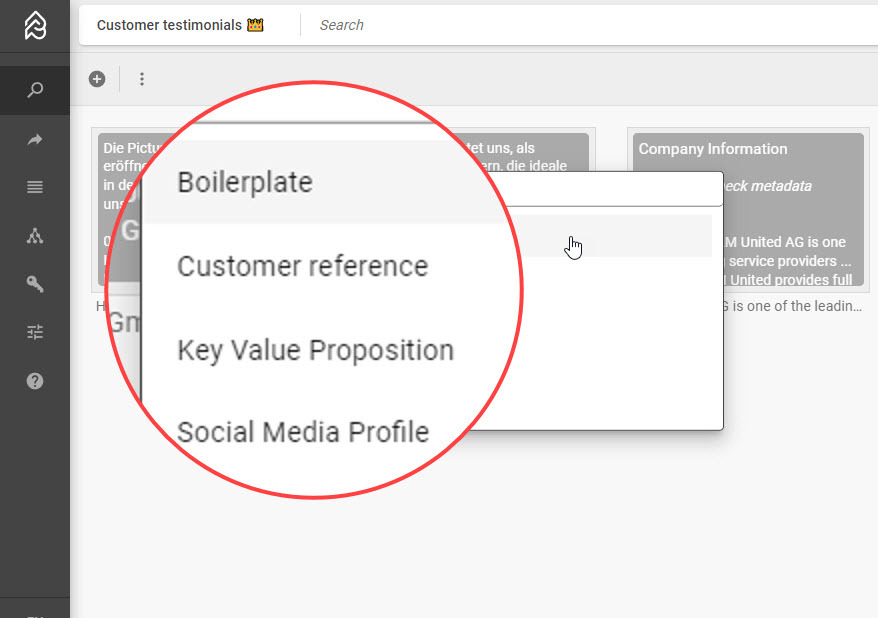
Where to Store Marketing Text Snippets?
tl,dr: in a Digital Asset Management System (DAM) that can store text without files.
Let us look at the company boilerplate as an example. A company boilerplate is crucial and used on partner pages, integrations, and several other areas. Internal and external stakeholders need to have this information. Still, you don't need it for your everyday work. The boilerplate must be accurate and approved by the management. The company boilerplate is not necessarily an image or a document.
- You should have this information available to all employees (internal) and to various stakeholders (external).
- You need to search for the boilerplate text. You need it sporadically, so you may forget its file location after ~1 year.
- You need to see that it is approved and may request review & approval.
- Different parties have different access like management can update but employees can only view it.
An intranet is usually not accessible to external parties. A local file server requires to save it as a document. You cannot set granular people permissions yourself, this is usually done via IT. You cannot run validation workflows for local files.
The best place to store marketing text snippets is a Digital Asset Management System (DAM) - like Picturepark.
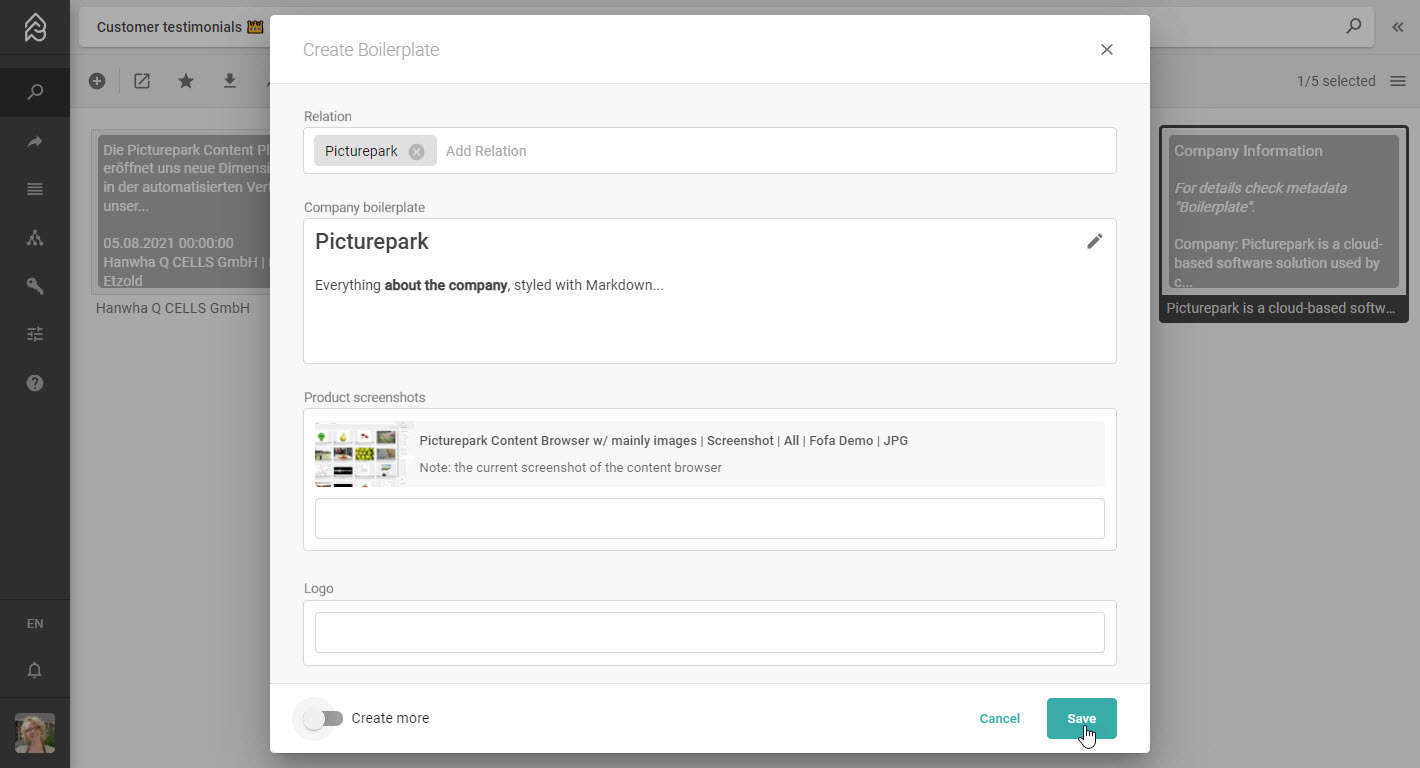
Picturepark can store text blocks without a file format - this is called a Virtual Type. Virtual Types enable you to create content inside Picturepark that adheres to a defined structure without worrying about the output format of the content. Common to each of these (and other) Virtual Types is a defined structure:
- News Item (Structure: Headline, Subhead, Body)
- Company Boilerplate (Structure: Company, Boilerplate, Product Description, Screenshots, Logo)
- Social Media Profile (Name, Slogan, Keywords)
Why Store all Marketing Text Snippets in a DAM?
tl,dr: a single source of truth, search and automation
There are several benefits of having this information inside your Digital Asset Management (DAM):
- You find the boilerplate among your marketing and product material.
- You can apply the guidelines (e.g. approval, archival, translation) from your overall content strategy.
- You can decide who can use or edit the boilerplate with permissions.
- You can search for the boilerplate text and all its metadata like date, content type, or usage.
- You can create update or validation tasks when the DAM publishes new products (product launch), somebody updates screenshots or logos, or Corp Com publishes a recent press release.
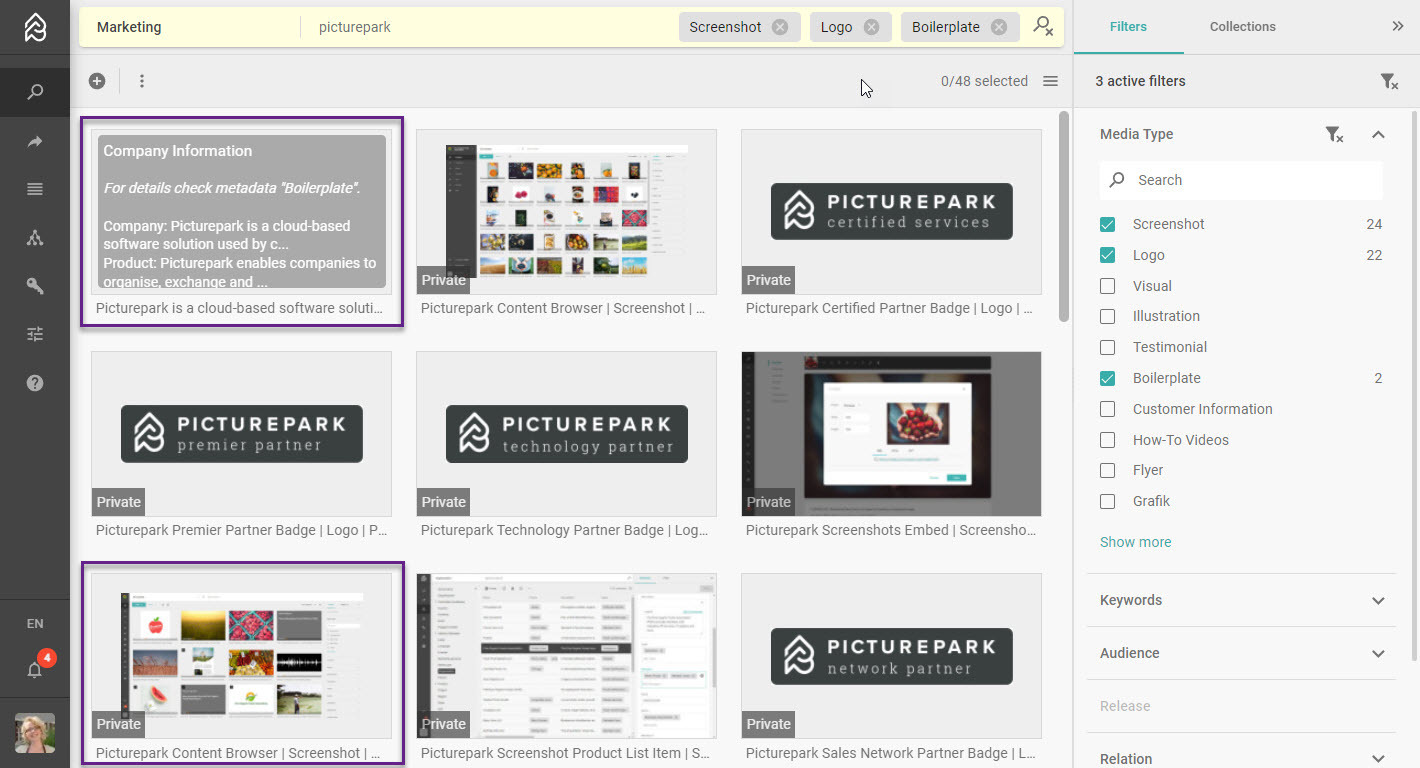
How To Maintain Marketing Text Snippets?
tl,dr: Link Items & Add Validation Automation
Your DAM should have the possibility to link files and run workflows. Automation will remember to update the boilerplate when linked logo or screenshot files change.
- Link Boilerplate Item to Logo and Screenshots.
- Create Automation that requests boilerplate validation when a linked item changes.
How to Translate Marketing Text Snippets?
tl,dr: with Picturepark & DeepL (the best translation system currently available)
Picturepark integrates with DeepL via the DeepL connector. This solution achieves automatic translation for every text you manage in your DAM - this includes all metadata, product descriptions, copyright notices, and keywords with synonyms for searching the DAM.
- Create a virtual type in Picturepark and add your company boilerplate in a single language — usually your native tongue.
- Add as many other marketing texts as virtual types - these texts are really small. Just bits and bytes. You don't need to worry about File Storage costs.
- Start DeepL Translation by selecting the required languages. DeepL translates and you validate the translation. You will retain control over your data — you can check and assess the values with a native speaker, ensuring total accuracy without the workload associated with manual translation.
- Request validation using Picturepark automation from your managers who will need to sign off on the information in a final review.
This automated process for translation and notification is the best solution. It removes any points of friction or operational inefficiencies.
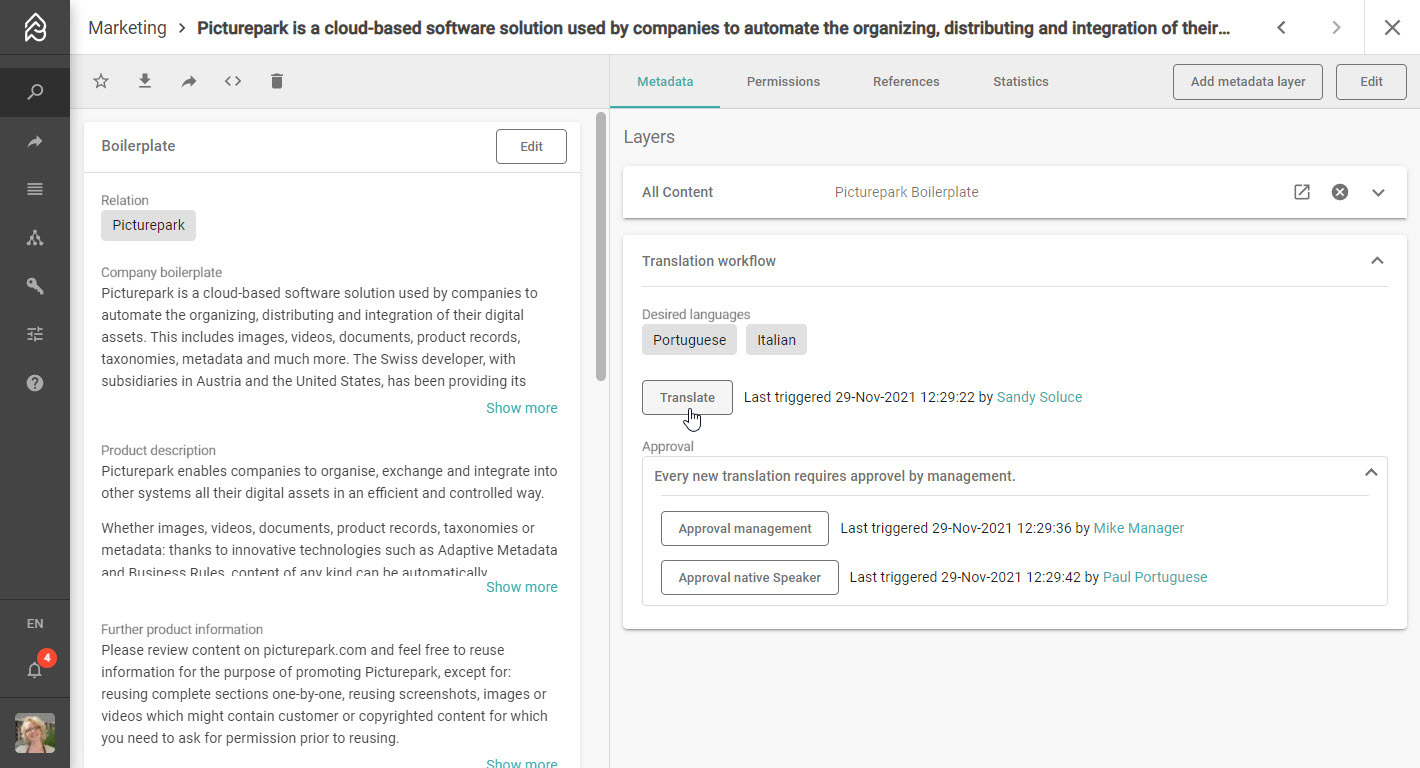
How to Permit Marketing Text Snippets?
Every DAM will offer comprehensive permissions. In Picturepark you apply Content Permission Sets very easily. You can add this as a step to your translation-validation-automation and make the boilerplate available after final review.
You can also apply multiple permission sets for your different stakeholders.
- Permission set for internal employees to view.
- Permission set for internal managers to edit and approve.
- Permission set for external stakeholders to view.
- Permission set for integrations (your website) to embed. (Tipp: direct embedding from the DAM simplifies updates, as you just update 1x in the DAM. )
Further Reading
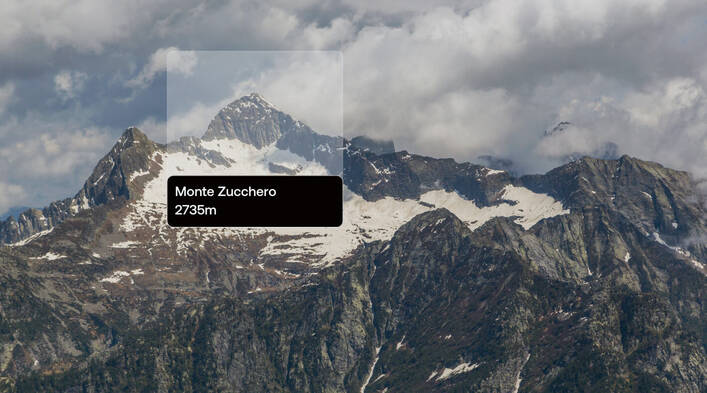
Fotoware Alto Monte Zucchero Release | May 2025

Picturepark Schreckhorn Release | February 2025
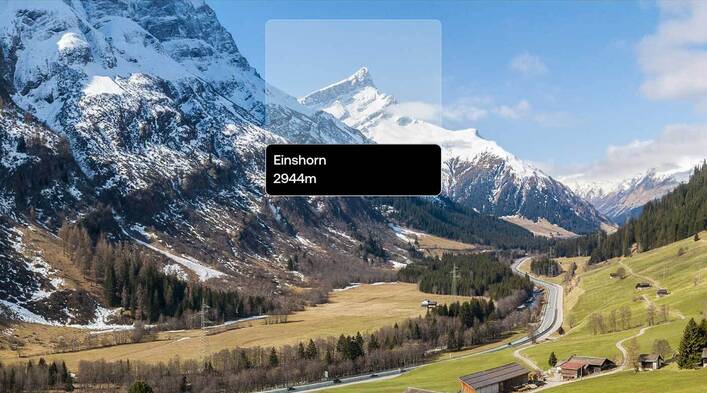
Picturepark Einshorn Release | November 2024
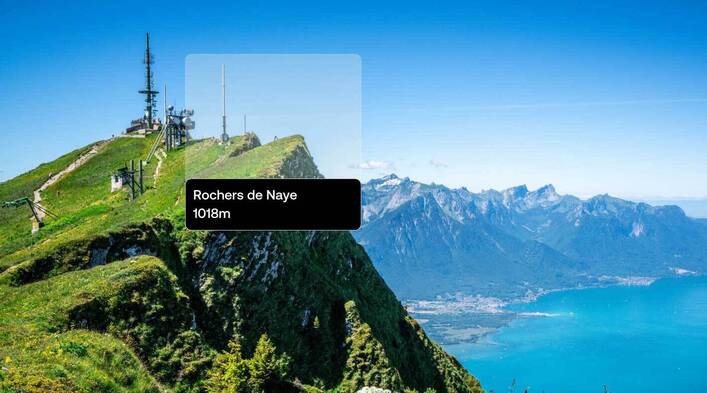
Picturepark Rochers de Naye Release | August 2024

Release Notes Picturepark - Pilatus | May 2024

Release Notes Picturepark - Güpfi | March 2024

Release Notes Picturepark - Signalkuppe | November 2023

Release Notes Picturepark - Stockhorn | September 2023
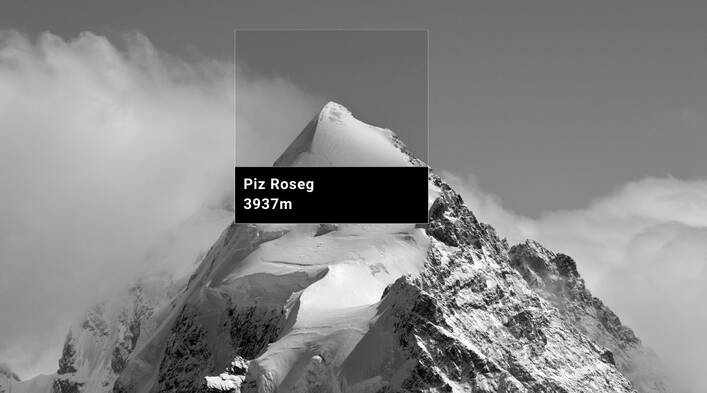
Release Notes Picturepark - Piz Roseg | June 2023

10 Tips for Conversion Rate Optimization

Deliver Optimized Images
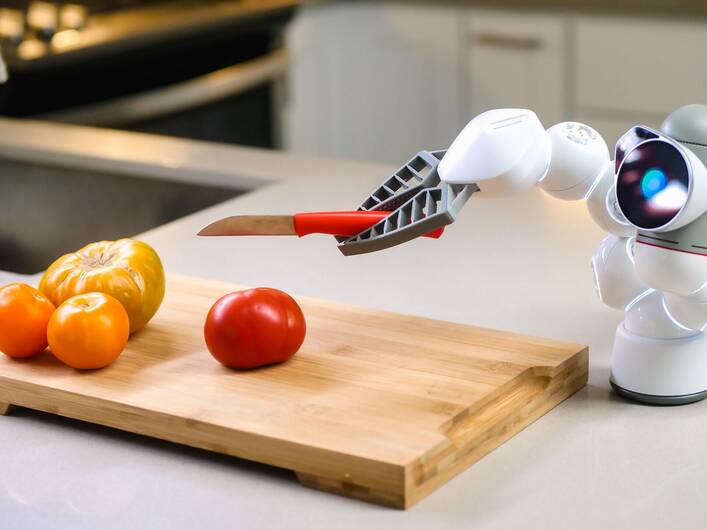
AI-Powered Content Management

How Automated Data Software Can Help You Expand Your Business

Picturepark Blüemlisalphorn Release | Mar 2023
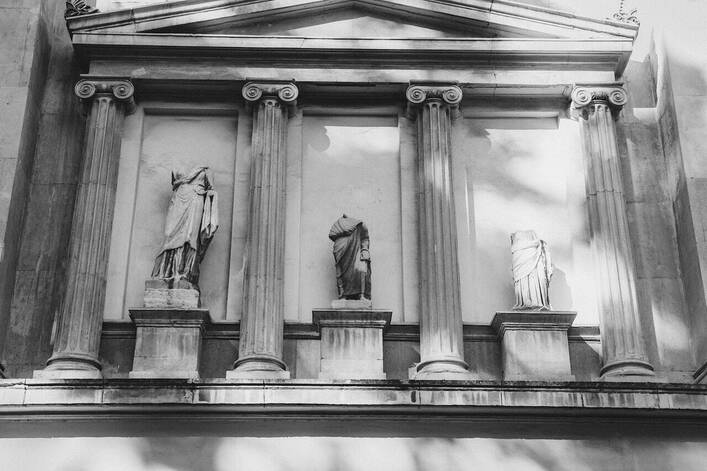
Headless DAM in a content-agnostic world

Common Challenges of Master Data Management

Picturepark Moléson Release | Dec 2022
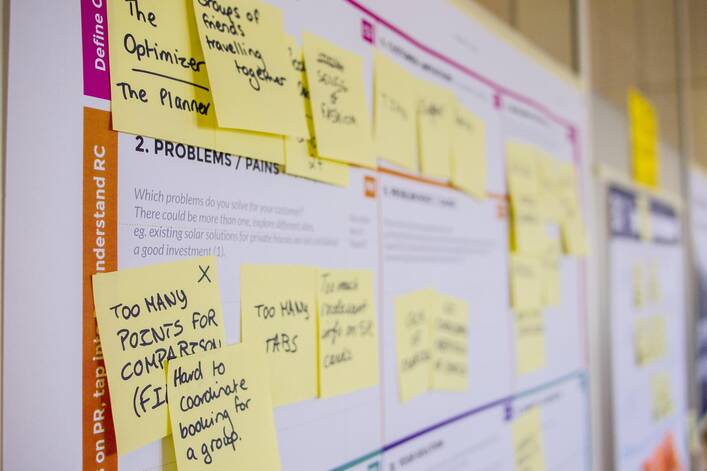
Top Benefits of Implementing a PDM System

Picturepark Niesen Release | Sep 2022

FotoWare acquires Swiss Digital Asset Management solution provider Picturepark

Spring Clean your Content in 5 Steps

6 Trends in Data Management for 2022
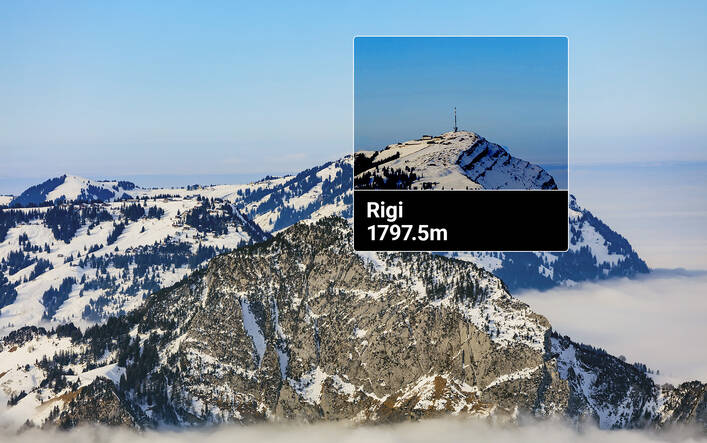
Picturepark Rigi Release | Jun 2022

Organize Content (Expert Level)
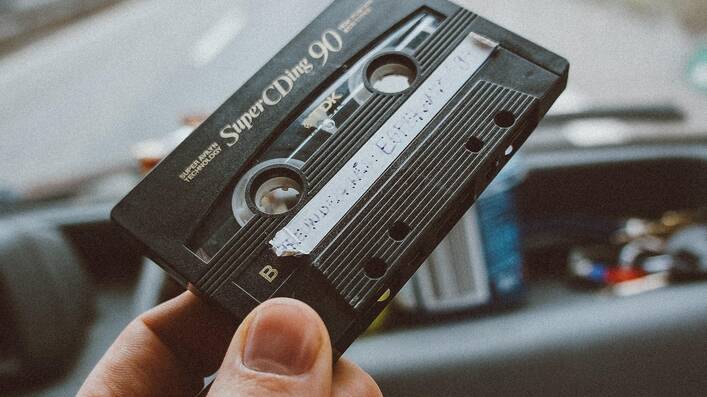
Overwhelmed by Digital Transformation?

How DAM Can Improve Your Content Marketing Strategy
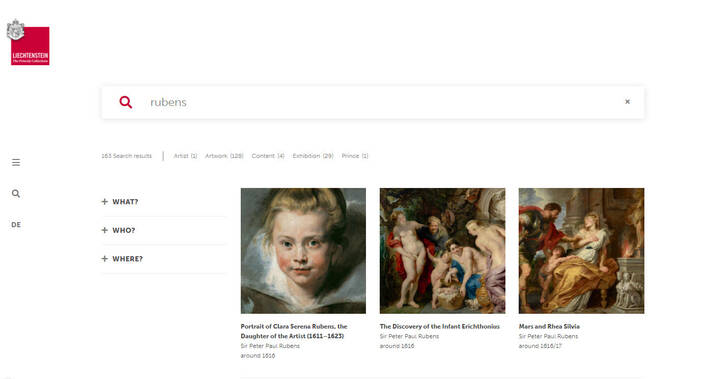
Exhibitions and Collections Online
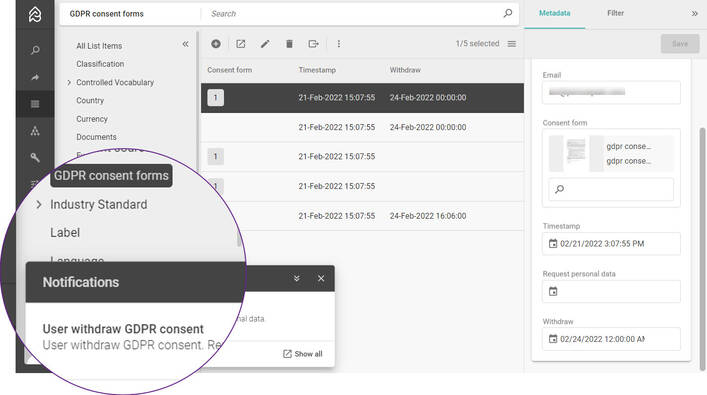
GDPR Compliance Management & Smart License Tagging
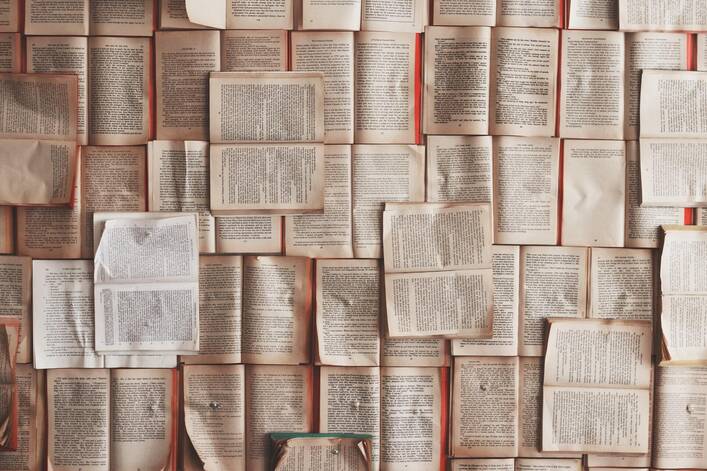
Why You Should Give a DAM about Content Life Cycle
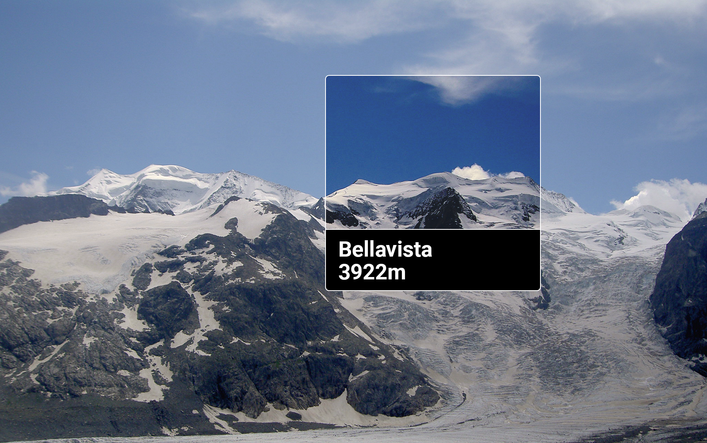
Picturepark Bellavista Release | Mar 2022

Organize Marketing Text Snippets with Picturepark & DeepL

Automated Localization for Product Data
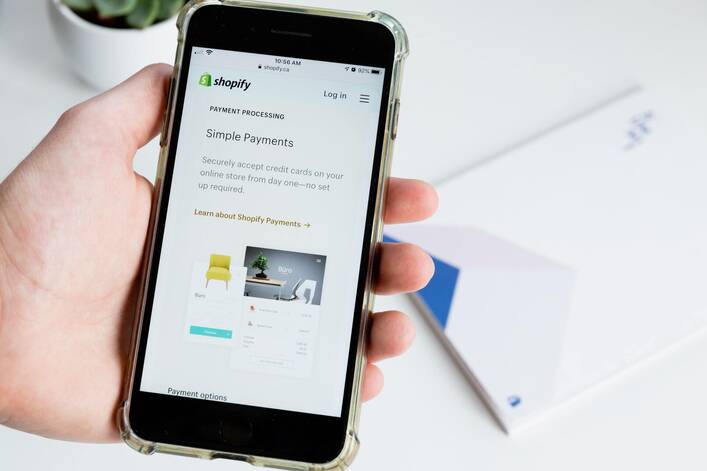
Using Shopify with a PIM & DAM

Picturepark Eggishorn Release | Dec 2021
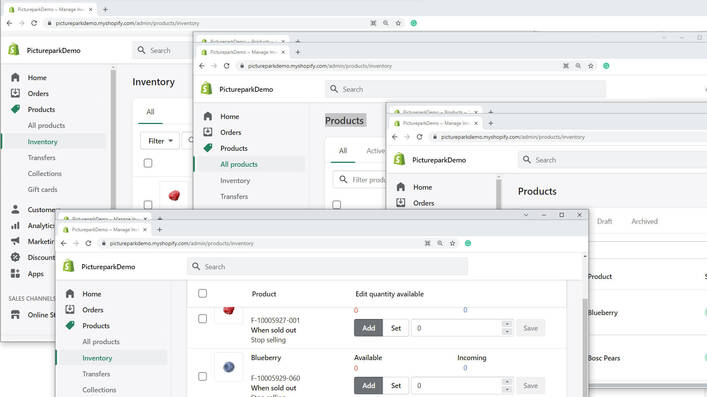
4 Things We Love About Shopify (And A Couple That Are Missing)

Picturepark Weisshorn Release | Oct 2021
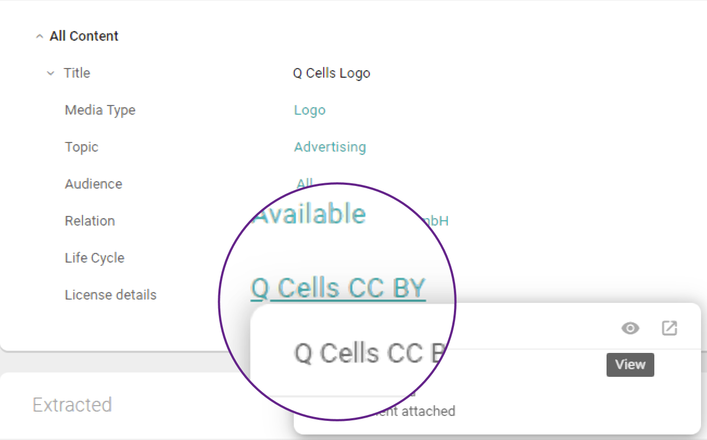
Tagging with License and Agreement
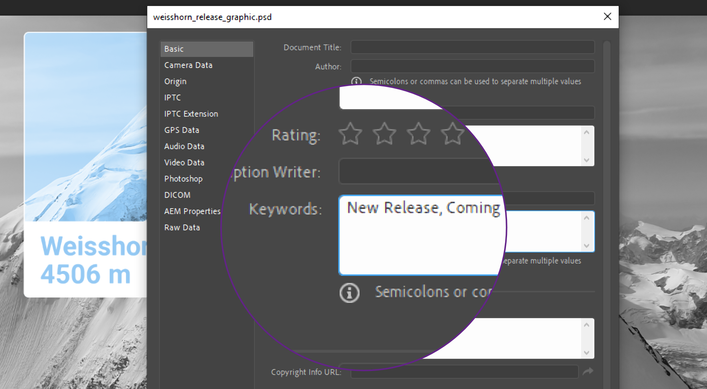
3-Step Content Metadata Approval Workflow
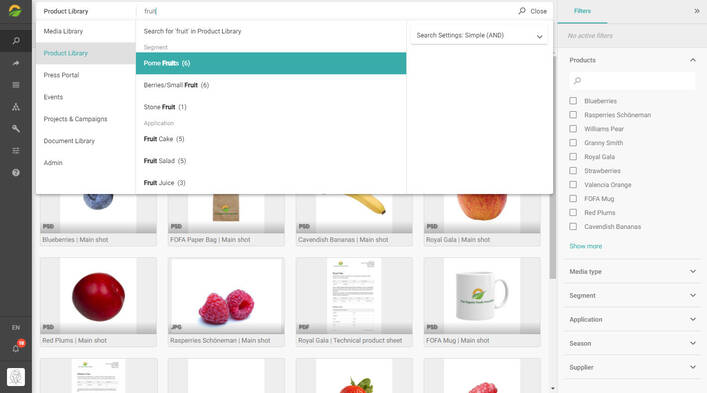
Save your Search Query

Picturepark Titlis Release | Jun 2021

Picturepark San Salvatore Release | Mar 2021

Accelerating Your Digital Transformation in 2021

Perfect Microsites in No Time

Upgrading to Perfectly Formatted Microsites

Picturepark Säntis Release | Dec 2020
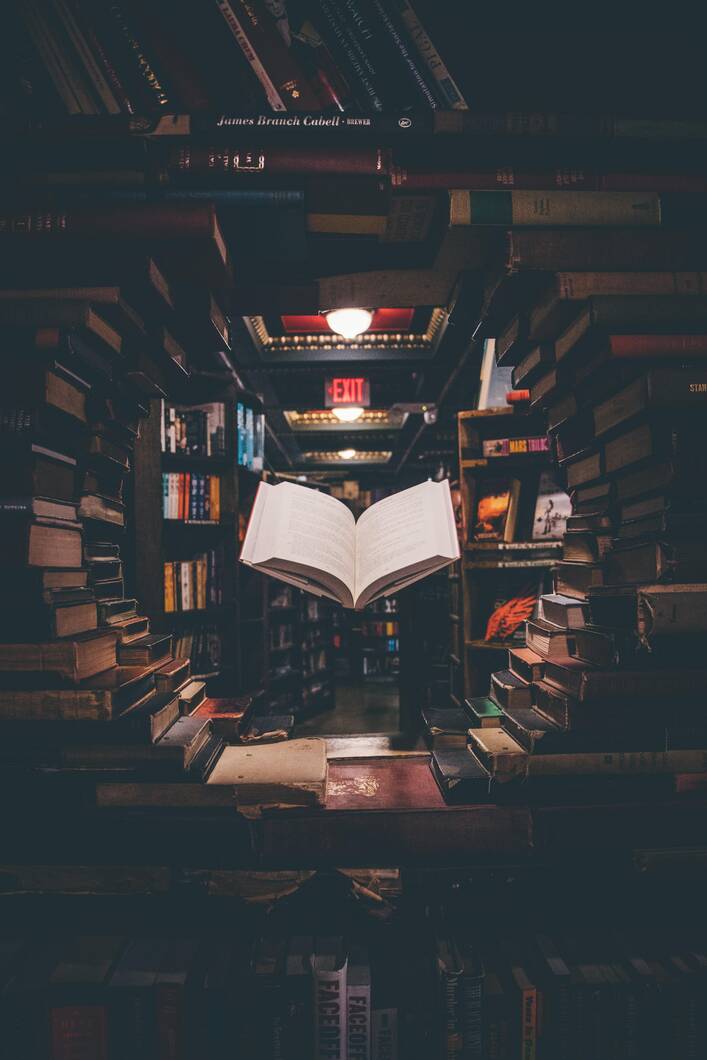
Metadata Matters: Here’s Why
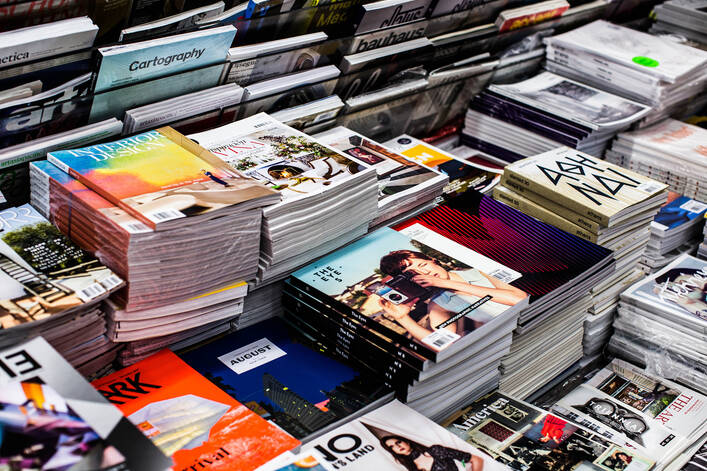
Utilize Your Content to Get Media Coverage

Moderate Content for Brand Compliance

Managing Project Content of Non-profits
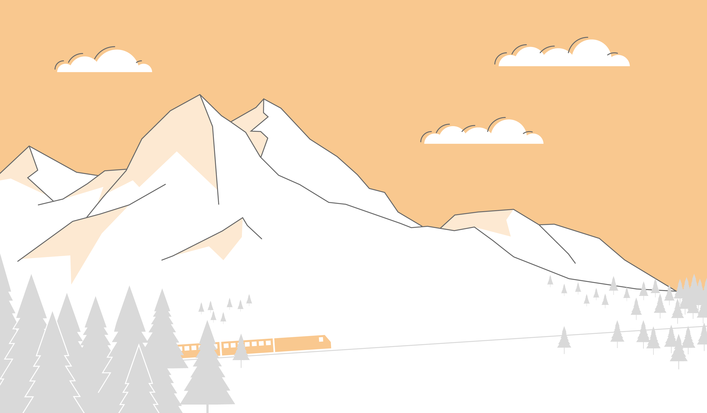
Picturepark Piz Linard Release | Sep 2020

Is your Online Shop Agile Enough When it Counts?

Product Updates in No Time with Flexible Data Models
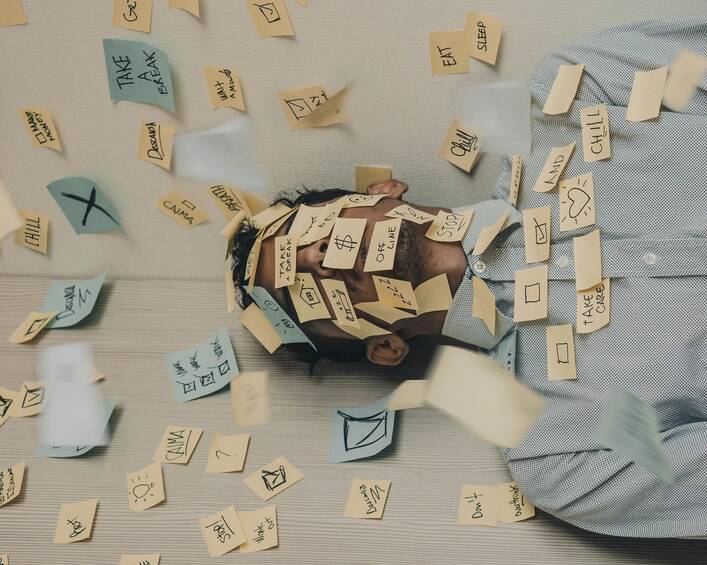
Marking, Copying - Investing a Lot of Time
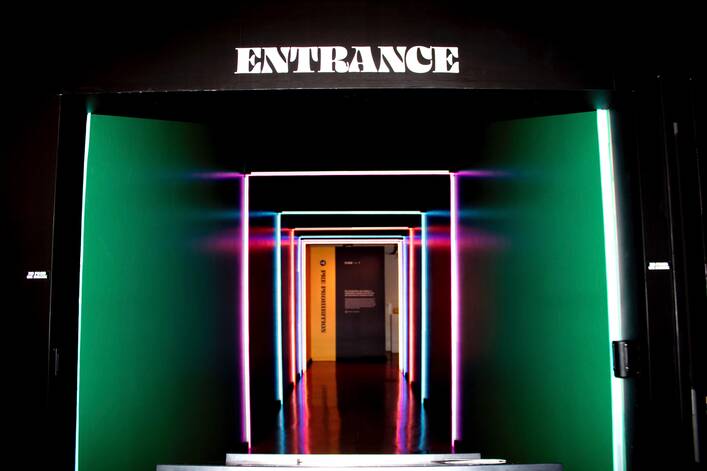
An Agile Solution for PIM! DAM! CMS!
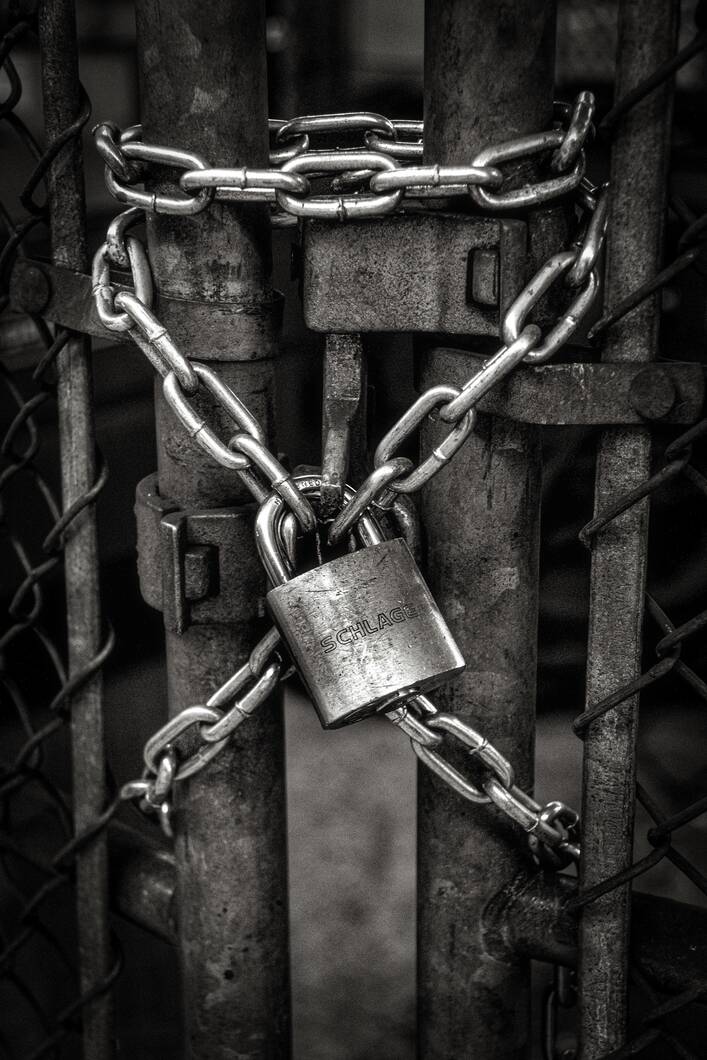
How Does Authentication in Picturepark Work?
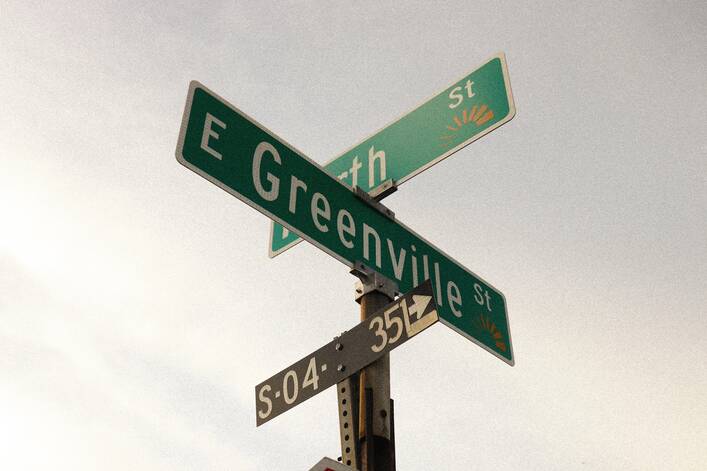
PIM? DAM? CMS? Start with a Hub!

Picturepark Breithorn Release | Jun 2020

Tips and Tricks Video: Creating a Product List from Scratch

Tips and Tricks Video: Import Products from Excel to your Product List

Tips and Tricks Video: Create Dedicated Product Channel for Product Managers

Tips and Tricks Video: Embed Images from Picturepark and Add Copyright

Creativity & Home Office: Breaking Down Barriers

Simplified Product Management: Use Only One Smart Tag

Measures Taken to Minimize the Impact of COVID-19

Release Notes: Picturepark Content Platform (February 2020 Update)

The Unlikely Relationship Between Magnetic Fields & Content Management

Ransomware: You Have 8 Hours to Comply

Transparency & Accountability: Who’s Responsible for Your Data?

A New Year’s Greeting… with a Swiss Twist!
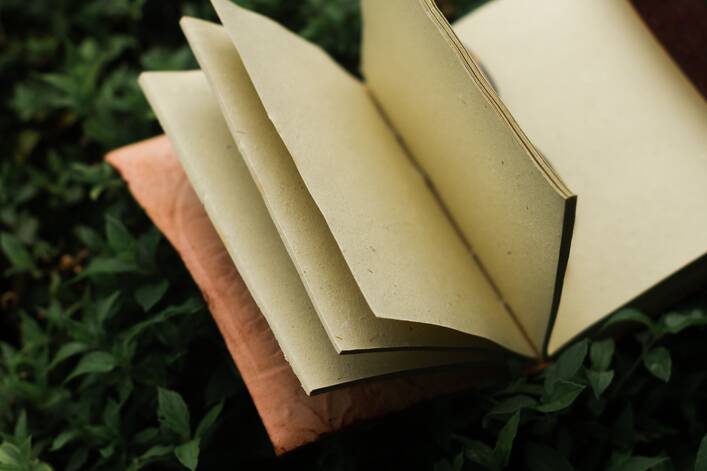
Release Notes: Picturepark Content Platform (November 2019 Update)

FOFA: Creating an Sign-Up Integration Using Gravity Forms

The seamless content supply chain

Managing Licenses: Requirement or Redundant?

Release Notes: Picturepark Content Platform (September 2019 Update)

Copyright: Not a Matter of Luck

When it Comes to Content, Copyright Counts
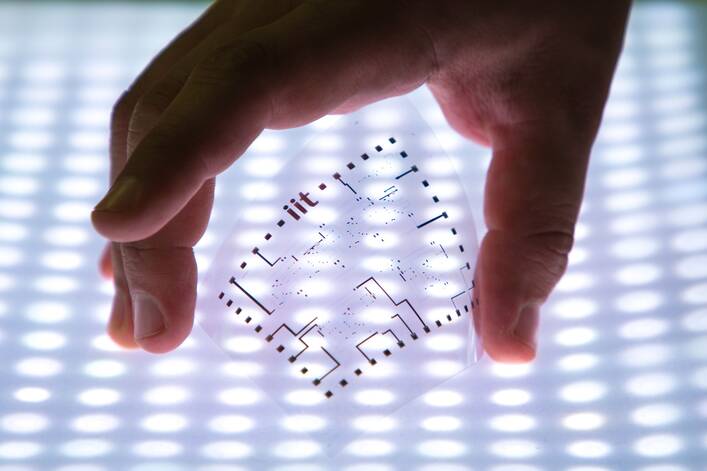
FOFA: The Versatility of Virtual Content Types

FOFA Interview: Creating Microsites & User Portals
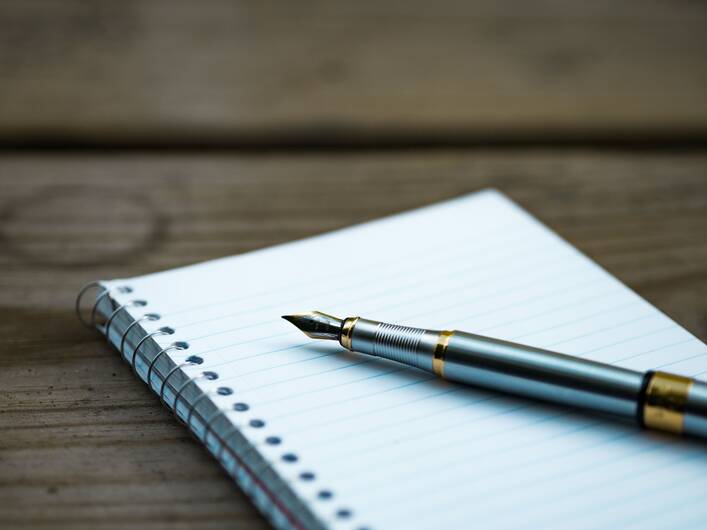
Release Notes: Picturepark Content Platform (July 2019 Update)
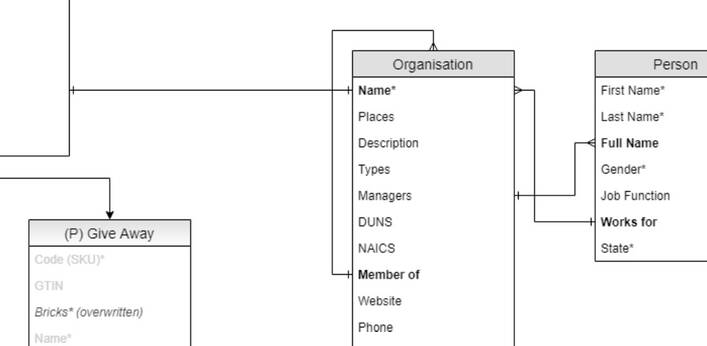
FOFA: Information Architecture & Modelling for Specific Use-Cases

Planting a Seed: The Beginnings of FOFA
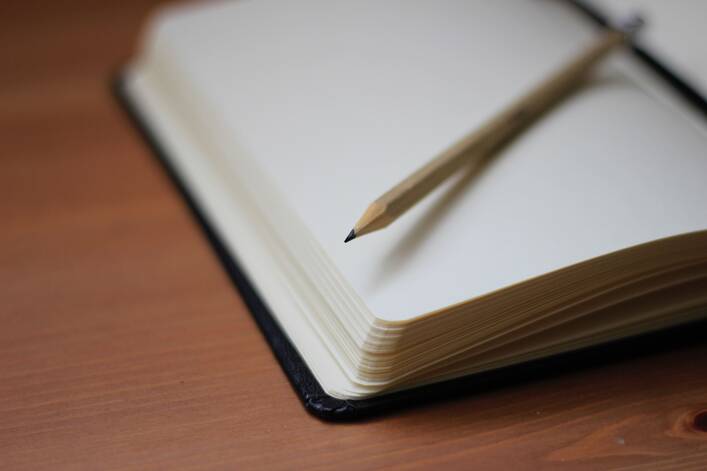
Release Notes: Picturepark Content Platform (May 2019 Update)

Content Systems Designed To Outperform And Outlast – Interview

Taxonomy Maintenance: Why Upkeep Matters
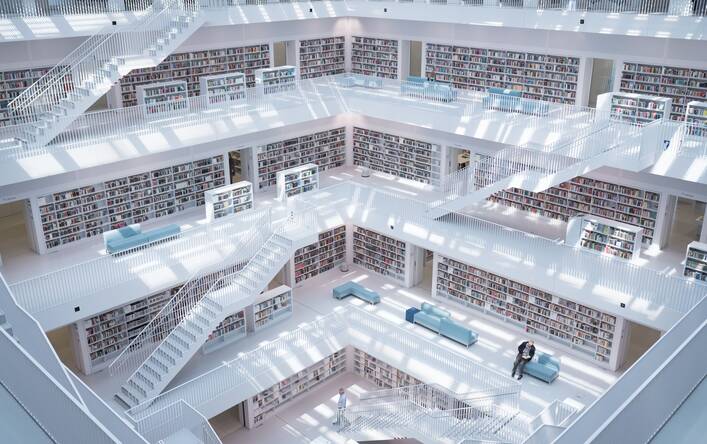
Fast and Free: How to Build Your Own AI Taxonomy

Dropbox Is More Than a DAM
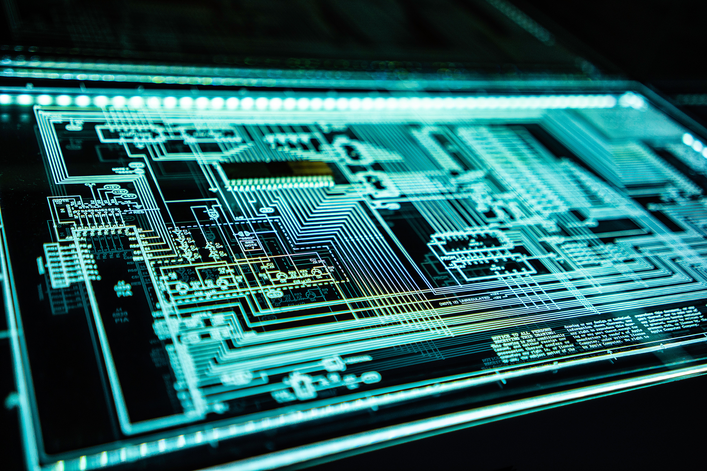
Artificial Intelligence in Content Management: Fact, Fiction and Future

Content Management White Paper: Next Steps
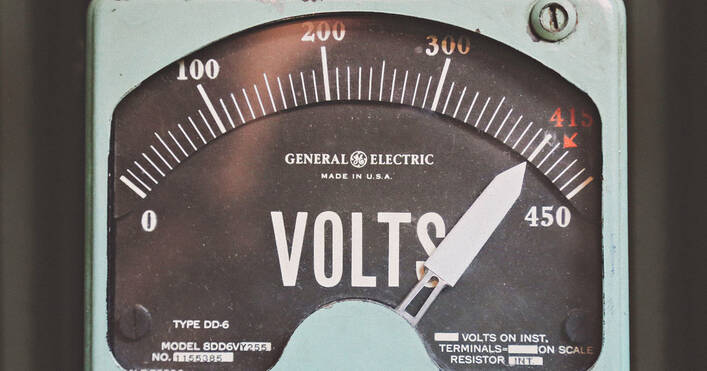
Content Management White Paper: Measuring Results

Content Management White Paper: Output Channels

Content Management White Paper: Making Content Available

Content Management White Paper: Routing Content

Digital Asset Management in the light of the General Data Protection Regulation

Content Management White Paper: Archiving Content
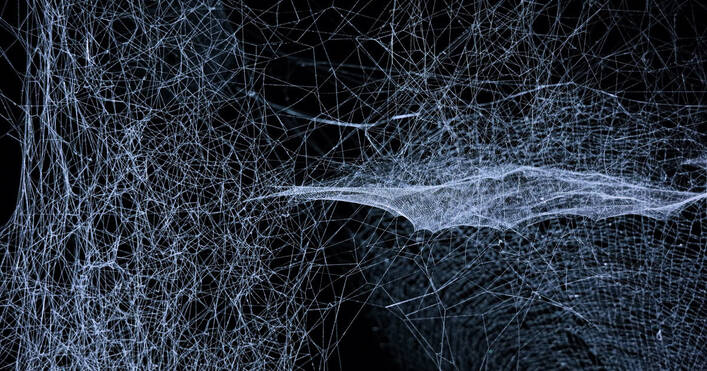
Content Management White Paper: Creating Semantic Links

Content Management White Paper: Automated Metadata

Content Management White Paper: Real-World Metadata

New Picturepark Brand Identity
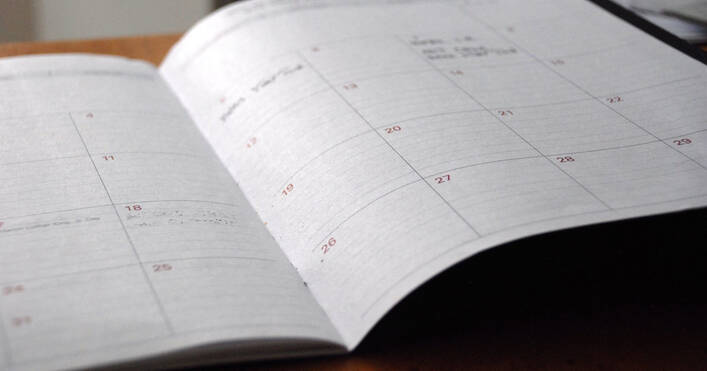
Content Management White Paper: Collaborative Communication
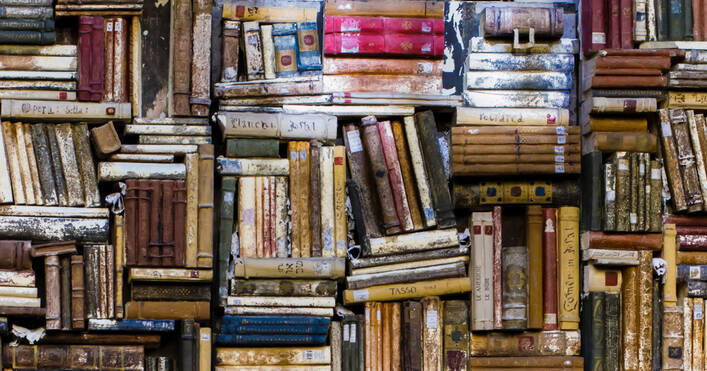
Content Management White Paper: Storage and Archiving

Content Management White Paper: Access for Collaboration

Content Management White Paper: Content Creation and Acquisition

Content Management White Paper: User Groups and Roles

Content Management White Paper: Users and Flow
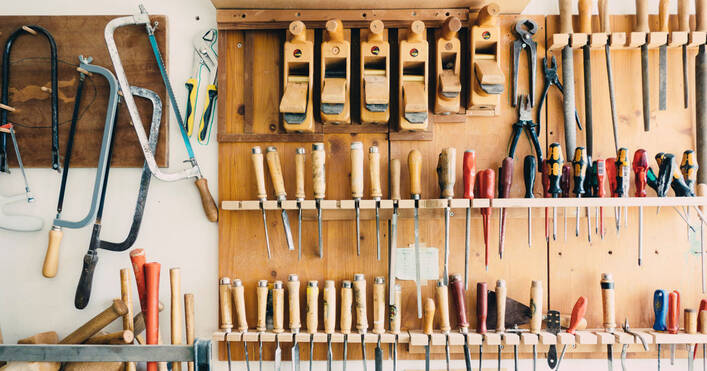
Content Management White Paper: Overview

Open Letter About the DAM Guru Program

DAM vs. Picturepark Content Platform – New Paradigm for Content Management & Fileless Content

DAM vs. the Picturepark Content Platform – Product Information Management

DAM vs. Picturepark Content Platform – Master Data Management
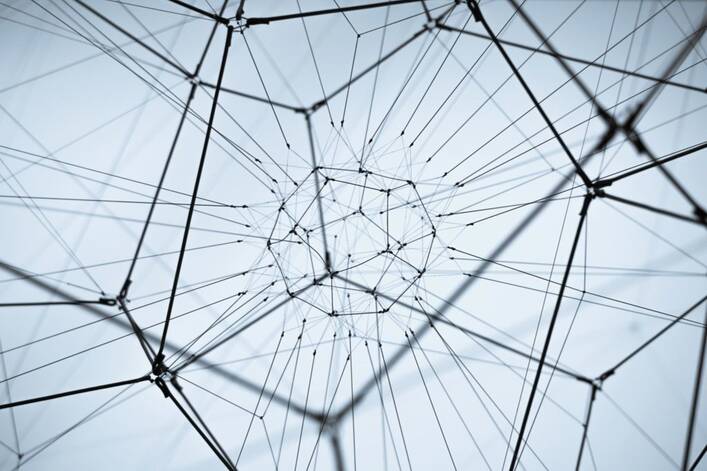
DAM vs. Picturepark Content Platform – API-first Design & Data Publishing

Slippery Synonyms

Knowing when It’s Time to Start Over
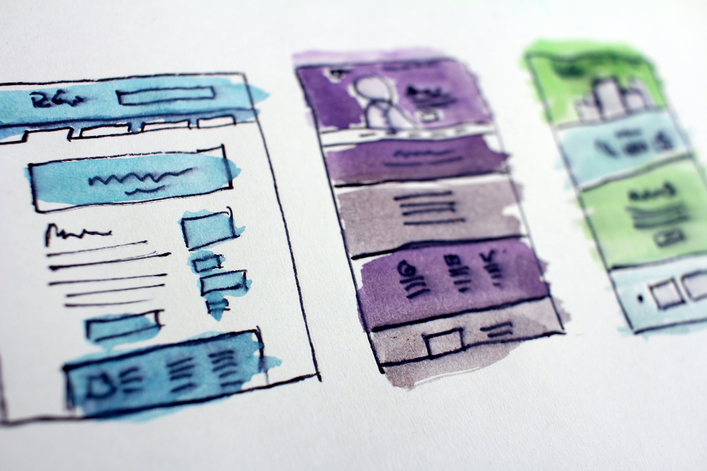
Picturepark Content Platform: API-first Technologies
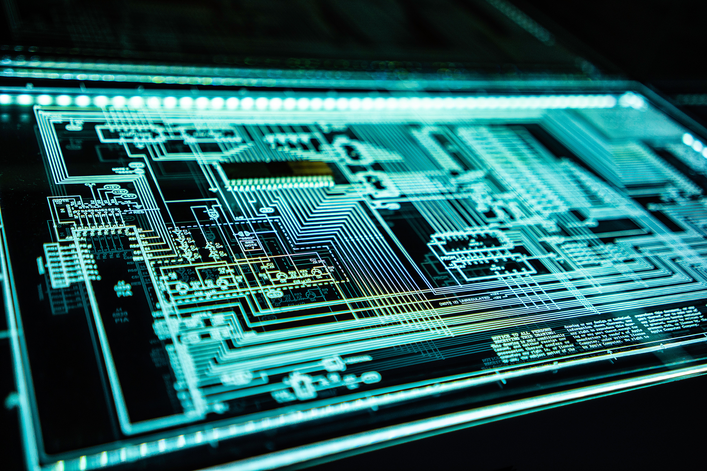
Picturepark Content Platform: Automation & Artificial Intelligence

Picturepark Content Platform: Semantic Relationships

Picturepark Content Platform: Microsites & Embed Code

Picturepark Content Platform: Adaptive Metadata 2.0
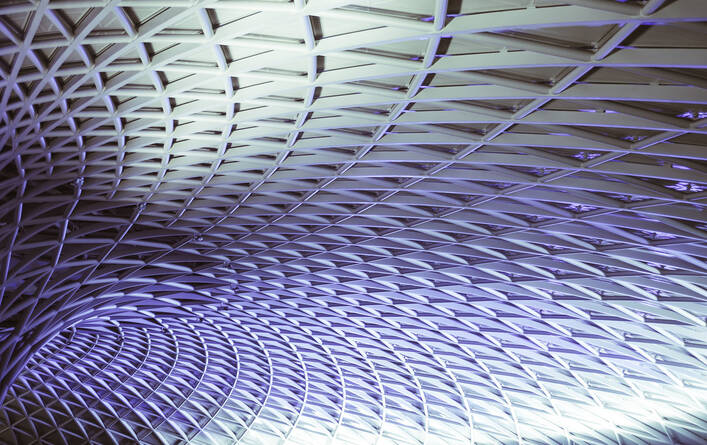
Picturepark Content Platform: Strictly Structured Content

Picturepark Content Platform: Route Content

Synonyms in Practice

The Value of Synonyms in Content Systems

Is Content Management 2.0 the Death of DAM?

Faceted Taxonomies

New Tech for a New Generation of Content Management

An API-first Approach to Content Creation, Management and Routing

Rethinking Digital Asset Management

Metadata Automation – New Jersey DAM Meetup Recording

Next-generation Picturepark Preview
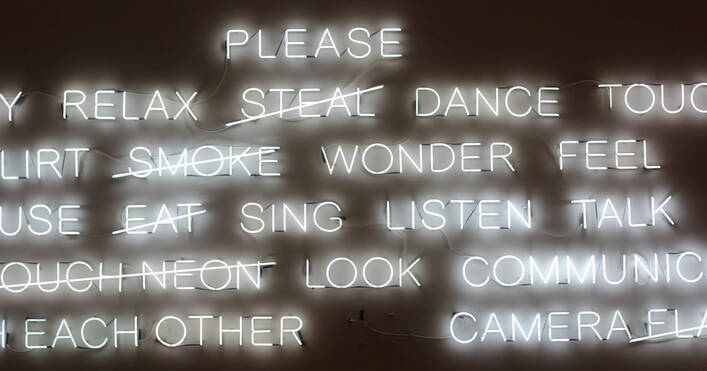
Taxonomy, Metadata, Tags and Controlled Vocabularies

What Made the Content System so Bad?
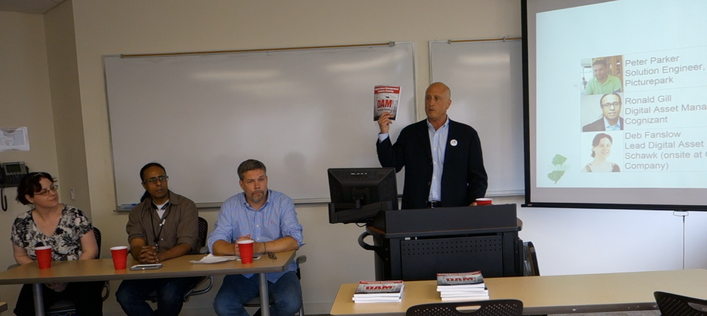
Video of New Jersey DAM Meetup

Picturepark Supports Indian Relief Association
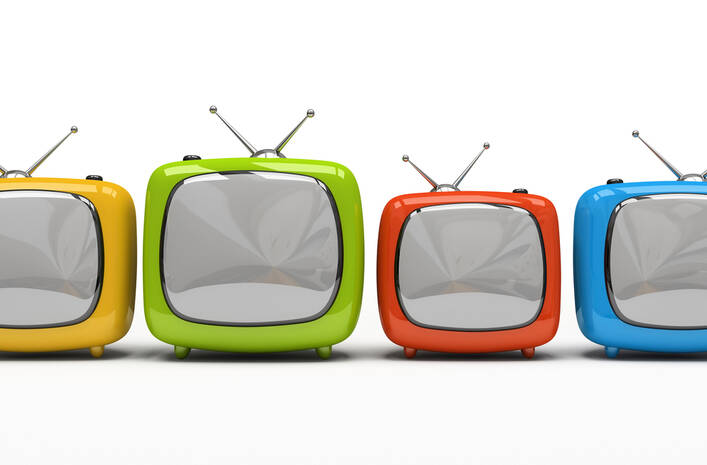
Digital Asset Management for Kaltura Video

“Sticky” Metadata Templates in Picturepark

New Digital Asset Management Section for Special Libraries Association
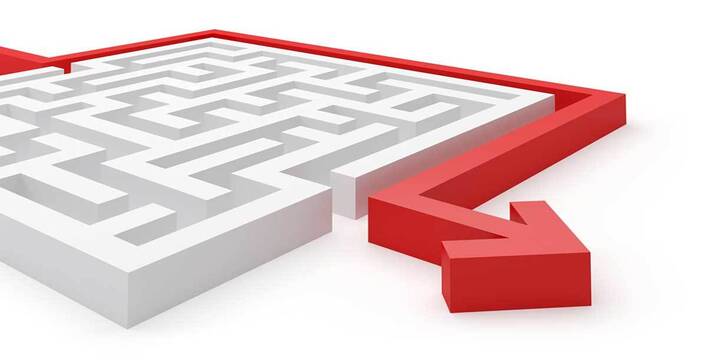
Integrating DAM with CMS without an Integration
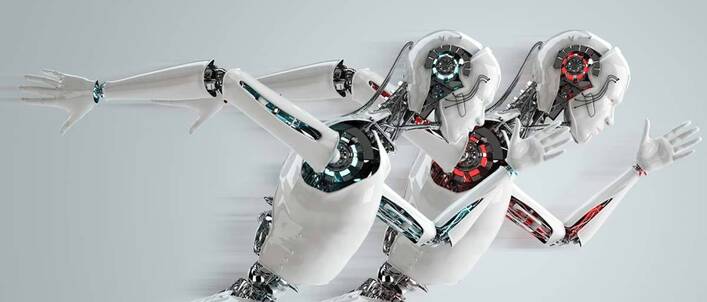
Metadata that Moves Content

DAM’s Original Sales Soldier

Eyeing the Iconic: Physical Archiving for Nascent Collections
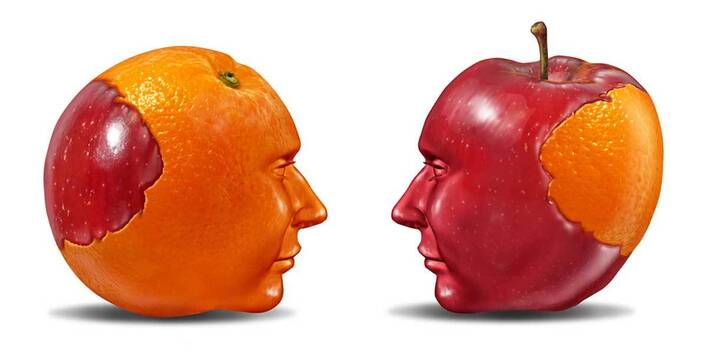
Fighting DAM Ignorance with Education and Cooperation

Laughing about the Best DAM Connector for Sitecore

Expectations Analysis for Digital Asset Management

Finding Trusted Guidance for Digital Asset Management

Picturepark takes on the Swiss Grand Canyon

Coming Down from the Cloud

Are You Ready for Digital Asset Management?

(Video) Adaptive Metadata for Digital Asset Management
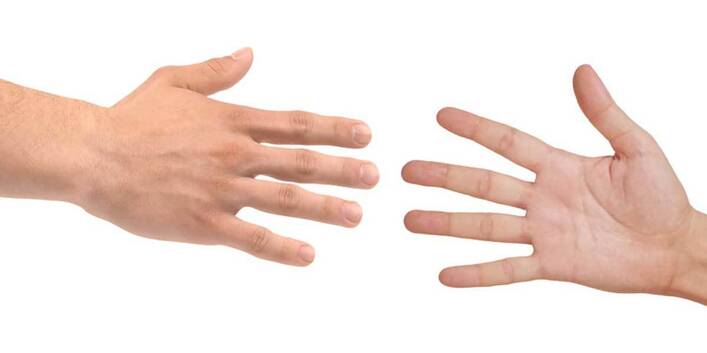
Diving Head-first into a Suicide Sale

How to Say No to Picturepark

Batch Editing Metadata in Picturepark

Controlled Vocabulary Support in Picturepark

Content Lifecycle Management via Adaptive Metadata

Putting Your Metadata Strategy Together

Structured Metadata Strategies for Search Interfaces

Structured Metadata Strategies for Cataloguing Interfaces
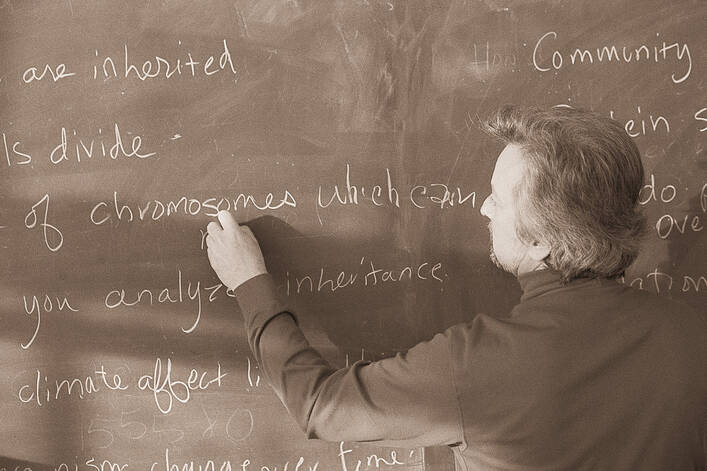
Structured Metadata Analysis Techniques

Thanks from Picturepark

Digital Asset Management Multitenancy that’s Manageable
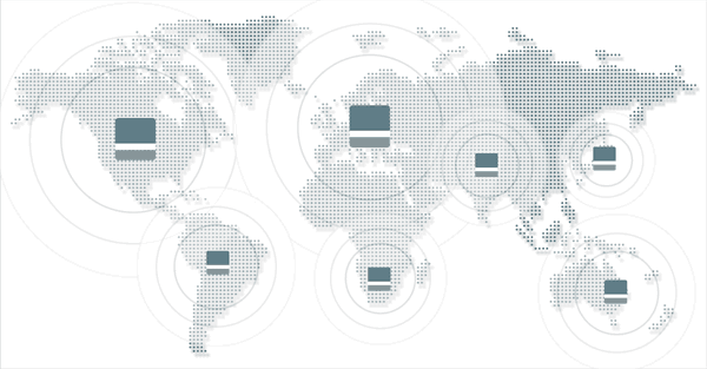
Australia Welcomes World’s First Picturepark Regional Cloud

The Passing of Nelson Mandela
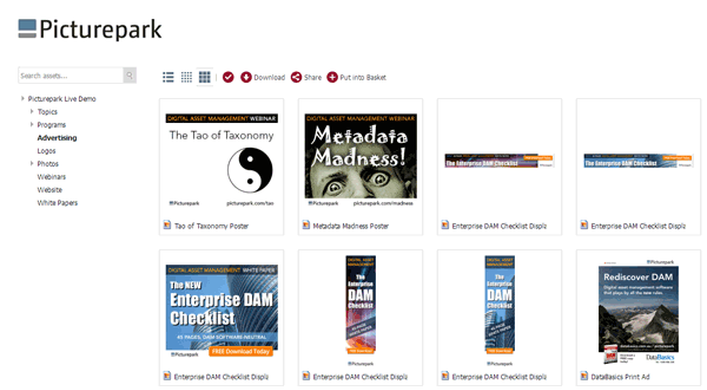
New Picturepark Live Demo

Meet the Mother of Digital Asset Management in a Live Webcast

10 Reasons to Not Choose Picturepark DAM
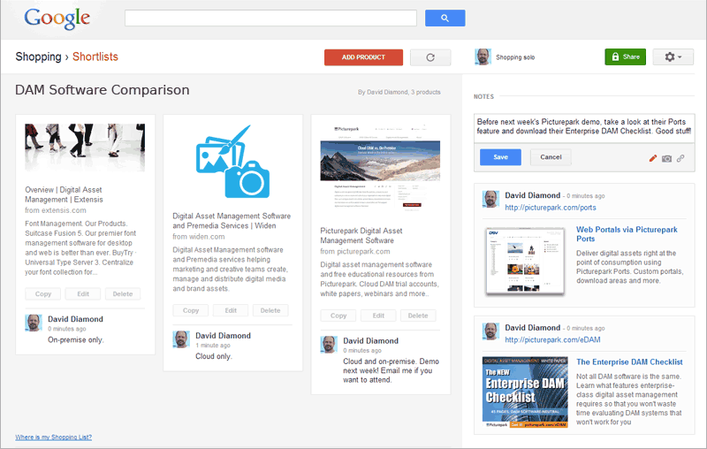
DAM Software Comparisons with Google Shortlists

Fast Bulk-Editing Microsoft Dynamics CRM and Salesforce Records using Act-On Marketing Automation

What is Adaptive Metadata?
