By Picturepark Communication Team • Jul 22, 2013
The Adaptive Metadata technology built into Picturepark enables you to design digital asset management metadata schemas that reflect the ever-evolving content inside your digital assets.
This means that in addition to each of your assets having unique metadata values, they can each have unique sets of metadata values. It also means that each asset’s metadata schema can change over time. Contrast this to other DAMs that force users to use a single, static metadata schema across an entire catalog or database.
The reason adaptive metadata is so important is that it enables you to better describe, manage and control your digital content. Your metadata doesn’t become outdated and your users always see the metadata values they expect to see, and nothing else.
Video shows how Picturepark uses Adaptive Metadata 2.0.
Here are a few examples of when adaptive metadata makes good sense:
Assets licensed from others – When you license content, you need to track the effective dates of those licenses, the usage and distribution limits the licenses impose, and information about license extensions or renewals. Because this information doesn’t apply to assets created in house, you don’t want these fields to appear on internally developed assets. When users see metadata fields that make no sense, they are confused and more likely to make bad decisions with regard to which fields should have metadata and which should not.
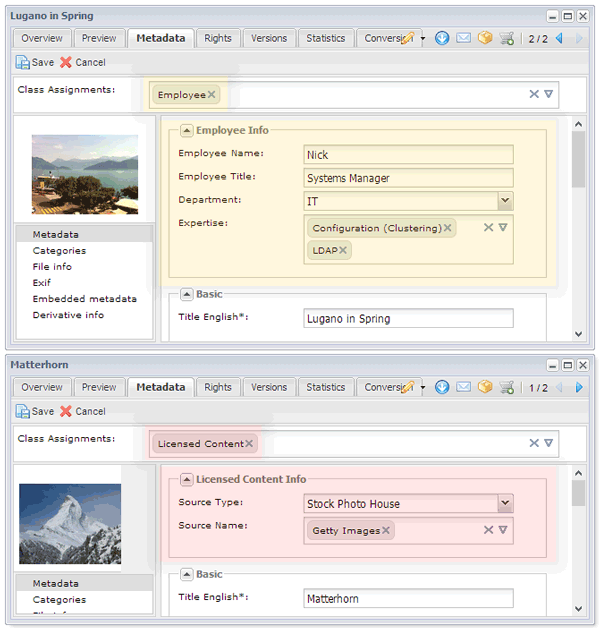
Assets of the same type that vary in purpose – Not all images are the same, even if they’re in the same file format. An employee headshot, for example, has no associated product line or language designation. Users shouldn’t see those values when viewing headshots, but they must be able to enter and edit those values when viewing product box shots. Likewise, presentations created for internal strategy meetings should never be confused with those approved for use by your sales team.
Assets in different lifecycle stages – Assets in production require different metadata than do assets in use, or those that have been archived. Due dates, artist and editor names, approval denial reasons, and design directives are just some of the values that you might need during development, but not later. Likewise, there’s no point in seeing Archive Date and Archive Location metadata fields for assets that have years of useful life left in them.
Metadata Layering
In order to make adaptive metadata schemas easy to plan and manage, Picturepark enables you to apply (and remove) metadata in predefined sets called Asset Classes. Don’t be scared by the technical term—it’s actually straightforward. An asset class is simply a set of metadata fields (and optionally default values) that are related to one another in some way that makes sense to your business.
For example, you might track the following values for digital assets related to one of your employees:
- Employee Name (text field)
- Employee Title (text field)
- Department (drop-down list)
- Expertise (controlled vocabulary)
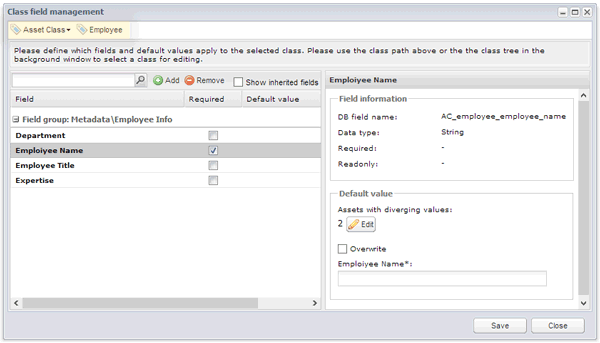
The first step would be to create a new asset class called Employee that included each of these fields.
You’d then apply this asset class to all digital assets that are in some way related to a given employee—research materials, headshots, biographies, reports or anything else. This way, you’d always have a fast way to find all digital assets related to an employee, regardless of content, format or purpose. It’s a great way to quickly find all materials related to your CEO when you need some promotion content. It’s also helpful if you ever need to achieve materials that feature a departing employee.
Once you have defined the fields you need to define a new asset class, you can choose which user groups should have access to those fields. This makes it possible, for example, for your HR employees to be able to edit the fields of your Employee class while others can only see the field values. For some user groups, such as public users, you might want to hide the values entirely.
Default Values and “Smart” Global Updates
One of the benefits of being able to apply new metadata layers to digital assets comes from default values that can be assigned to each field. For example, instead of a general Employee asset class, you might want to create separate asset classes for each department. In that case, each class could provide department name by default.
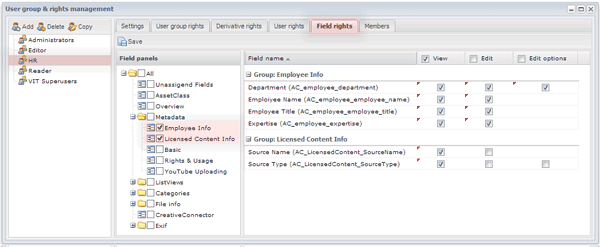
While
assigning default values is standard behavior that you would expect
from any professional DAM software, Picturepark additionally offers you a
“smart” way to update default values that have been previously applied
to your assets. When you change the default value assigned to an asset
class field, you have three options:
- Assign this value during all future asset assignments but leave all existing values alone
- Assign this value during all future asset assignments and force-update all existing values to match the new value
- Assign this value during all future asset assignments but do not change existing values that have been edited by a user
That last option is where the “smart” comes into play. If your default values have been manually edited by a user, you might not want to overwrite those values when you apply a new default value to a field. Picturepark enables you to avoid this, and it goes a step further by letting you see the user-edited values. This enables you to make an informed decision on an asset-by-asset basis.
Updating Existing Metadata Schemas to Adaptive Metadata
Converting your Picturepark from having a single static metadata schema to one that’s based on adaptive metadata isn’t difficult. But as with all metadata schema design decisions, planning is key. A great first step is to analyze your digital assets from one of the three angles mentioned above.
Metadata for multiple stakeholders
Another important use for adaptive metadata is to offer individual stakeholders their own metadata schemas. For example, if you use Picturepark to offer metadata services to multiple clients, departments or subsidiaries, you might find that each has its own idea about the metadata values it would like to track. Adaptive metadata enables you to build metadata schemas that perfectly match each stakeholder’s needs.
Without adaptive metadata, you’d have to rely on using multiple different databases for each client, which can make cross-catalog searching and metadata management less convenient. For example, are users really expected to know which catalog or database to open to find a given asset? Most would prefer having a single portal through which they can find anything they need. It makes things easier on them, and it reduces the permissions/rights complexity of your DAM.
We’ll cover adaptive metadata for managing multiple stakeholders in more detail in a future post.
Source – Consider the various places from which your digital content comes, such as stock photo houses, freelancers or employees. Then consider what differs between these sources. It could be licenses, usage restrictions or more. Those differences will define the metadata fields you add to your Source asset class.
Purpose – Some digital assets might be used for internal planning and development, while others are used for promotion or customer education. Take note of these distinctions and think about the metadata values you’d need to manage each.
Lifecycle – Consider the various lifecycle stages of your content and then consider the metadata values you need to track each stage. What do you need to know about your works in progress? What information do you require before an asset can be approved for use? How do you know when an asset is ready for archive?
Though you might eventually consider adding asset classes to handle these and many other differentiations, it’s always good to start small and easy. This will enable you and your users to get a better handle on how adaptive metadata will work for you.
Once you’ve given some thought to how you might introduce adaptive metadata to your Picturepark, contact Picturepark’s Services team to discuss the changes you have in mind. Getting a second opinion on how you might use this new technology is a great idea before you make any big structural changes you your DAM system. Or, if you think this sounds like a good idea, but you have no idea where to begin, Picturepark Services can offer some ideas.
Adaptive metadata is a standard feature of all Pictureparks, and it really sets Picturepark apart from other DAMs. As long as you have it, why not take advantage?