By Picturepark Communication Team • Nov 20, 2014
Once you have a good understanding of your current processes and you have professional guidance that satisfies you, it is time to focus on your goals for digital asset management.
In order to define goals that are realistic, try to learn as much as you can about DAM’s potential and weaknesses. Misguided expectations can lead to disappointment that can cause you and your users to lose interest in your DAM investment.
This article includes examples of the ways in which DAM helps most, and it offers a sobering perspective on some expectations people have for DAM that aren’t realistic.
Policy Policing
Though no DAM software will define policy for you, DAM software can help users adhere to policy by guiding and nudging them. Here is a partial list of things DAM software can do to help enforce your rules.
Note The functions listed below are based on the capabilities of Picturepark DAM software. Other systems might not include comparable features.
- Asset access – When asset access permissions are properly aligned with your asset access policies, your DAM can help control who sees and accesses each asset.
- Metadata access – Access to metadata values can be controlled too. For example, you might have metadata fields that contain internal notes that you don’t want partners or customers to see.
- Tooltip guidance – Help messages that appear when a user’s mouse hovers over a field can provide guidance as to what the field is used for and what type of value is expected.
- Required metadata – Metadata fields that must not be left empty can be made mandatory. Users are not permitted to upload and save assets for which these values are missing.
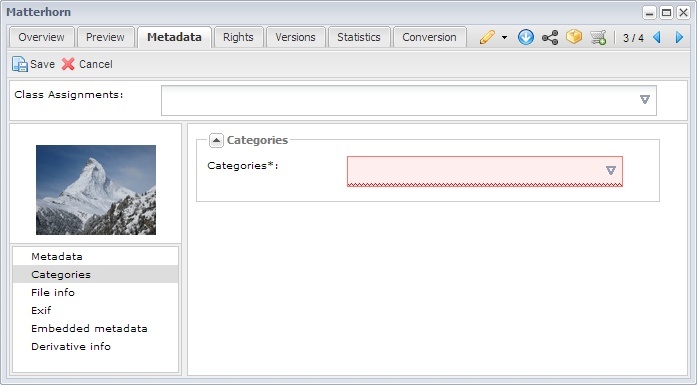
It should be clear to users when field values are required. Picturepark highlights all required fields in red when values are missing.
- Controlled vocabularies – DAMs that support controlled vocabularies help ensure keywords and other terms entered in to the system are from a preapproved list. When implemented in a user friendly way, your DAM could guide users by making clear that “dog” is the preferred term over “pooch.”
- Notifications – When assets have been added, updated or deleted, users can be notified via email. This helps ensure that managers and others who should act on these events are aware when the events take place. One example of the value of this comes from asset deletions: If policy dictates that all assets deletions must be verified by a manager, a deletion notification can alert a manager to confirm the deletion was acceptable before the asset is permanently purged from the system. If policy dictates that your sales team should be notified of all newly uploaded case studies, notifications can do that for you too.
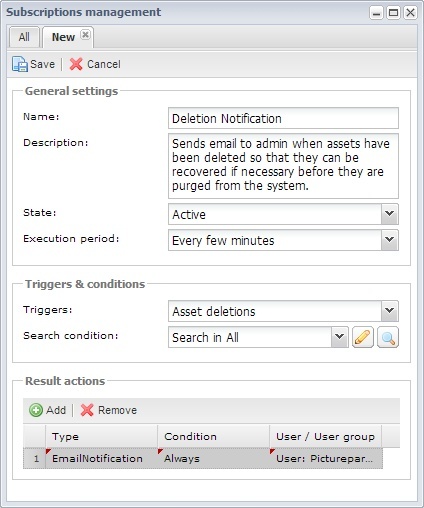
Picturepark can send email notifications that are triggered by a number of different user actions. A notification has been configured here to warn a system admin each time a digital asset has been deleted.
- Automation – Rules-based workflows can be automated. This helps ensure, for example, that a given asset is not released to the public until the proper approvals have come in or until an embargo expires.
- Format conversions – Your DAM can provide preconfigured file formats from which users choose when downloading the file. The benefit of this is that you can enforce size and format restrictions for files bound for your newsletter, email, PowerPoint presentations, etc.
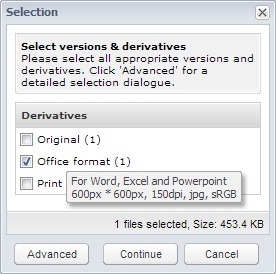
When downloading assets, users should be able to choose among formats available to them.
- Usage guidelines and requirements – Your copyright and usage restrictions can be embedded into some file formats so that they’re available to anyone who gains access to one of your files outside of your DAM. Note that embedding a notice doesn’t mean enforcing that notice. More on that later.
- System use tracking – If your DAM will be used by multiple departments or customers, you’ll need to be able to isolate the system use of one “tenant” from the others. This will help you manage your billing or just identify your most active users.
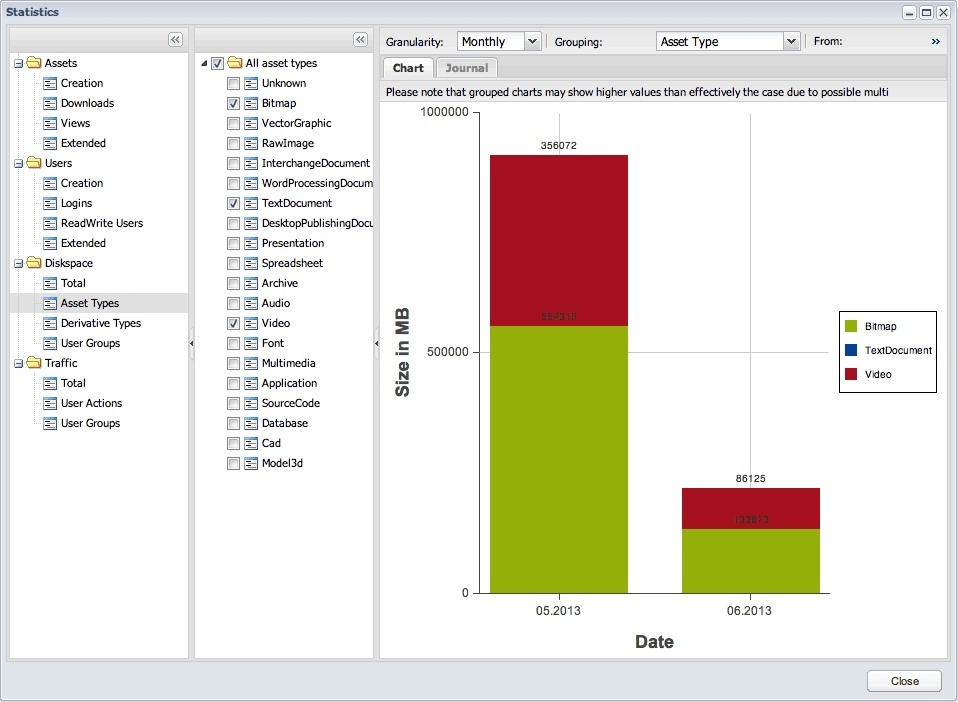
In addition to offering per-asset usage statistics, global DAM statistics should be available to show you how your system is being used, and by whom.
Important to note about each of these DAM features is that they are all based on rules and policy. Who should be notified of a deletion? When should a press release go out? Which metadata values are required?
Imagine the complexity of setting up such a system if you don’t know the answers to these and other questions.
The Realities of “Find Anything!”
Those new to Digital Asset Management sometimes assume DAM software includes clairvoyant subroutines that can find files based on users’ thoughts.
The truth is that there is nothing magical about how any DAM software finds files. Virtually all search functions offered by a DAM are merely matches between user input and available data. In the simplest case, a user enters a word or phrase and the DAM tries to match that against available metadata in the system. This is very similar to how Google works.
The metadata upon which search matches are based is either provided by (human) DAM editors or it is extracted from the files. File names and comments entered from within Photoshop or other editing programs are examples of extracted metadata that can be considered in a search.
As simple as metadata-match searching is, the value it provides is based almost entirely on the quality of the metadata in your DAM.
For example, if none of the dog assets in your DAM include the keyword “dog,” they are not going to be found when someone searches for “dog.” Alternatively, when someone searches for “apple,” they might find photos of fruit and phones.
The remedy for that first problem is easy: make sure your digital assets contain metadata values that properly reflect them. This means dog, puppy, hound, canine, mutt and anything else users might expect to be able to use to find those files.
Then do it all over again for every language you plan to support. This means that if you plan to support Italian, you’re going to be adding “cane” (Italian for dog) to those dog photos.
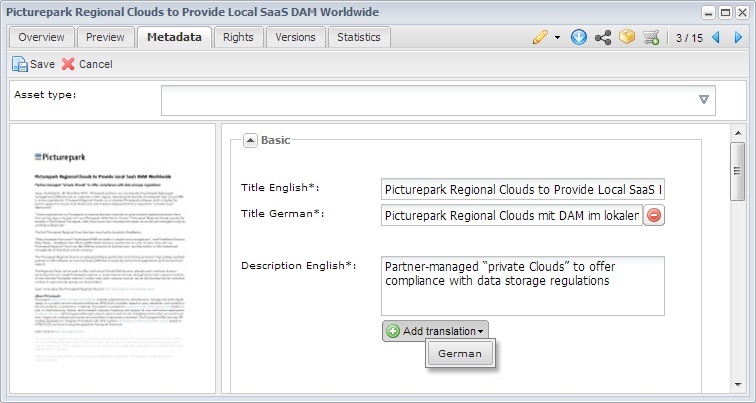
If your DAM will support multiple languages, make sure it’s easy for your DAM editors to see and localize the values that should be translated. This image shows how localized values are added to Picturepark. An option appears for each language that has been enabled in the system. An icon is provided to remove localized fields too.
So does this mean users searching for canes are going to find photos of dogs too? That is exactly what it means if the system isn’t properly configured for multi-language searching. But if multi-language support is considered during the system configuration, and your DAM properly supports multi-language search, you can offer Italian-speaking users the results they expect, while you eliminate cross-language search errors for others.
The Digital Rights Management Myth
An enterprise-class DAM will offer you a granular level of permissions that, in most cases, will offer you everything you need to control the files that are inside your DAM. However, your DAM will have no control over files that have been downloaded from the system.
A large number of organizations seek DAM with the hope that it will somehow police files that have been distributed across the Internet, but digital asset management is not digital rights management. Digital asset management refers to the management of files that contain rights-protected content, whereas digital rights management refers to the legal authorization to use the content within those files.
Digital rights management is a field that is complex and often cumbersome. To date, there are no commercially viable solutions that can truly limit the use of a file. PDF offers a password-based security that can limit access to a file’s contents, but this is specific to PDF files. There are also proprietary solutions that require extra software on a user’s computer in order to open a file. These solutions don’t limit someone from gaining access to a file, but they do prevent access to the file’s contents without the corresponding reader software.
In each of these cases, the restriction is about access to the content, not use of the content. This means that once someone has access to your content, you have no real means of controlling what that person does with that content.
It is helpful to think about digital rights management as a time continuum. On the left side of the continuum, the content is still within your control. While in this stage of the content’s life cycle, you can rely on DAM controls to limit whom within your organization can see and access it. You rely on internal policy to govern the use of content in this stage. For example, non-disclosure agreements with your employees might discourage them from sharing the content with those outside your organization.
On the right side of the continuum is how you manage content that has left your DAM. As mentioned, you could employ some means of electronically protecting the content, but these options are not preferred by most organizations.
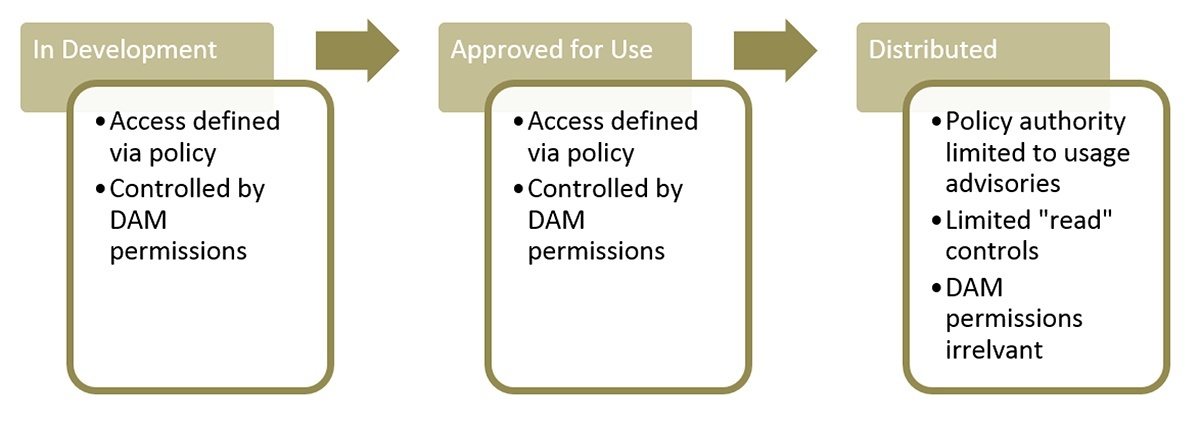
Content that has not left your immediate control can be more easily managed by relying on policy. (left) Your DAM system can be configured to enforce those policies by limiting who can see and access things. Once content has left your control, your options are limited to usage advisories and legal action.
Ultimately, the law is the best deterrent you have to limit unauthorized use of your content. (Note that we merely try to limit unauthorized use of content because preventing unauthorized use is currently an unrealistic goal.)
Copyright laws can vary dramatically between countries. In most cases, legitimate copyright holders will have some legal recourse when their content is misused. It can be difficult, however, to prove ownership—especially for older content.
For this reason, it is important to develop a policy that defines how
your content is identified and tracked. This is one area where your DAM
can help.
The Copyright Killings
First off, you must make usage ownership claims and restrictions clear. This means embedding copyright and restriction notices in all files whose formats permit you to do so. (Most popular image, video and audio formats permit this.)
The idea is to make it easy for honest individuals to contact you for licensing information or to verify permissions. The omission of this information does not automatically mean you lose your rights to your content. But if you ever find yourself in a court of law trying to recoup damages for the illegal use of your content, you will likely be in a better position if you can demonstrate that you made a good-faith effort to make those claims known.
Another easy effort you can make is to publish on your website a copy of every image that’s released from your DAM. This doesn’t have to be a featured Web page, just a page that includes a thumbnail, copyright and restriction notices, and publication date. The value of this is that is becomes a record of the first occurrence of the content on the Web.
It is important to make sure Google has access to this page for indexing purposes, so link to it from somewhere on your website or else specifically add the URL to Google using the Google Webmaster Tools. (And resubmit it each time the page is updated.)
Image content that has been indexed by Google can be found via Google Image Search. (http://images.google.com) This makes it easy for would-be users of your content to see who owns it.
These steps help build your case for the protection of your content. They are relatively simple actions, and your DAM can help you with all of them.
In summary, we rely on DAM controls to limit unauthorized use of content that is under our control. We rely on ownership, restriction notices that have been embedded by the DAM, and the law, for content that has been distributed from the DAM.
(Not) Always the Right Version
Another popular reason for buying a DAM is to make sure that everyone always uses the most recent version of a file. This goal would be more realistically stated as making sure that everyone always has access to the most recent version of a file.
Version control is another example of where policy takes precedence over technology. For example, if Nick and Hector are co-editors of a document and they each keep copies of that document on their respective computers, a number of problems can arise.
First, when Nick starts to edit his local copy instead of downloading a fresh copy from the DAM, he might not know that Hector has already edited the file. Nick would perform his edits and upload his version into the DAM, effectively creating two “current” but different versions of the file. We call this an edit collision.
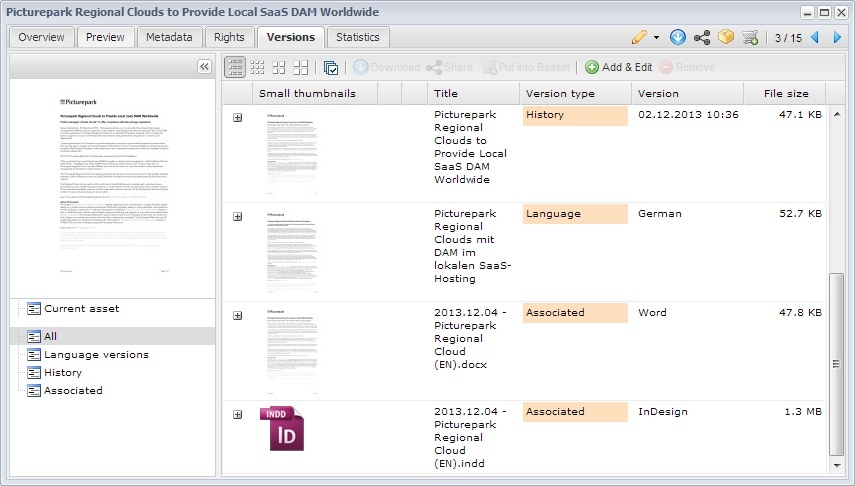
Many DAMs provide support for historical versions. Picturepark additionally enables users to manage language and associated versions, such as model release forms, source files or other related assets.
Another problem that comes from the storage of local files is that updates sometimes don’t make it into the DAM at all. This can be a problem even if there is only one editor for a file. Other DAM users download the file, as policy dictates, not knowing they’re downloading older versions.
What’s more, if Nick and Hector’s file is one that Nicole often sends to others, she might be tempted to store a copy of that file on her computer for faster access. Nicole could continue sending her outdated copy to others without ever knowing there was a problem.
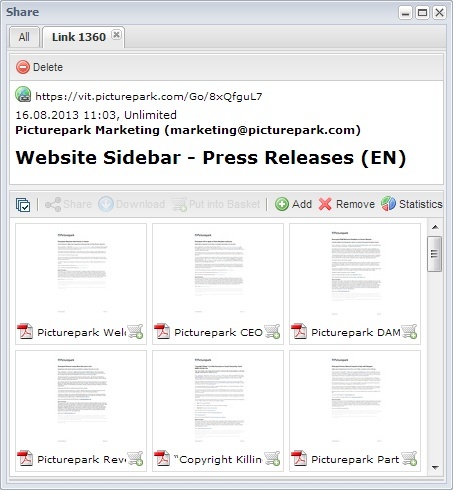
Instead of sharing local files copies, your DAM should enable users to create “live” collections that can be shared via email and social media. This way, what is distributed is a link that always points to the most recent version of the content. This image shows a collection that was created to populate a Picturepark Ports sidebar that is included on the Picturepark website at http://picturepark.com/ports When new press releases are issued, they are added to this collection and the website list is updated automatically.
These are examples of DAM policy breakdowns that can wield significant adverse effects, and no DAM software can prevent it. Only policy definition and adherence can ensure that “the right version” is used by everyone every time. Your DAM could send notifications to Nick, Hector and Nicole each time a file was updated, but this should be a failsafe process only. Emails can get lost, so it’s always better to rely on a few simple policy declarations, such as:
- Never distribute a file that does not come directly from the DAM.
- Always share links that lead to live collections, even if the collection contains only a single file. Don’t attach files via email or otherwise prevent recipients from having access to updates.
- Never start the edit of a file without downloading a fresh copy from the DAM and noting in the DAM record that you have the file out for editing. This can sometimes be done automatically.
- Always upload a newly edited file to the DAM within x hours of the completion of an edit.
- Before using any file in the DAM, verify that it is not checked out for editing. If it is, contact the editor to determine if the version inside the DAM is acceptable for your intended use.
You can see how these simple policy declarations affect the actions of multiple users and, if adhered to, would avoid each of the problem situations mentioned above.
DAM software that offers support for version control does not really provide version control—only DAM policy can do that.
This post is an excerpt of Picturepark’s DAM Prep in 7 Steps digital asset management eBook »