By Olivia Schütt • Nov 16, 2021
Shopify is an excellent platform for selling your products quickly and efficiently and growing your online e-commerce store. However, it can be better. Shopify is not a DAM (digital asset management) and Shopify is not a PIM (product information management). In other words, vendors may be missing out on some crucial pieces of functionality that they could be using to take their business to the next level.
A DAM gives business owners the capability to manage a growing inventory of digital content efficiently. Every digital transformation project should start with a DAM where assets are stored centrally in the Cloud, connected to crucial business applications. A PIM, on the other hand, provides features designed to help business owners manage product information across their entire inventory, achieving consistent product and up-to-date information.
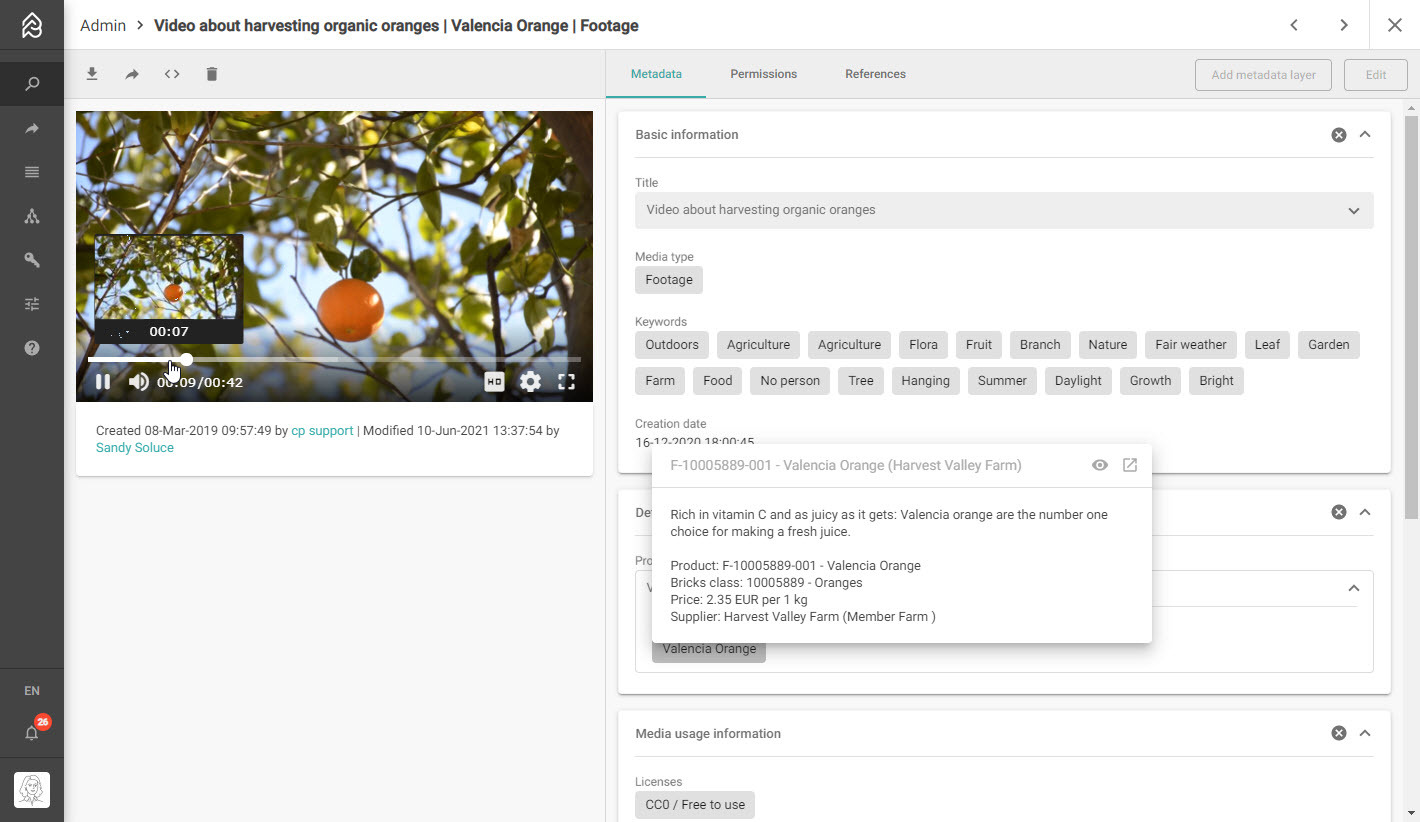
Of course, the lack of DAM or PIM features in Shopify does not mean you should turn your back on Shopify, which is still the user-facing digital storefront. With a data backbone like Picturepark, you can simplify and revolutionize the way you run your Shopify store. Publish product listings quickly and selectively, and use the same (correct) product data in social media or corporate communications as metadata for images and documents.
Shopify vs. DAM vs. PIM
Let's begin by comparing (very simple) Shopify with DAM and PIM tools currently available on the market:
Shopify | DAM | PIM | |
What does it do? | Offers tools to create and customize an online e-commerce store | A library of digital assets, including images, videos, logos, and information documents, ready to be distributed | A centralized database of product data and information for management purposes |
What are the advantages? | Businesses find it easy to create and build stores. It can be scaled to meet growing needs. Offers some product and inventory management functions | Put all your digital assets in one central location. Manage and update the assets you use for your business. Secure visual consistency using the digital asset library | Add product information and data to a central database. Achieve product data consistency with ease Have comprehensive inventory management capabilities across all product listings |
What are the disadvantages? | There is no centralized DAM or PIM tools built-in. Products and inventories become challenging to manage at scale. SEO procedures are not centralized. | Sometimes geared towards visual assets only Requires additional tools to handle product information management Requires further integrations for e-commerce product vending | Aimed at product information and data listings only Other integrations needed to manage digital assets Requires platform integration for selling products |
Using Shopify with DAM, PIM, or Both
For Growing Your Business
Even smaller-scale vendors can benefit from deploying DAM and PIM tools as a backbone to Shopify. These tools enable vendors to target growth and scaling by quickly adding and managing products dynamically, eliminating downtime during growth.
When Undergoing a Rebrand
DAM and PIM provide central sources of truth for vendors. These tools enable data integrity and brand consistency on a vast scale. With this in mind, you can also use them to ensure a consistent rollout for a rebranding initiative.
For Mass Product Launches
You may need to add a large number of products to your inventory quickly. Mass updates are a complicated process if you are using small-scale or individual product operations. With centralized DAM and PIM tools on your side, you'll be able to execute a comprehensive product launch for your webshop quickly.
Flexibility with Shopify and Picturepark
The Picturepark Content System provides DAM and PIM features for your Shopify web store. You can utilize Picturepark as a standalone content system, uploading and managing product information and digital assets, and master data. However, if you are also using Shopify to sell your products, cross-platform integration makes perfect sense.
Achieve a much more efficient and effective way to grow your product offerings while maintaining impeccable brand consistency. Add new products and promote your listings with search-engine-optimized content as well as engaging visuals, or swiftly roll out new ranges with scaled capability.
Take a look around the platform with our free demo and discover how you can revolutionize your Shopify strategy with Picturepark, or reach out to our team to learn more.