Release Notes: Picturepark Content Platform (September 2019 Update)
By Picturepark Communication Team • Aug 26, 2019
Picturepark Content Platform is released in its newest version:
- Platform(s): {name}.picturepark.com
- Date: 23-September-2019
- Version: September 2019 Update (10.3)
For the release, all current customers on the Picturepark Live infrastructure will be updated on Friday, 23-September-2019, starting at 9am CEST. The release may well only take a few hours but we have reserved a maintenance window from 9am to 5pm CEST. During this time, your Picturepark Content Platform may be partially or fully inaccessible.
Release Summary
This Picturepark release is mainly focused on the Business Process Engine, Search, UX, enhanced SDK examples and backend performance improvements; as well as general bug fixing. Notable changes that are worthwhile to know:.
- The new business process engine enables customers to specify conditions to carry out select actions for starting business processes, notifying other systems and generally building upon the capabilities for automation and integration of the Content Platform.
- The download dialogue has been improved, so that downloading multiple file formats at once is easier.
- A new field type “Trigger field” improves the UX and API control for triggering business processes or notifying third party systems, also providing last execution dates and user information.
- The content browser search now features a third option “Simple (any)” permitting users to find content items based on a specified characteristic e.g. a set of product codes submitted all at once.
- When editing a single item in the batch editor, all field types are now supported; greatly simplifying the process for editing content at scale via the Admin UI.
- The user experience of the Excel Roundtripping App has been improved.
- New features for TagBox fields, Layers and Fieldsets enable users to receive improved context for their content, via increased granular control of Display Patterns.
Release Details
Below you can find information, grouped by relevance, for generic types of users of the Content Platform.
Users
New Content Browser Search Option
The content browser search now has a third option: Simple (any). This search was added so that users are able to copy product codes from Excel. An example workflow would be as follows: the user would paste product codes into the search box and find out if any of them have a match. In effect it switches the search behavior to an “OR” search. The previous simple search is now called the Simple (all) search, where the default search behaviour remains as an “AND” search.
New Format Download Dialogue
Users can download multiple content items at once from the content browser and select the format for supported file types and current formats which they are permitted to access.
An advanced dialogue provides additional formats such as the thumbnails for download selection. Please note this is not yet available for Sharings but part of the SDK too.
Previously, users had to always download the formats in the highest format permitted for the user of all selected content items, and switch to the Content Detail page for more granular download options.
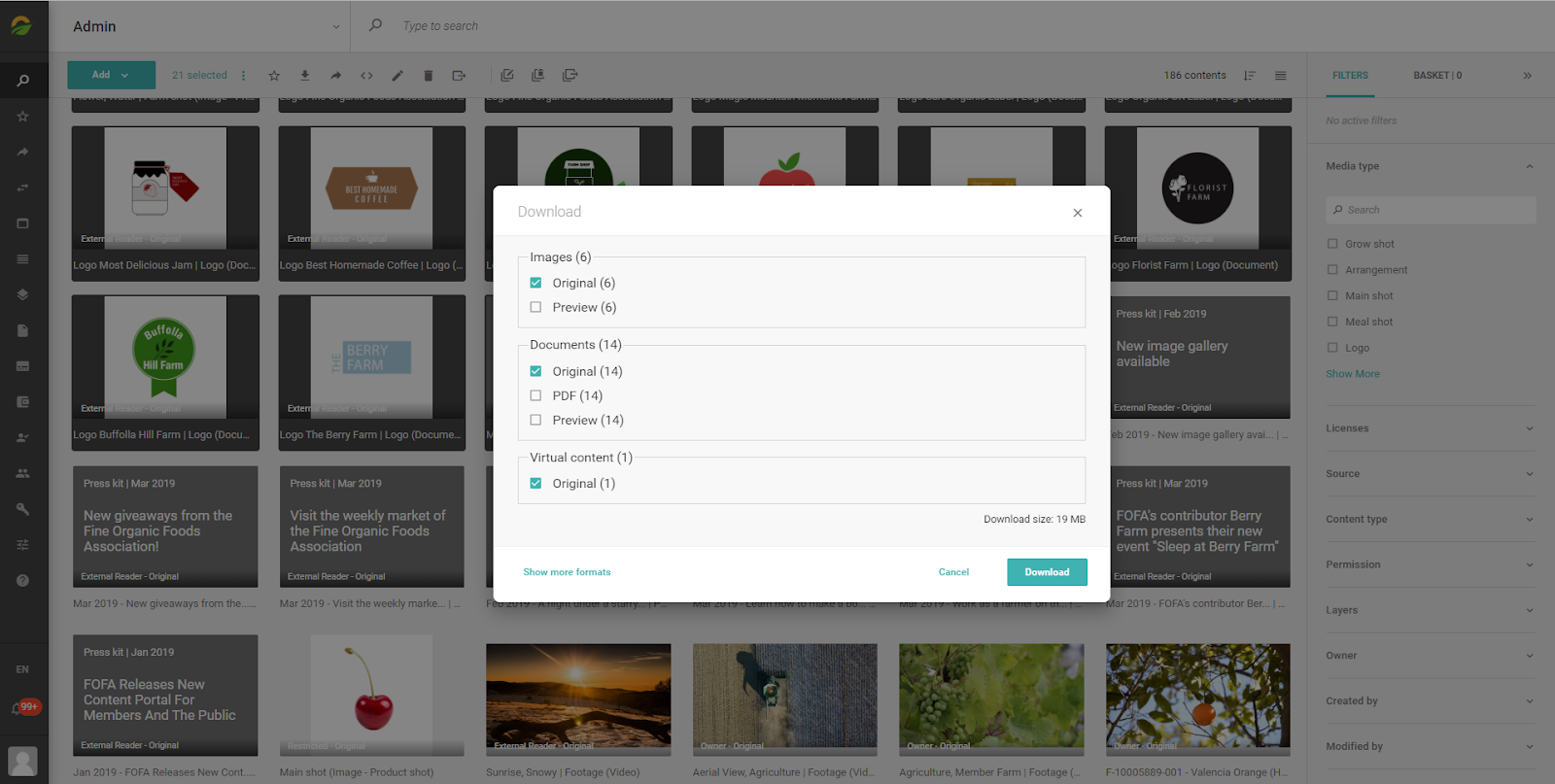
Other Notable Changes
The background color of the document viewer has been changed to be more distinctive and in line with other content types – previously it was white.
Unsupported browsers: A message is now displayed when a user opens CP with an unsupported browser. For a list of supported browsers, please consult the Content Platform Manual.
Editors
Excel Roundtripping App
Editors will now enjoy an improved user experience in the Excel round-tripping app. Previously all layers were available to export. Now only those layers which are assigned to the selected items can be selected for export.
It’s now also possible to update the content of virtual items using the Excel Roundtripping App, and not just their metadata. This enables editors to edit large amounts of structured content at once via Excel. Previously, it was only possible to update content via the UI (see screenshot below) or the API.
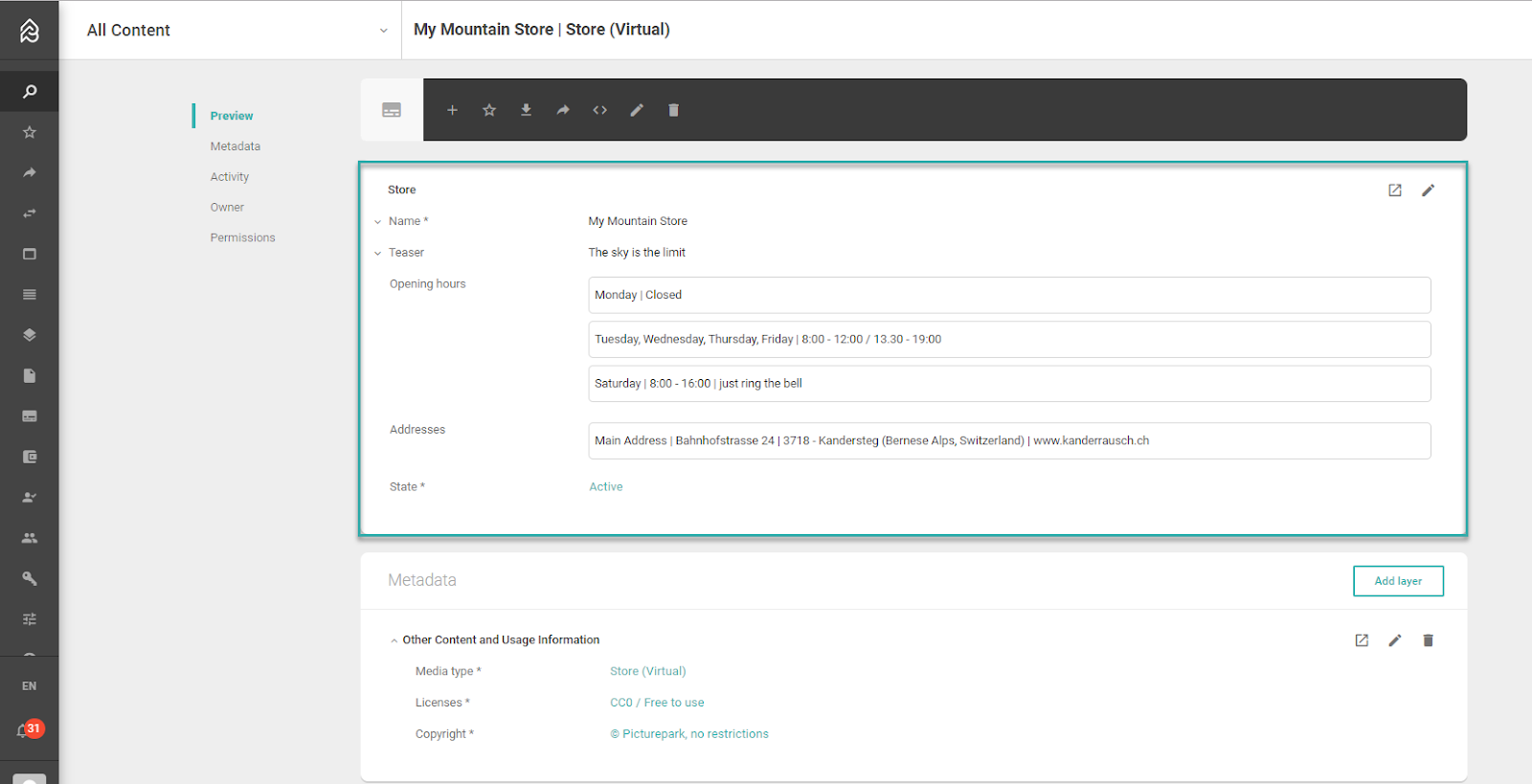
Batch Editor
When editing a single item in the batch editor, all field types are now supported. This includes Relationship, Fieldset, Geopoint and every other non-indexed field.
This improvement makes it a lot easier to use the batch editor to work on a set of content items, by propagating common metadata to all files in the batch and switching to single items for refining their specific metadata – all while enjoying a consistent user experience.
Previously, it was necessary to switch to the content detail view, and then go back to the batch collection, with some context of the previous edits made in the batch editor being lost in the process.
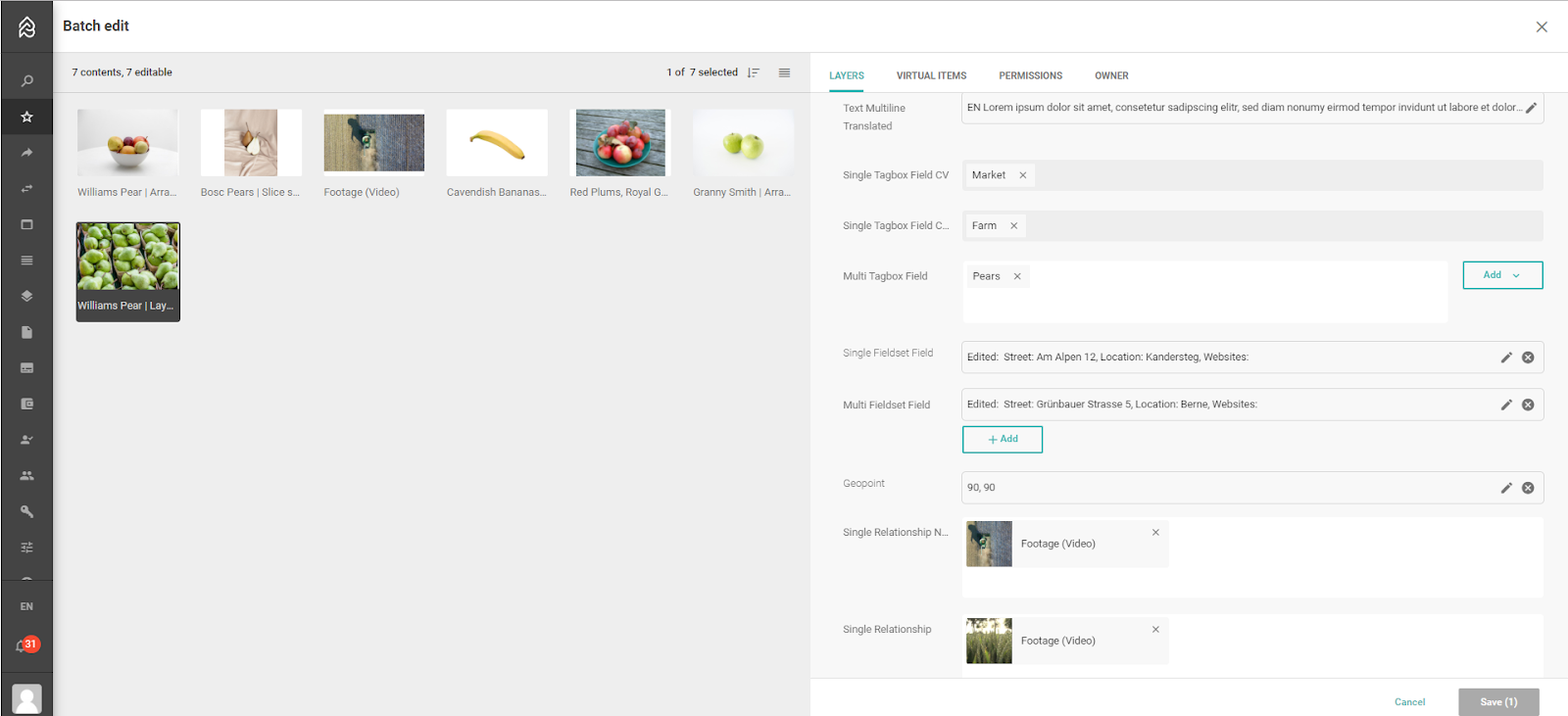
Administrators
Business Process Engine
The Business Process Engine enables System Administrators to use conditions and actions, in order to automatically carry out tasks on content items in Picturepark or notify a Service Provider; so that an integrated system can carry out the tasks.
Here are just some of the many possible examples that can be carried out on the update or creation of content items:
- Adding or removing permission sets: Removing all or specific permission sets assigned to a content item when a layer is added to the content item. For example, if a user were to add a layer for archiving purposes to a content item, this could then trigger the content to become inaccessible for select user groups.
- Assigning to or removing tags or layers from fields based on entries in other fields. This is helpful if, for example, a photographer uploads files and sets certain tags which then in turn add a tag such as “To be approved”. Or, a “multimedia” layer for capturing video-specific information could be added automatically on the upload of video or audio files, already populated with default values such as copyright mentions. This feature only supports static values at the moment, no dynamic values are resolved via the lookup of referenced items; which is scheduled for a later release.
- Sending messages to an integration if particular conditions are met. For example, once the above bespoke photographer has completed his upload, an integrated system can become notified about new content that requires approval, e.g tasking a user user with approval via a third party system.
Business rules are currently defined using validated json syntaxes in the Business rules editor:
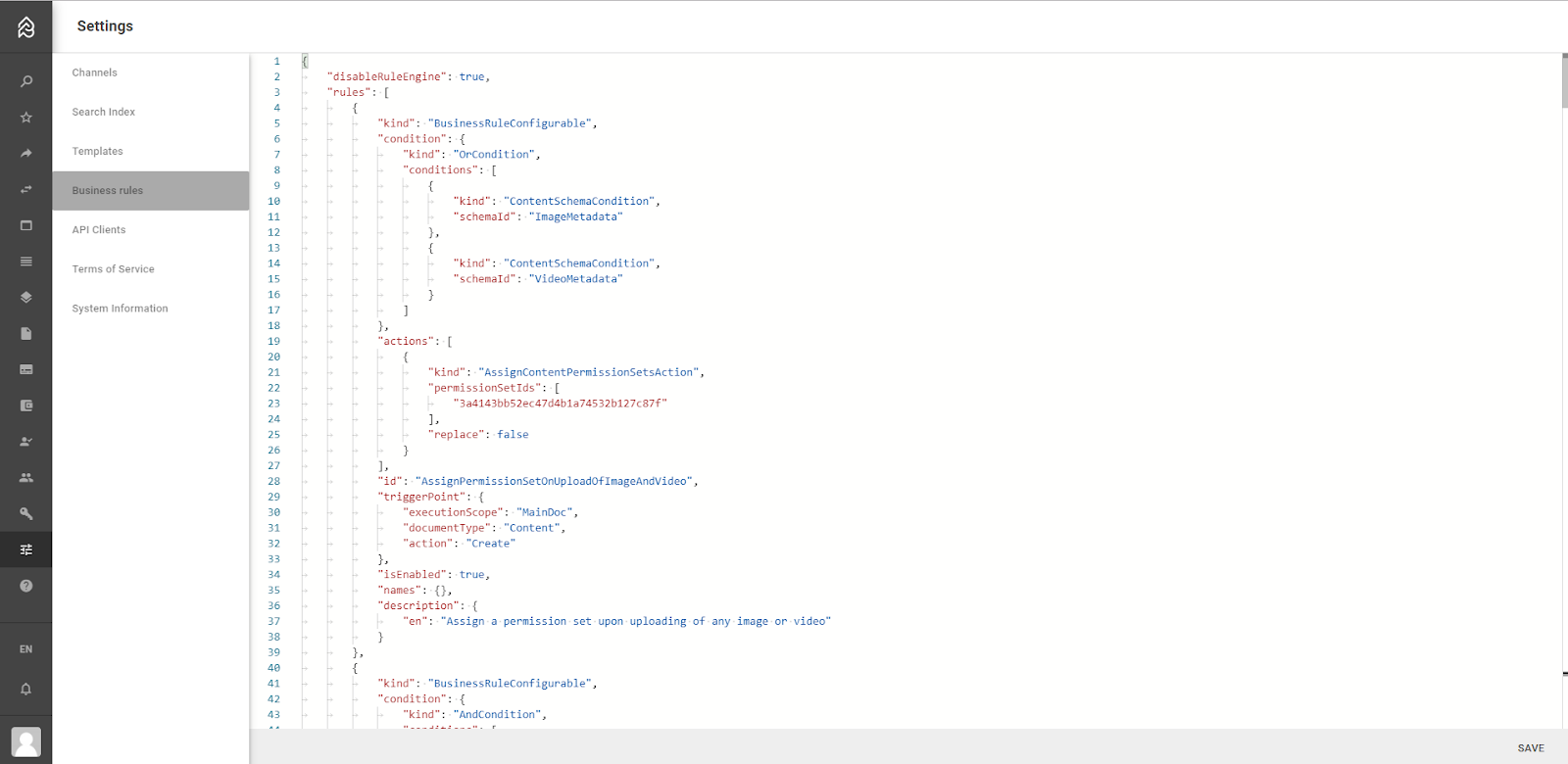
A further list of examples and more information on the business process engine can be found in the Content Platform Manual. Extensions of these business process management features are planned for subsequent releases of the Picturepark Content Platform.
Speak to support@picturepark.com if you have ideas for workflows and tasks that could be helpful for your particular use case.
Simplified Deletion of Users
The process for deletion of users has been simplified. Only those users which hold ownerships in Picturepark need to have a new owner filled out, in order to transfer their ownership in the case of user deletion. Those users that are deleted that do not own anything in Picturepark are shown at the bottom of the list in the Delete Users window or deleted automatically if all the users that are being deleted have no ownership. It is also possible to select one user as the new owner to replace all of the owners that are being deleted.
Previously it was required to define the new owner in a one-by-one process: a tedious task.
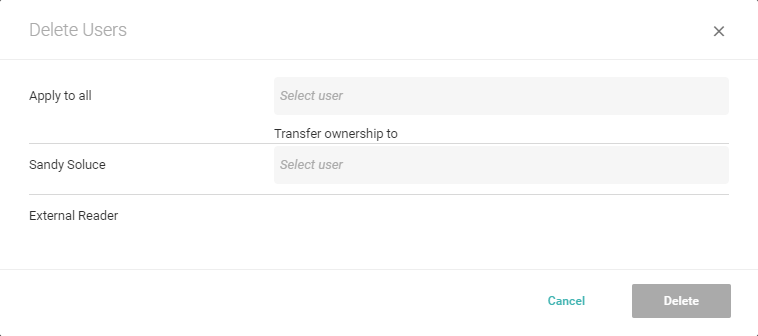
Display Pattern Changes For TagBox Fields and Layers
When managing field settings, the administrator can decide on a tagbox field of a schema if the name or list pattern is shown for the preview. This enables administrators to better control the appearance of list items in TagBox fields. In general, list patterns are used to show more contextual information than name patterns to users.
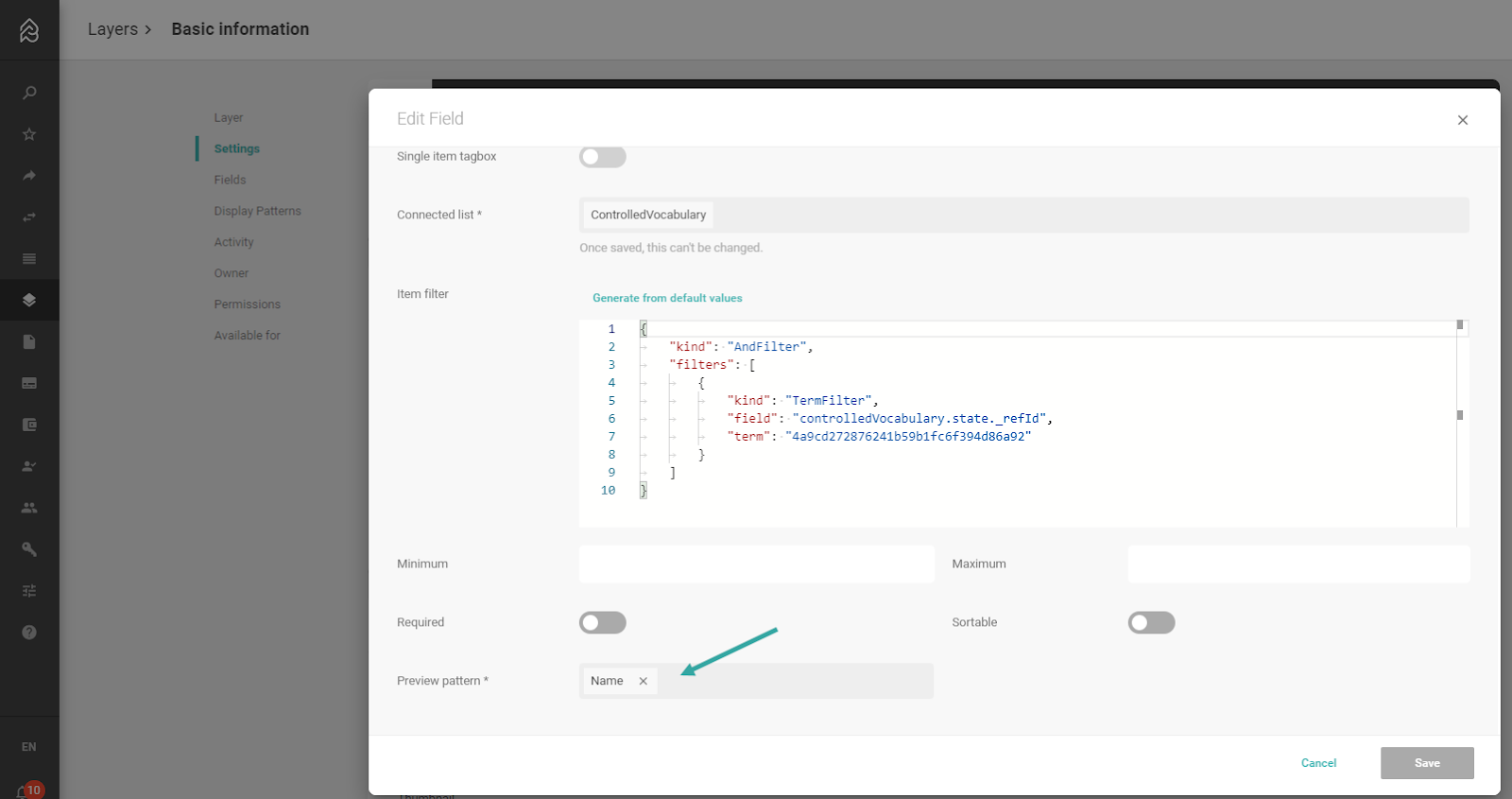
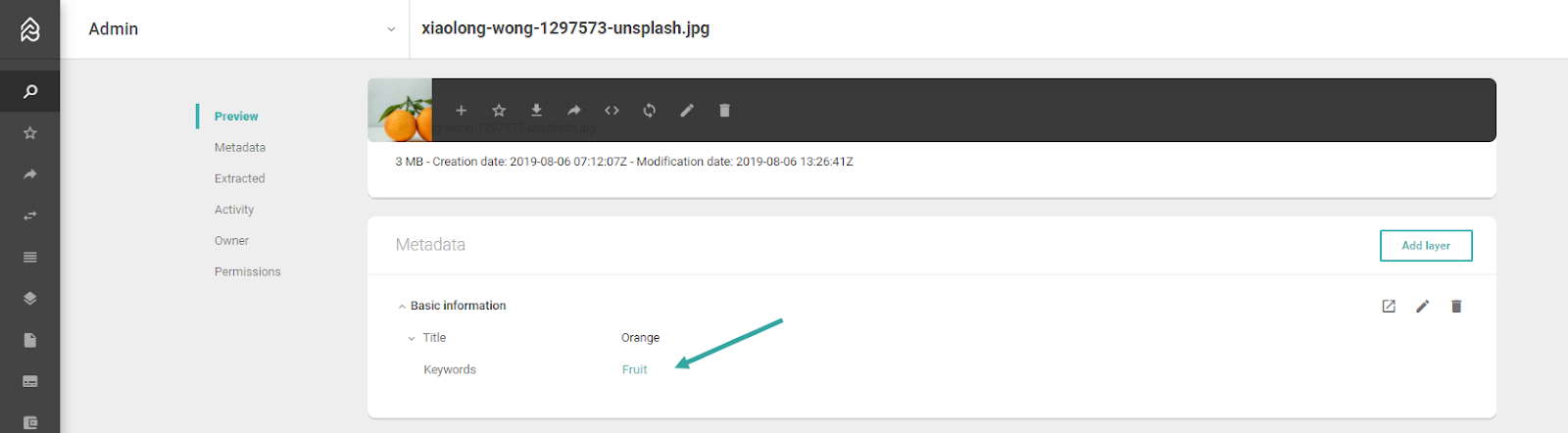
It is now also possible to access display patterns defined in FieldSets, similar to the already existing possibility to access display patterns from list items. An example of this would be where a user wants to use the name pattern of a fieldset within the display pattern of a layer.
The summary shown below demonstrates when a layer or fieldset is collapsed it is now the list display pattern by default, instead of the name display pattern. This provides more relevant information for users, without requiring them to open the layer manually (if not opened by default).
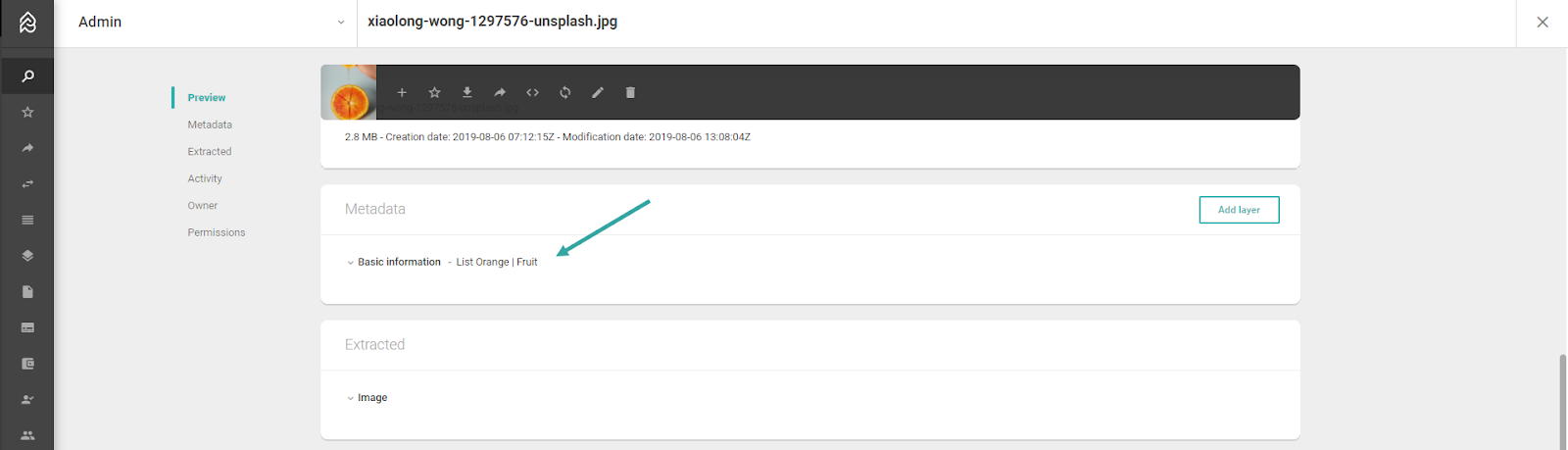
New Field Type “Trigger field”
There is a new field type called “Trigger field” for which administrators can define the button label,which also stores the last execution timestamp and information on the user that triggered it.
Administrators can define trigger fields for triggering business processes and enjoy better control via the last executed date/user information stored for the field – all accessible via the API too. With trigger fields, users that have edit permissions need not to go into the edit mode to trigger a business process.
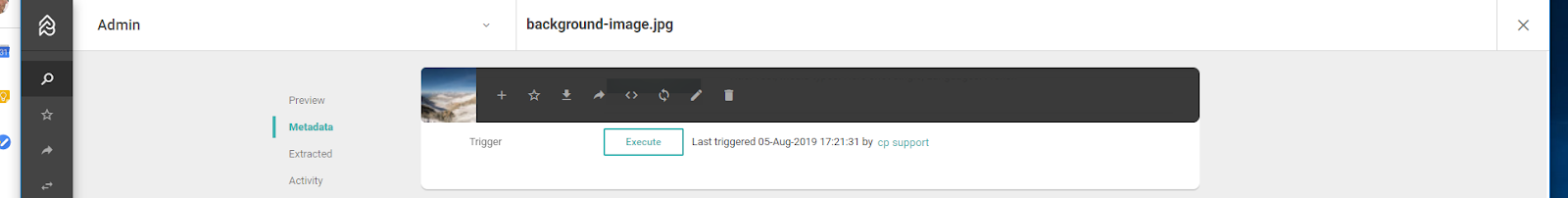
Previously it was required to use checkbox fields (as seen in the screenshot below) which missed important features.
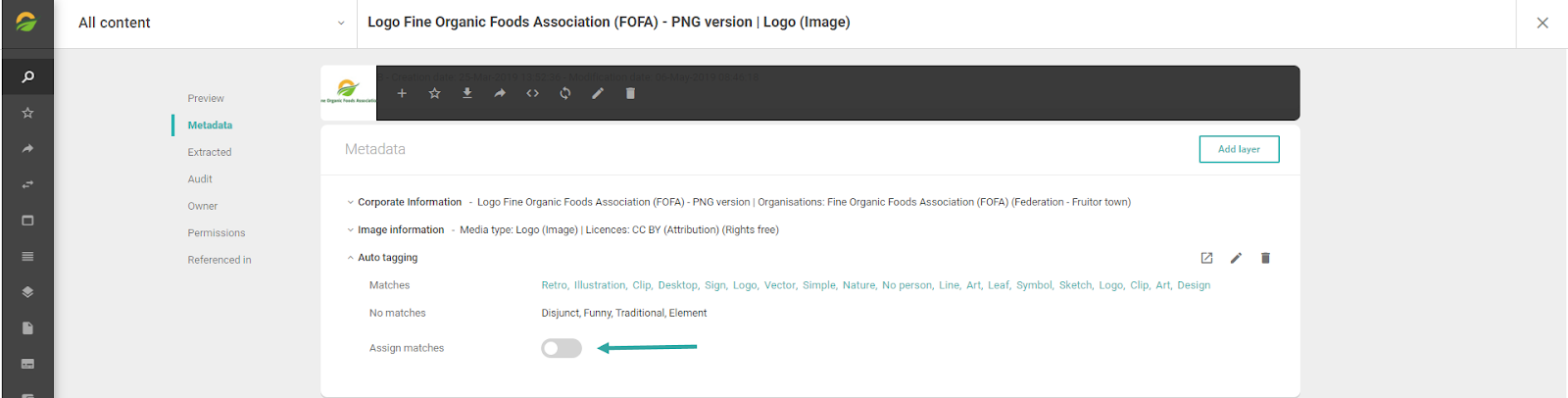
Developers
Typescript SDK Enhancements
The Typescript SDK which is, among other resources, used for building microsites has been extended with new features, such as:
- List Item Picker component: The List Item Picker component enables third party systems to select lists and contained list items e.g. for referencing, updating or exporting these list items and associated data such as tags, products, events, persons, or others (depending on the data model in use).
- Share component: The new Share component extends the sharing features known from the Admin UI of the Content Platform to microsites. Registered users can share select content items via email to any recipient. Once shared, the Share itself can be partially managed by e.g. deleting it from within the microsite, so that recipients can no longer access the content.
Additionally, the Content Picker has been improved with regard to bugs and existing features and now also features the new format download dialogue. Content detail dialog can now display all metadata layers and file metadata for content items.
See https://github.com/Picturepark/Picturepark.SDK.TypeScript for the latest commits.
Other API improvements
- The introduction of a new “RequestId” parameter for batch operations, to enable developers to pass a unique identifier for each Item. This identifier will be returned in the response to make it easier for developers to match request items with their respective results (e.g. to validate success or failures).
- A new field type “Trigger field” is also accessible via the API, enabling other systems to trigger workflows and find information about who triggered the field and the ‘last accessed’ time. See details for Administrators in this document.
- New Endpoints Transfer Ownership / Transfer Ownership Many have been introduced for transferring ownership of content items at scale.
- Transfer Ownership of a Permission set is now also possible via the methods for updating Permission sets, simplifying changes and reducing effort.
Select Bug Fixes
There has been a bug fixed for updating a date or date time field, plus some other general bug fixes.
Known Issues
Here a list of known issues that you need to be aware of when using the Content Platform. Contact Picturepark support if you encounter any known issues not listed below.
Regular Users
- Shares: The expiry date set in Picturepark is an hour after the expiry date displayed in the Share Widget.
- Web Browser support: You can no longer log out from the Content Platform when you are using Firefox Version 69 (beta).
Editors
When the user is adding a layer and then presses cancel during the edit process, the layer is still visible until they press save.
Admins
Display Patterns
While there is a new feature – that the title box does not display in content-, virtual-, list items when the details display pattern of the FileType is empty – there is also a known issue that requires users to enter a space or a hyphen (“-”) as currently it is not possible to have empty display patterns.
Before the display pattern was removed from the Image file type:
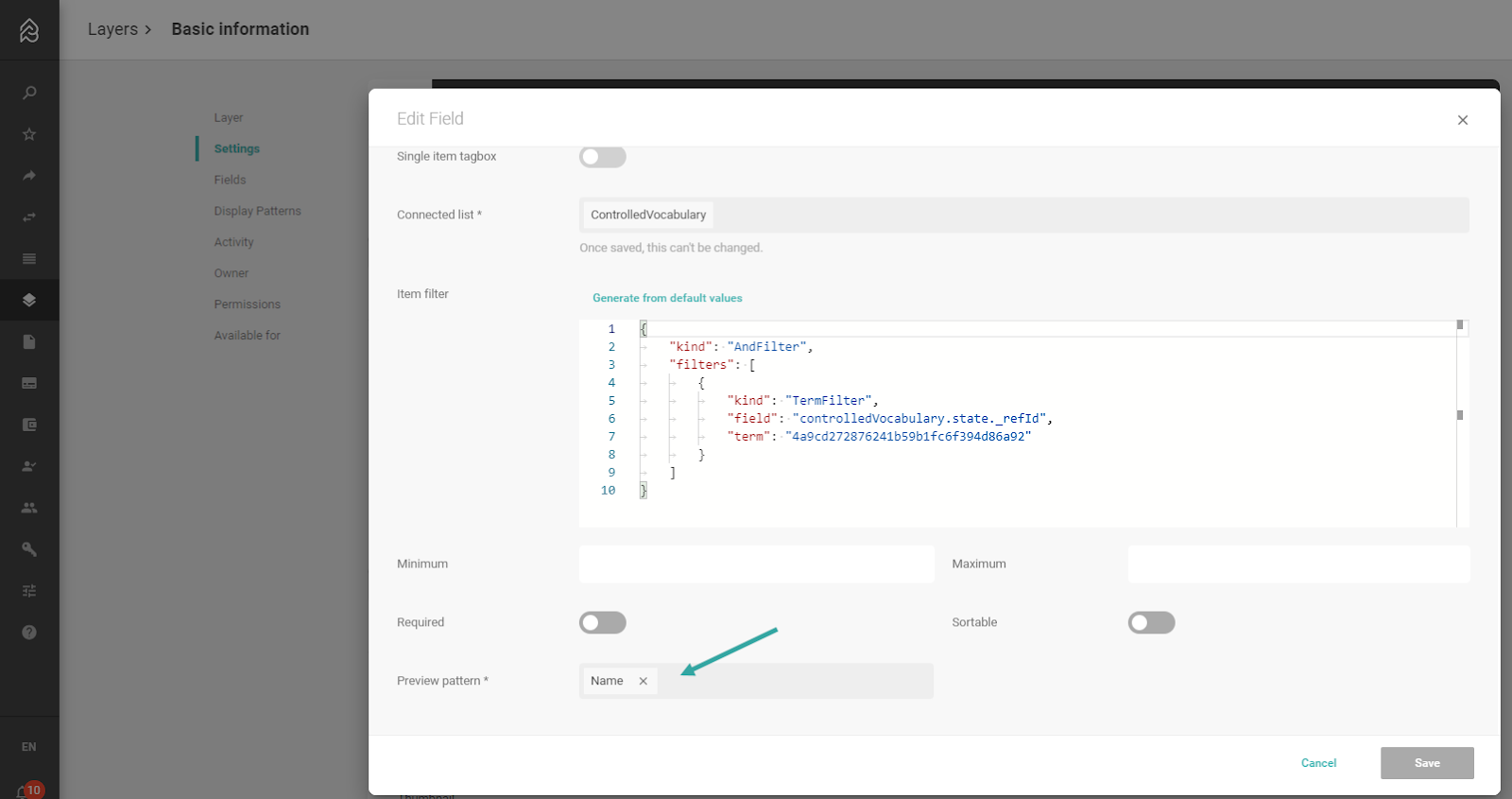
After the display pattern has been removed:
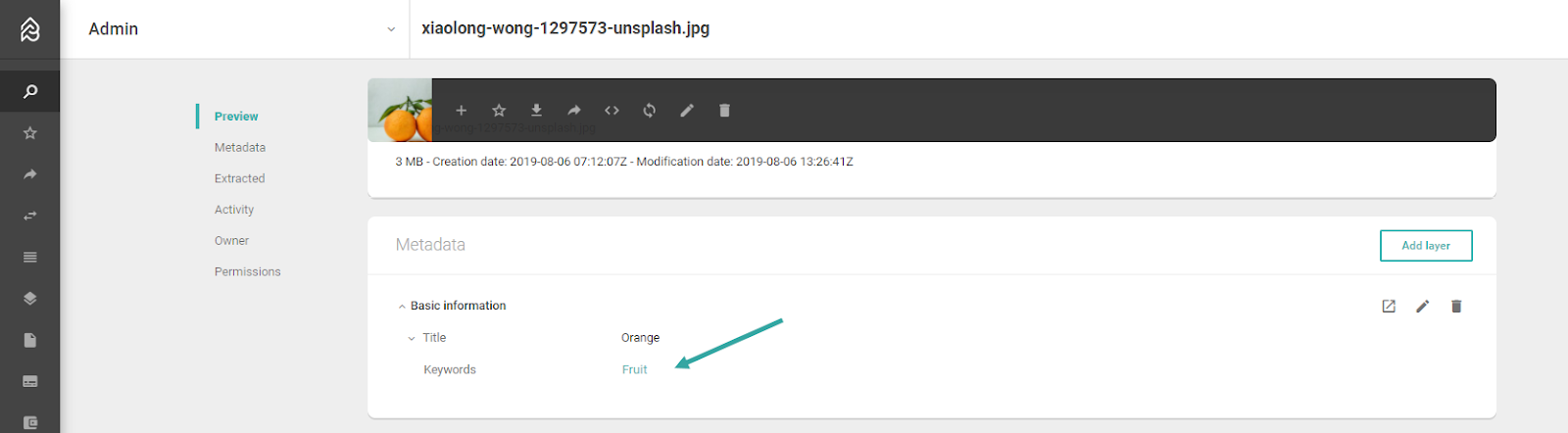
Others
When creating an empty list (no fields), it is possible to add list items, but once this has been done, it is not possible to delete the items or the list anymore.
Developers
When carrying out a partial import via the API and it fails, the status remains stuck in “Import in progress” and does not switch to “failed”. The result is that it is not possible to delete the transfer anymore.
