By Olivia Schütt • Jun 22, 2021
Do you search for the same criteria daily or weekly? Then you should bookmark your result in your browser, syncing it with every device you are logged in. The query string (URL) contains all required search criteria.
This will save you time if you need to check for the latest approved product images from your trusted sources in Picturepark each week or if you have to update the Content Items without a proper title regularly.
- Click the bookmark to execute your search
- See your result in Picturepark
To save your bookmark:
- Search for e.g. latest approved product images
- Open settings in Chrome: Settings > More tools > Create shortcut
- Save your bookmark (you may also pin it to your taskbar)
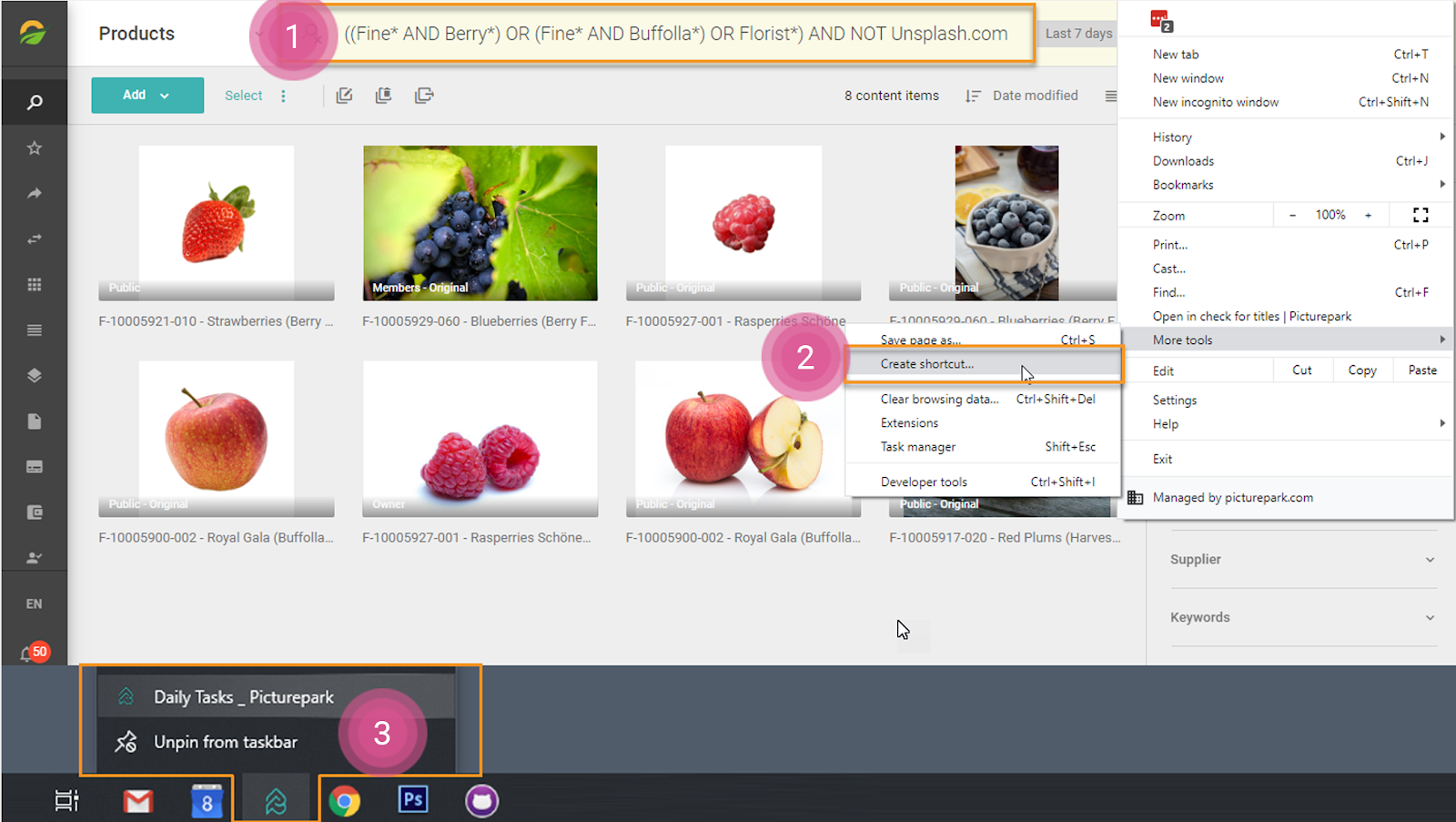
Pro Tip:
When you copy the URL of a search result - e.g., Content Items with missing copyright information - you can send this link to the colleague responsible for copyright updates. You save time explaining your search criteria, as the whole search setup is preserved in the query string.
*Bear in mind that the query string is limited to 2000 characters, so please test the URL and the result set before sending or saving it as a bookmark.