By Picturepark Communication Team • Feb 07, 2014
How can you move beyond using only narrative descriptions for your digital assets? Digital asset management consultant, Ralph Windsor, explains in this four-part guest post series on the advantages of structured metadata.
Further reading: Part 1 | Part 2 | Part 3 | Part 4
When it comes to cataloguing into a digital asset management system, there are three fundamental types of user interface decision:
- Single-choice
- Multi-choice
- Free text
These break down as follows:
- Single-choice requires the cataloguer to pick one option from many. Drop-down menus and radio buttons are obvious examples.
- Multi-choice is where the cataloguer has pre-defined alternatives and more than one can be selected, e.g. a series of checkboxes, or a number of controlled vocabulary tags.
- Free text refers to narrative copy and should be reserved for arbitrary metadata, like descriptions, captions etc. If no other structured methods are suitable, this is the fallback. This is a non-controlled metadata field and has the drawbacks described in the first article of this Structured Metadata Analysis Techniques series. (Also see the hybrid section below.)
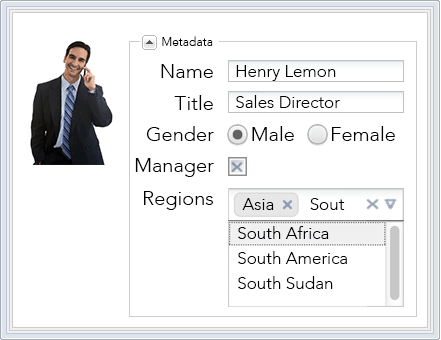
The right type of interface widget can help users make better decisions and reduce the time required for metadata entry. In this image, free-text fields are provided for Name and Title. A single-choice structured field (radio button) is used for Gender. A Boolean (check box) field is used to indicate whether the person is a manager. To enable the user to enter multiple options from a controlled vocabulary, a tag box field is used for Regions.
The above are basic ‘building blocks’ and have been offered in DAM systems of all kinds for many years. You can also add into the list above, date fields. The way systems handle these tends to vary from the date being just an item of text with a date picker, to a proper date that you can filter search results by.
There is an additional class that might be referred to as a hybrid free-text/choice cataloguing interface option. These are less well-defined and may share characteristics from two of the core types. The ‘free-text’ element can be used to either facilitate faster selection (especially across many choices) or to modify the metadata choice on a case by case basis:
- Preset fields: this is where the user selects a single item and can make an ad-hoc modification of it for that asset record only.
- Predictive text: similar to presets, the user gets prompted with a close match to what the system thinks the user wants.
- Auto-suggest: the user starts typing and then matching pre-defined tags are displayed which they can choose from (to populate a single or multi-select field).
- Multi-option free text: allows the user to add multiple arbitrary choices each with its own dedicated field to separate it from the others. These usually have ‘+’ or ‘add’ buttons next to them – along with a corresponding ‘remove’ feature.
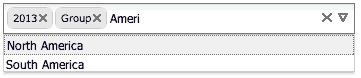
Type-ahead predictive text fields enable users to see possible values based on what they type. If no value suggestion appears, the value is not already inside the DAM.
In addition, there are sometimes more obscure field types like files or ‘attachments’ which allow the cataloguer to include an arbitrary file to accompany the asset. (E.g. a license for an image or a transcript in the case of audio or video) This is a non-controlled field and therefore like free text in terms of metadata design decisions.
Different DAM systems will further extend the presentation methods in a variety of ways and offer all manner of sophisticated metadata entry tactics, but they all come down to one of the three core routes: one, many or arbitrary. When devising cataloguing interfaces, you will have to pick one type for every item of metadata you plan to catalogue your assets with. Deciding which one is best can only be done with reference to the nature of what must be catalogued.
In the next article of this series, I’ll cover Structured Metadata Strategies for Search Interfaces.