By Picturepark Communication Team • Jul 31, 2024
A new version of the Picturepark Content Platform is being released.
Version: Content Platform Rochers de Naye (11.12) will be released on 28-August-2024.
Main changes: Multiple selection in tag box fields, and Notification Item details for each notification are available directly from the Notifications dialog.

Rochers de Naye is a prominent mountain peak in the Swiss Alps, situated near Montreux. The peak provides stunning panoramic views of Lake Geneva and the surrounding Alps. Visitors can hike to the summit or take the cogwheel train from Montreux; both options offer beautiful alpine landscapes along the way.
Release details
These are the final release notes.
Multiple selection in the Content and List Items tag box fields
A new icon is available in tag box fields. When you select this icon, a dialog opens where you can select several list items. You can also search, filter, and create new list items in this dialog. This improvement eliminates the repetitive process of selecting, searching, and selecting again when you want to select several items. Instead, the process of bulk selecting and managing list items is more intuitive and efficient.
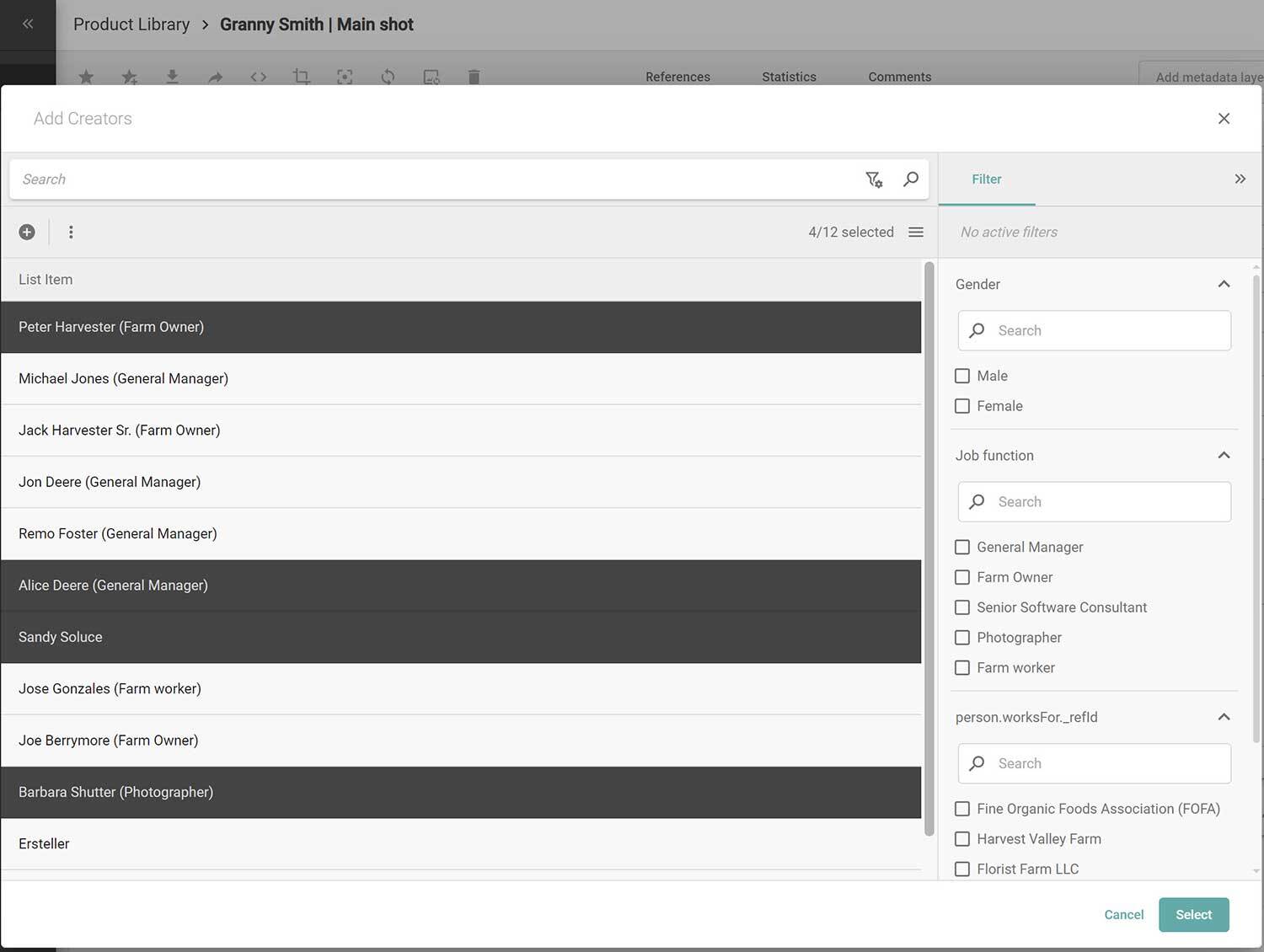
Notification Item details are available directly from the Notifications dialog
In the Notifications dialog, you can select individual notifications to see more details about them. Unlike previously, the Notifications dialog remains open so you can easily navigate between it and the detail views. Actions, such as share and edit, for example, are available in the detail dialog.
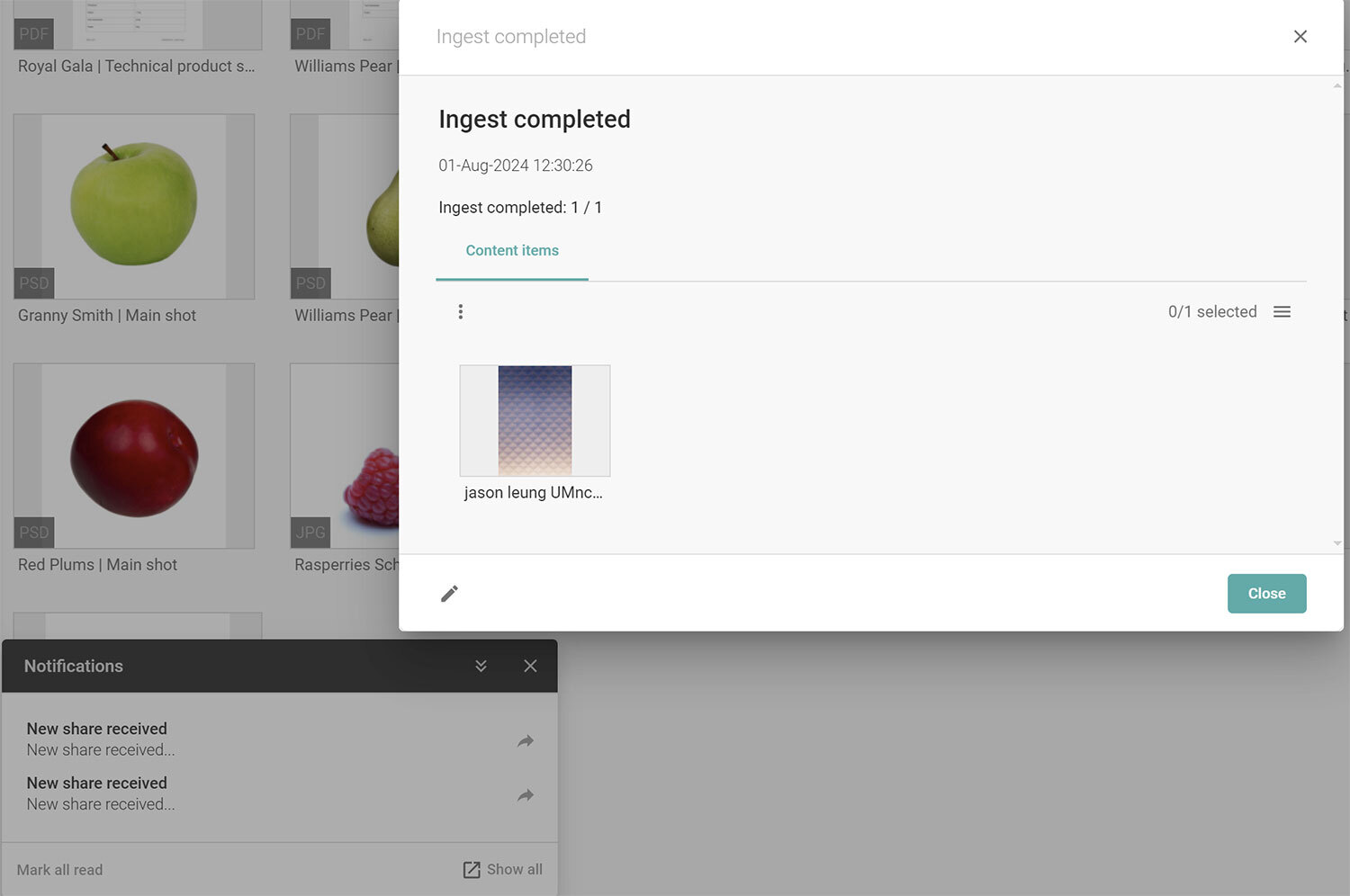
Further notable changes
When a user is deleted, their user information is no longer displayed. Instead, the text Former user is displayed.