Release Notes: Picturepark Content Platform (July 2019 Update)
By Picturepark Communication Team • Jun 26, 2019
Picturepark Content Platform is released in its newest version:
- Platform(s): {name}.picturepark.com
- Date: 01-July-2019
- Version: July 2019 Update (10.2)
Release Summary
This Picturepark release is mainly focused on UX and backend performance improvements as well as general bug fixing.
Most notable changes that are worthwhile to know:
- Last layer and filter states stored for each user.
- App Manager and Excel Roundtripping app has been added.
- Batch Editor features reverse filtering and various other improvements.
- Activity information has been added to list items and content items.
Release Details
Users
Filters are now saved for each channel. Each channel stores the last filter for the user in the browsers local storage during their session and this is restored when switching channels.
Layers are expanded / collapsed based on your last settings. The expanded / collapsed state is stored in the local storage of the browser each time when changed, and consequently restored when accessed next time.
Editors
Excel Roundtripping App
The Excel Roundtripping app has been added and can be found in the new App Manager menu. Users can import and export list items and metadata of content items. This can be used for an initial metadata import or external metadata editing in Excel or Google Sheets (commonly referred to as ‘Excel roundtripping’), or exporting metadata to a 3rd party application for further processing or analytics.
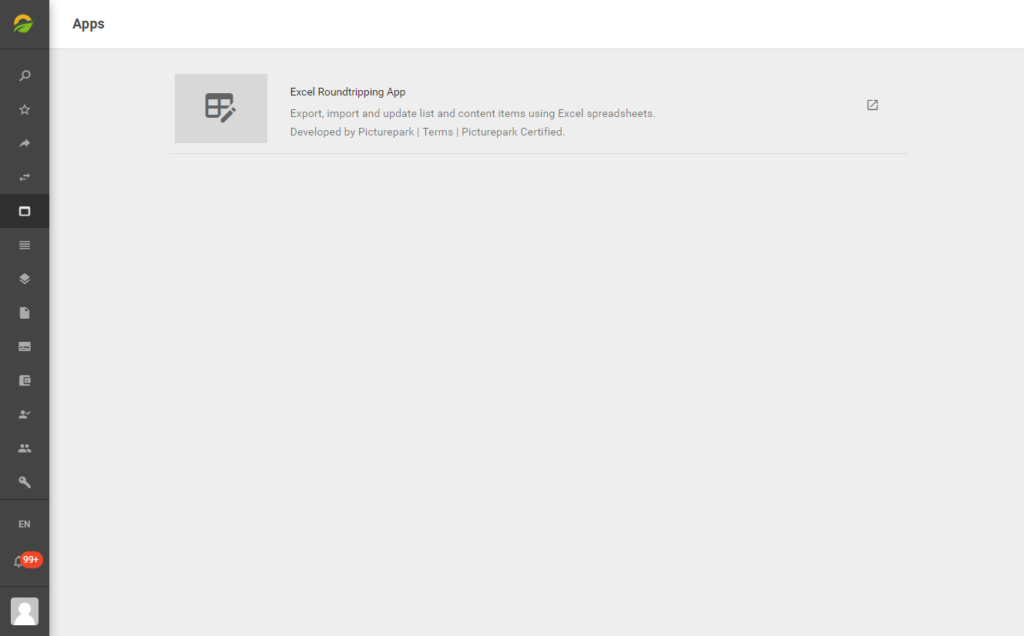
All
field types except Multiple Relationship, Single Relationship &
Single and Multi Fieldset fields are supported. For tag boxes and
relationships values, the id is exported in a separate column.
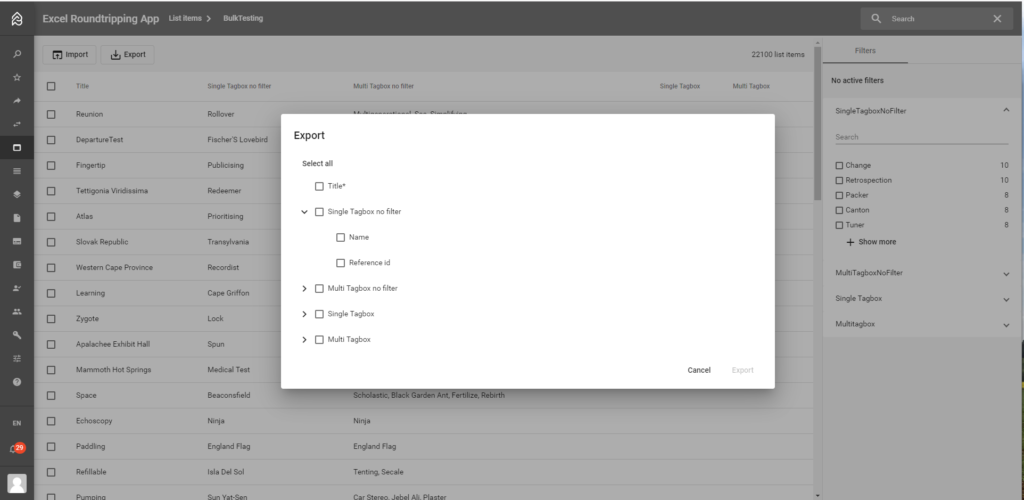
Editors can use facets and simple search to filter items to export and choose fields which will be exported. Each field represents a column in Excel. On Import the application will automatically map the columns of the Excel file to the fields in the list if the name equals. Alternatively, editors can select which data fields to map and if to update at all.
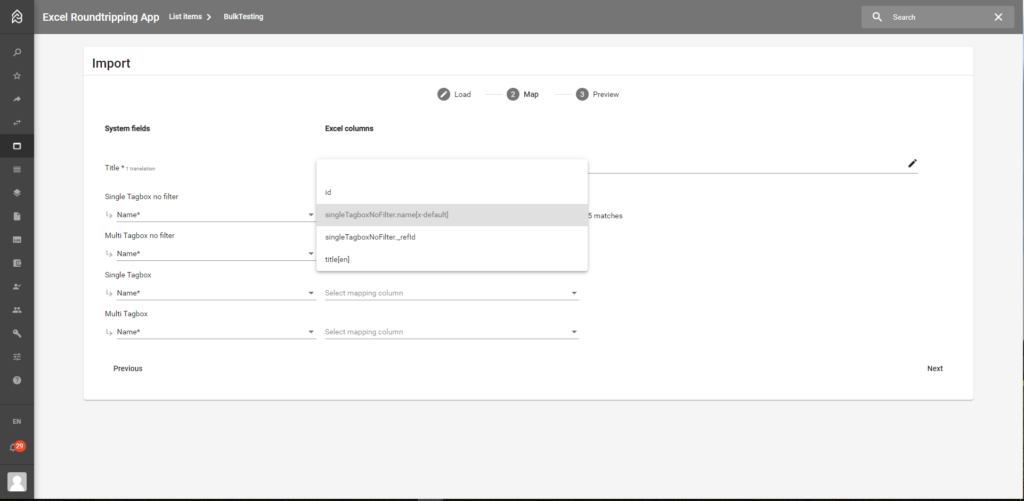
Note: Updating the content of Virtual items is not supported in the current version.
Batch Editor
The batch editor now has a reverse filter function. This enables editors to easily select all items within the batch that do not yet have a certain layer assigned.
The default behavior for tagbox fields in the Batch Editor when adding a new layer is now ‘Add’. In previous versions this used to be ‘Overwrite’. If you then kept working after adding a layer it kept overwrite as default.
So you might have overwritten the data you just added. Now when you add a Layer it’s always default Add (cannot be changed) – once saved the Editor can change between Add/Overwrite/Remove. Click here for a more detailed explanation of batch editor functions.
Various other small UX improvements have been made.
Activity Information
Content and list items now have activity information in the detail overviews that let you know when the item was created and created by which user as well as last modified by which user.
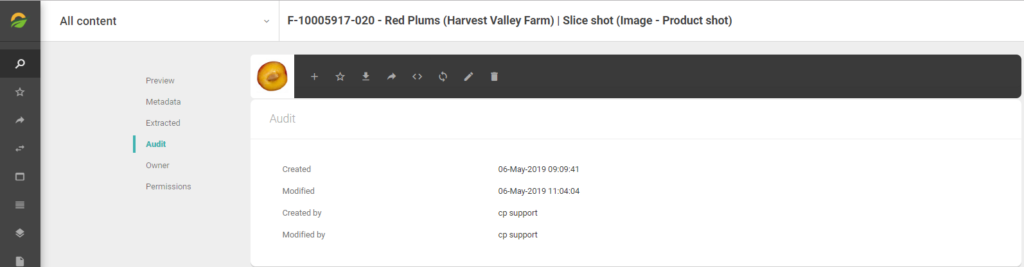
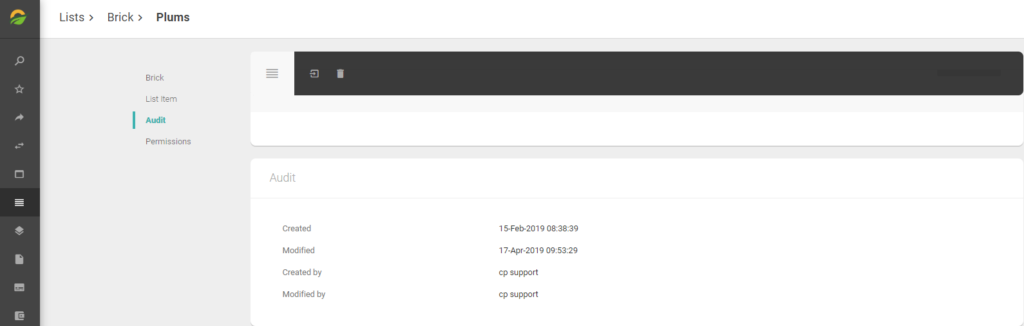
Others
The calendar of date and date time fields now by default starts on a Monday instead of the previously configured Sunday.
Developers
API Endpoints for Update/Delete user roles have been added now enabling developers to execute these actions programmatically via the API – something which was unfortunately missing before.
The Excel Roundtripping app integration showcases forthcoming capabilities of the Picturepark Content Platform for integrating trusted third party applications into the Admin UI.
Administrators
Performance Improvements
The performance for create / update / delete content or list items has been greatly improved. This has however introduced a limitation for items with relationships when working with calculated values: for performance reasons, a calculated value won’t be able to access the data of the linked (and resolved) list items any more. It will only be able to access base content information and the other metadata information (other fields, fieldsets and relationship values). If values of linked list items are used, their value is not resolved, but the rest of the specified template is rendered. No error message appears if a calculated value cannot be resolved, that part of the calculated value just doesn’t display.
Known Issues
Here a list of known issues that you need to be aware of when using the Content Platform:
Id`s instead of names are displayed for nested facets in (Content Browser and Lists). When creating a facet you can give a proper name. For nested facets this does not work at the moment and the Id is displayed. Appears in the Content Browser (via Channel Configuration) and in Lists.
Batch Editor: In some cases the confirmation message behaves incorrectly. For example, if you remove a layer or a permission assigned to less than 100 items but over 100 items are in the batch edit you get the confirmation message without a slider, even if you hide the message before.
Virtual items: Fields get not updated on preview after changed. When you update fields in a virtual item and save, the new values are not displayed until you manually refresh the page. This is scheduled to be resolved in a future release.
Contact Picturepark support if you encounter any known issues not listed above.
