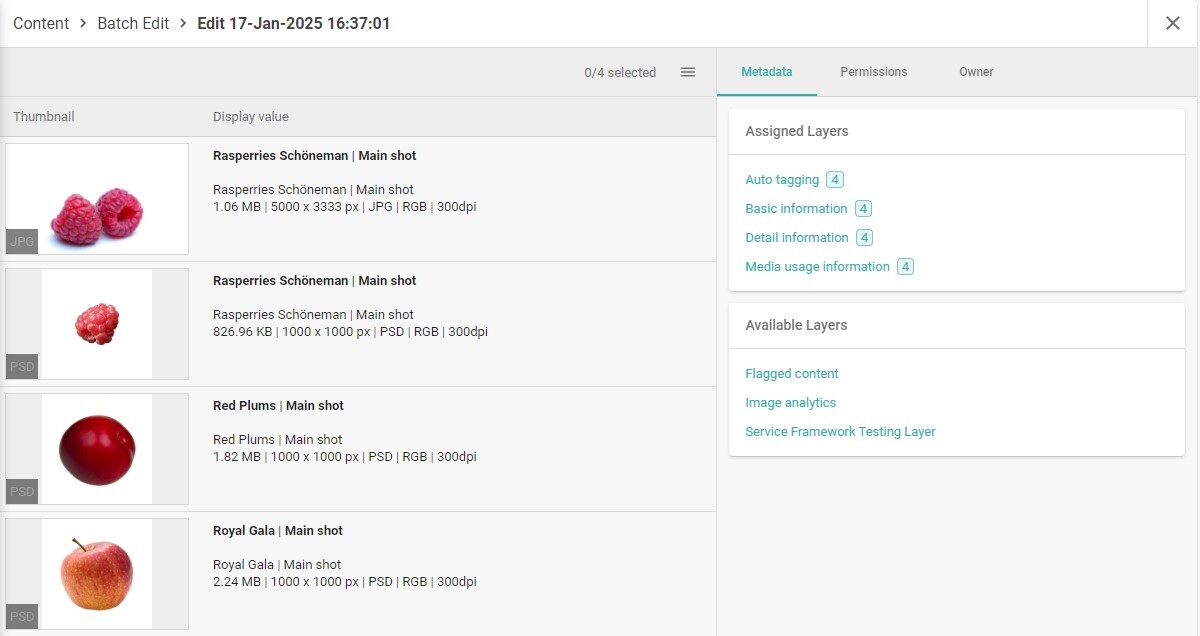By Picturepark Communication Team • Jan 17, 2025
A new version of the Content Platform is being released.
Version: Content Platform Schreckhorn (11.14) will be released on 19-February-2025.
Main changes: Tree View and New Batch Editor.

Schreckhorn is a striking peak in the Swiss Alps, located in the Bernese Oberland. It stands tall at 4,078 meters (13,379 feet), making it the highest mountain in the northern Bernese Alps and one of the tougher ones to tackle. The name “Schreckhorn” literally means “terror peak” in German, which gives you a hint of its rugged and dramatic nature.
Nestled near the famous Eiger, it’s part of the stunning Aletsch Glacier region, a UNESCO World Heritage site. With steep faces and sharp ridges, Schreckhorn is more remote and less visited than its neighbors, attracting mainly seasoned climbers. The first successful ascent was back in 1861, and even today, it’s known for being a demanding climb with challenging conditions.
For those who do make it to the top, the views are spectacular, with glaciers and nearby peaks like the Finsteraarhorn adding to the breathtaking alpine scenery. It’s definitely one for the adventurous at heart!
Release details
These are the final release notes.
Tree View
We have introduced Tree View for content and lists. This approach helps administrators manage relational data models by allowing them to create custom Tree Views. These Tree Views improve navigation, making it easier for content-consuming users to find content by filtering through multiple layers (nested list items). Administrators can customize these views to suit their needs, enhancing both content management and user access.
In the example below, you can see the result when filtering for ‘pear’ and ‘image’. You could also refine the search further by filtering for tags or file format or other values, depending on how your filters are configured.
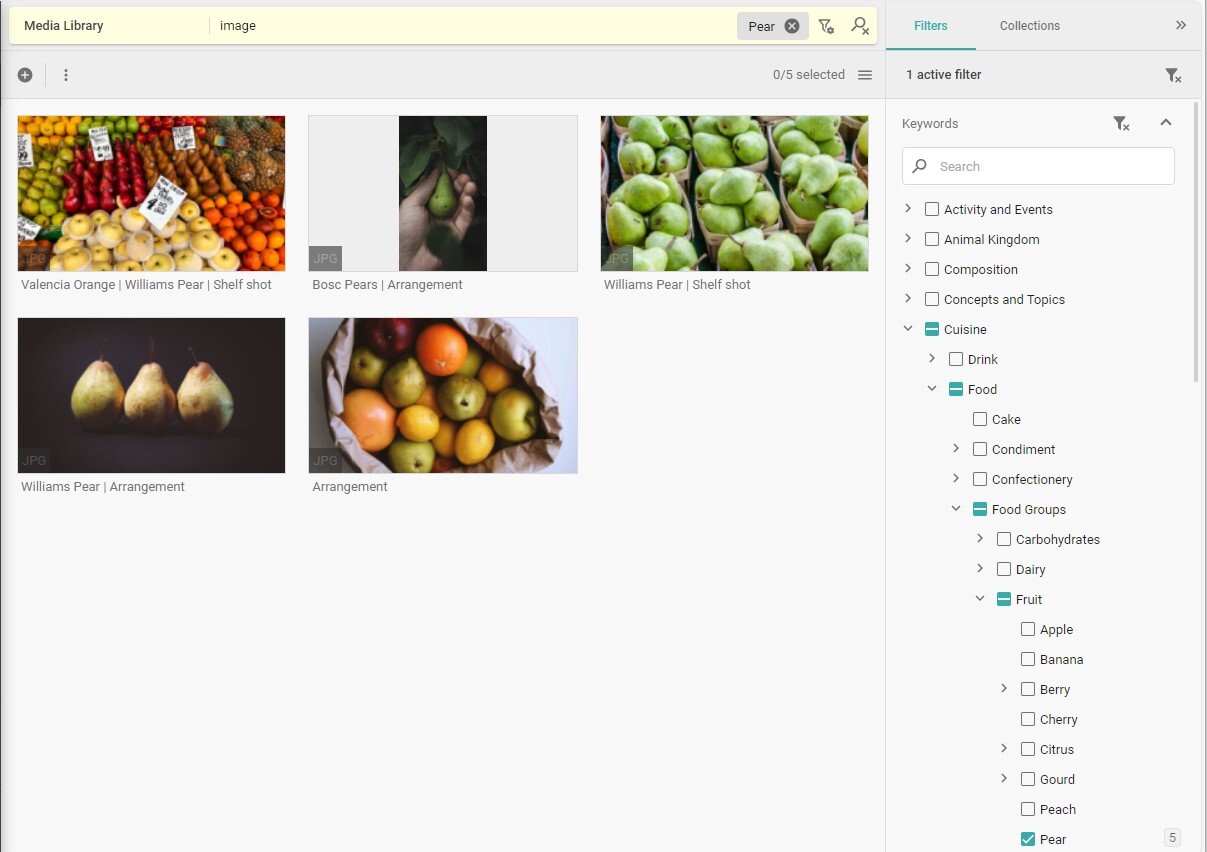
New Batch Editor
The Batch Editor has been redesigned to align with Content Platform's interface and now utilizes the spreadsheet view introduced in the Pilatus release. It has been simplified and streamlined for better usability and now includes the ability to edit non-indexed fields and single field sets. When you open the Batch Editor for a selection of content items, you immediately see an overview of assigned and available metadata layers and can easily edit them. You can also edit permission sets and owners for the selected content items.