By Picturepark Communication Team • Feb 14, 2014
How can you move beyond using only narrative descriptions for your digital assets? Digital asset management consultant, Ralph Windsor, explains in this four-part guest post series on the advantages of structured metadata.
Further reading: Part 1 | Part 2 | Part 3 | Part 4
Structured Metadata Strategies for Search Interfaces
The nature of what is offered to catalogue assets sets the frame of reference for DAM search interfaces. If no controlled inputs were provided during cataloguing, it is usually harder for to provide them for searching.
As with cataloguing, DAM search facilities also usually boil down to having the user enter free text, pick a single item or choose multiple options. These are some popular search interface methods:
- Free text
- Filtered (advanced) search
- Faceted search
Free text search is the standard keyword based Google-like method that is the most commonly seen. Users still favour this search over all others as it requires the least amount of mental effort. Most DAM systems will now provide hints to extend or predict what the user will want to search for so they do not have to enter the whole term. This can be based on either the underlying index or previous searches, or a combination of the two. Some systems also show the users a complete index of terms and then filter it based on what they have entered so far.
Filtered or advanced search uses extended interface options to rationalise search results based on the available cataloguing criteria. An example might be the asset type: you want to only get videos, then a filtered search would normally let you choose that as an option to remove images, documents or other asset types you aren’t interested in.
The nature of the filters also depends on whether each field is a single or multi-option field, with the latter being represented as checkboxes or list boxes etc. Some filtered search interfaces are smart enough to be able to remove options based on criteria. Therefore, if you filter by a given category, the list of options that remain on the other filters is restricted simultaneously. The aim is to avoid you getting no results by choosing combinations which will not currently yield anything.
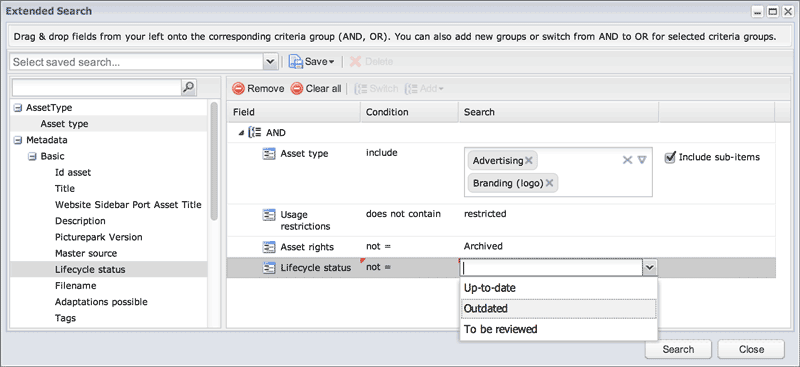
Advanced search options enable users to more specifically pinpoint exactly what’s needed. In this image, the user has selected to find assets whose content has been identified as Advertising or Branding; has not been assigned a usage restriction; has not been assigned a Archived rights templates, and has not been flagged as Outdated. Because each of these attributes is managed in the DAM using a structured metadata interface, it’s easier for searching users to make choices from drop-down menus rather than having to remember what to type.
Filtered search is less popular with casual users, but those with something specific to find or heavy users might employ it more frequently. Most DAM systems will provide some rudimentary capabilities on their keyword search also (usually asset type), so casual users do not need to delve to deeply into it but can modify results.
Faceted search is a technique used to employ some of the structured methods possible with an advanced search, but in a more palatable interface which is easier for users to grasp, and can dynamically alter itself based on previous selections (again, with the intention of helping you avoid a zero-result search). They are a form of hierarchical controlled vocabulary where previous selections change the subsequent choices. This technique is often used on consumer e-commerce websites to help prospective purchasers restrict the range of products based on the criteria they are looking for. They work well for this type of usage.
For DAM, they can be effective, however, unless you are looking for a specific class of assets. (E.g. product shots for a given range.) Then they become frustrating where the search requirements are broader unless the facets are skilfully designed by a taxonomist who has a good understanding of how the facets relate to each other.
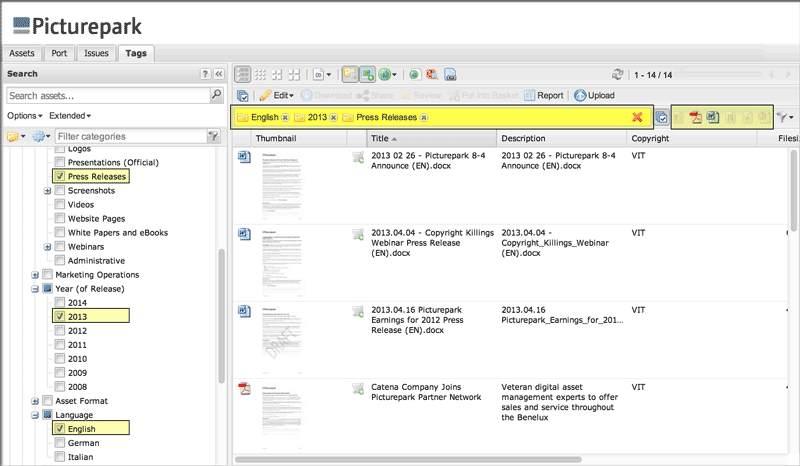
Faceted search offers users an easy-to-understand, interactive way to test multiple search parameters. In this image, the user has opted to see all English Press Releases from 2013. By selecting the corresponding tags, the applicable assets appear. Current search parameters are shown above the collection, and the user can see from the icons on the top-right that only Word and PDF documents are included in the search result.
One of the major issues with searching interfaces is the size of the repository in terms of asset numbers. Many DAM developers copy approaches from websites like Google or Amazon but then apply them to libraries of only a few thousand assets (or less). The users may ignore the more sophisticated search features when they find they get no results, and either use keywords or even just pre-defined collections that someone else has set up for them. You need to regularly profile your assets and review the search options provided to decide what tools are going to produce the best possible return on investment.
Taxonomies
Where a structured metadata method is used, you also need to consider the hierarchical relationship between terms. The simplest is a single level where one term goes under the other in linear form.
Taxonomies are generally used for controlled metadata only. Not every structured metadata field requires them, but the capacity to extend to go beyond a linear model when/if you need to is important.
The method used for defining taxonomies differs across those systems that support them. Some DAM systems use a global taxonomy that all fields are connected to (and branches defined as being the source for the values of a given field). Others use a separate taxonomy for each structured metadata field. I usually find that systems that employ a single taxonomy rather than lots of them are simpler to manage and integrate with other applications when/if you ever need to do that—which you should plan to need to do at some point. With that being said, multiple taxonomies make it easier to do something radically different for one set of metadata without the rest of the DAM solution being impacted.
In the final installment of this series, I’ll speak about adapting metadata schemas to reflect their content and putting your metadata strategy together.