By Olivia Schütt • May 25, 2020
Picture the scene: you need an online shop, product information, files for employees, pictures for employees, and lots of other data too. You’ve needed all of your data in the cloud since yesterday and for it to be available everywhere but not equally available for everyone. You need PIM, DAM, CMS, and the shop; that’s not to mention, a system for a chat and video conferencing too.
The hurried digitization process forces many to make rapid decisions, systems are started up and filled with data without thinking. Despite the high acquisition costs, 20-40% of the systems used in times like this will be replaced later. So, you lose time and money that you don't have, although you should now focus on marketing and promoting your products, rather than dealing with hasty software projects.

The Picturepark Content Platform can solve urgent problems and you can simply expand it later. The flexibility of the Content Platform and the API First design approach allows a quick start with a solid basis and the possibility to expand and grow your infrastructure in the long term.
A PIM for products
It’s important to be able to manage your products digitally. The products must be displayed in a variety of locations: the shop, for flyers and brochures, for the website and various social media campaigns. You can do that with a product list in Excel. The information from this Excel must then simply be copied into all the systems which you use. It takes time, but it is possible. If a product now needs to be updated, such as registering a reduction in price, then this involves copying all the information again into all systems and the effort increases exponentially.
In the Picturepark Content Platform, you collect the minimum necessary product information in one place. You only manage product information here and the shop, website, and graphics programs are consuming your products from this central list.
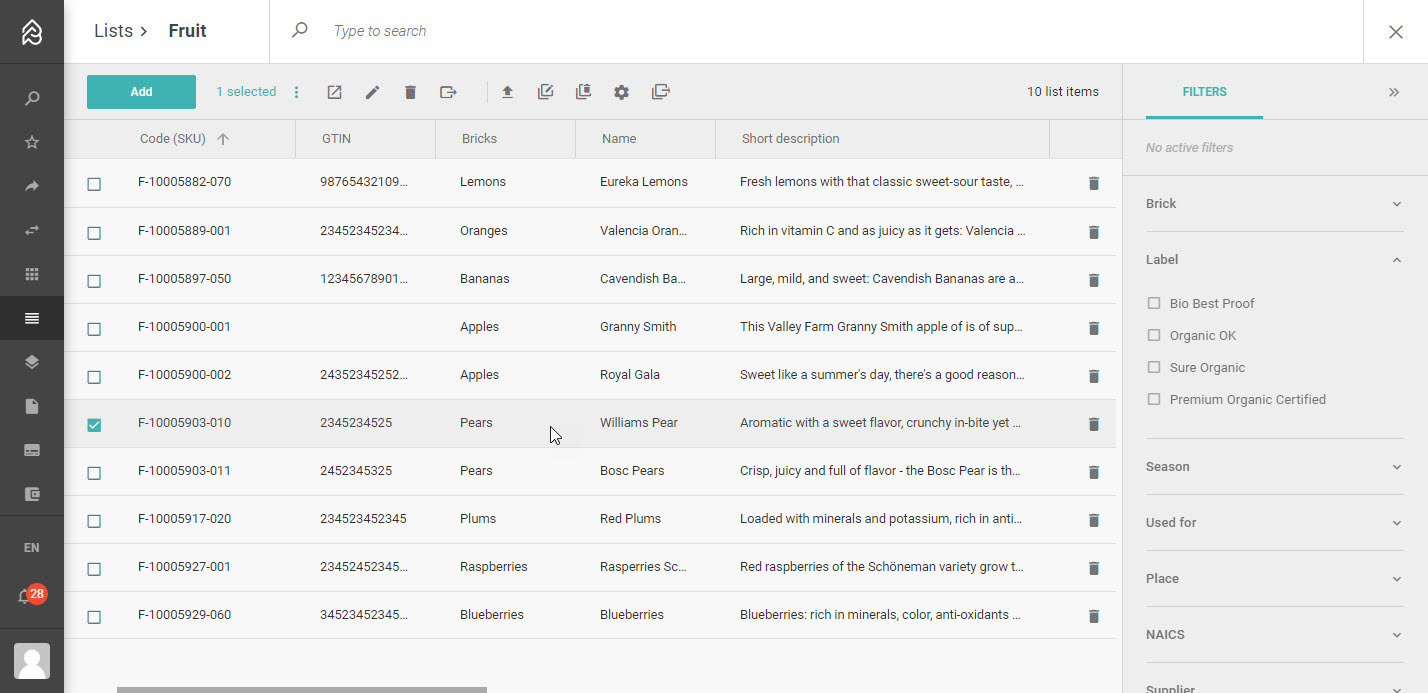
You save time, money, and your nerves: find your products using a simple shortcut.
A DAM for communication material
You have to give access to the employees to all communication material, the complete company communication, which is stored on a file server. Servers are still very popular and a valid solution for storing communication material. Though if the majority of employees work from home, access to a file server can suddenly become a problem as first security measures must be taken.
Apart from access, you use visuals and videos and text on the website or in social media and you have to upload the files everywhere. Before using them you have to reduce the size of the visuals in graphics programs, adjust them and possibly convert the color space from print (CMYK) to web (RGB) for the correct representation of the colors and now at home, you don’t have the program available with the correct license.
In the Picturepark Content Platform, you can drop all your data, add keywords, and assign different levels of access for user roles. The automatic conversion of images into different sizes and color spaces is particularly helpful, as you can directly download correct resolutions and formats. You can then integrate the various formats into the newsletter via a direct link from Picturepark or distribute them on social media. You save valuable time in both processing and conversion.
Upload the Original and Download various Formats in Minutes
A CMS file storage for the website
You now need to be able to communicate information such as new opening times, general guidelines, and adopted regulations. Landing pages are created in a variety of places, often in a hurry, while images are uploaded and used everywhere. The CMS can all too often act as the chaotic sister to data storage on a server!
In the Picturepark Content Platform, you can create a link for embedding on your website. This link always remains connected to the original and all changes to the original are transferred to the embeds on the website.
You save yourself the tedious task of cleanup of duplicates and clearing-out data garbage.
Embed Image from Picturepark with Coypright Notice
Flexible and unbound, yet connected
You need time to evaluate and configure all these systems. In the beginning, you often don't know exactly what you need and it’s impossible to predict future changes in the market. There might be an event that causes you to suddenly sell online webinars instead of offering the events or products which you had planned. For all you know, mouthguards might become the next fashion trend! What’s important is that you are always ready for change and a new direction.
With the Picturepark Content Platform as a hub, you can manage all data centrally in one place and yet you have the option of connecting further systems at any time in the future. If you choose a PIM, the data in Picturepark is simply updated by the PIM and the PIM becomes the new master source of product information. If you opt for a workflow system, the information from Picturepark will be connected and delivered as per your workflow definitions. Picturepark can send pictures to your website, store product data for the shop, and distribute your data on social media.
Picturepark works as Hub and Connects Various Systems now or anytime later
The Picturepark Content Platform was developed to be connected to other systems. This means that integration is not an accessory, but an essential and fundamental part of the system. As a result, you can expand your system landscape now or later, if necessary, and add or replace systems without ever having to start over.
The connectivity includes options to connect areas such as:
- Cloud Drives - Cloud storage such as Google Drive, Microsoft OneDrive, and Dropbox can be connected, so that users can copy or synchronize content directly.
- Product Information Management (PIM) systems - Product master data can be obtained, linked with pictures and videos, and routed for publication in shops.
- Enterprise Resource Planning (ERP) systems - Company data such as office addresses, key persons, or taxonomies can be used to provide context or can be routed to other systems.
- Website Content Management Systems (W / CMS) - Content can be made available to website editors and, if necessary, adapted to their templates.
- Marketing automation - graphics, messaging, or campaign definitions can be made available for automatic campaigns and mailings.
