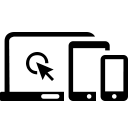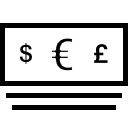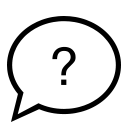By Picturepark Communication Team • Nov 06, 2017
Most professional DAM systems offer some sort of application programming interface, or API. An API is required to integrate a DAM with an external business system, such as a website or a desktop application, like Adobe Photoshop.
Most professional DAM systems were also designed with a single type of user in mind: humans. As such, the API was added as an afterthought, usually to fulfill some minimum level of connectivity, such as pushing images to the website, or enabling InDesign artists to find and place photos.
Content Platform API Use Cases
- Find content
- Access content
- Edit content
- Add content
- Create content
- Add users and roles
- Manage users and roles
- Adjust user permissions
- Change system configurations, and more
The problem with systems that were not designed API-first is that they typically provide only the same level of access that is offered to human users. That is, find some content, download some content, etc.
But “machine” users have capabilities that human users do not. Business systems can work with thousands of pieces of content at once, and they can make rapid decisions by considering data rather than visuals. What’s more, a system designed API-first considers all aspects of the system—not just accessing content.
In fact, complete alternate interfaces to the Content Platform can be built via API. This means that mobile apps, websites and more can benefit from direct access to content stores that, using other systems, would be available only to human users. Plus, the Picturepark Content Platform can be managed via API, so that external business systems can make decisions with regard to content access, or user management.
Data Publishing via Microsites and More
Using the Picturepark Content Platform API, agencies and developers can pull master data from Picturepark and format it for virtually any purpose.
Websites, mobile apps and web-based apps are just some of the output channels that can benefit from ready access to reliable data.
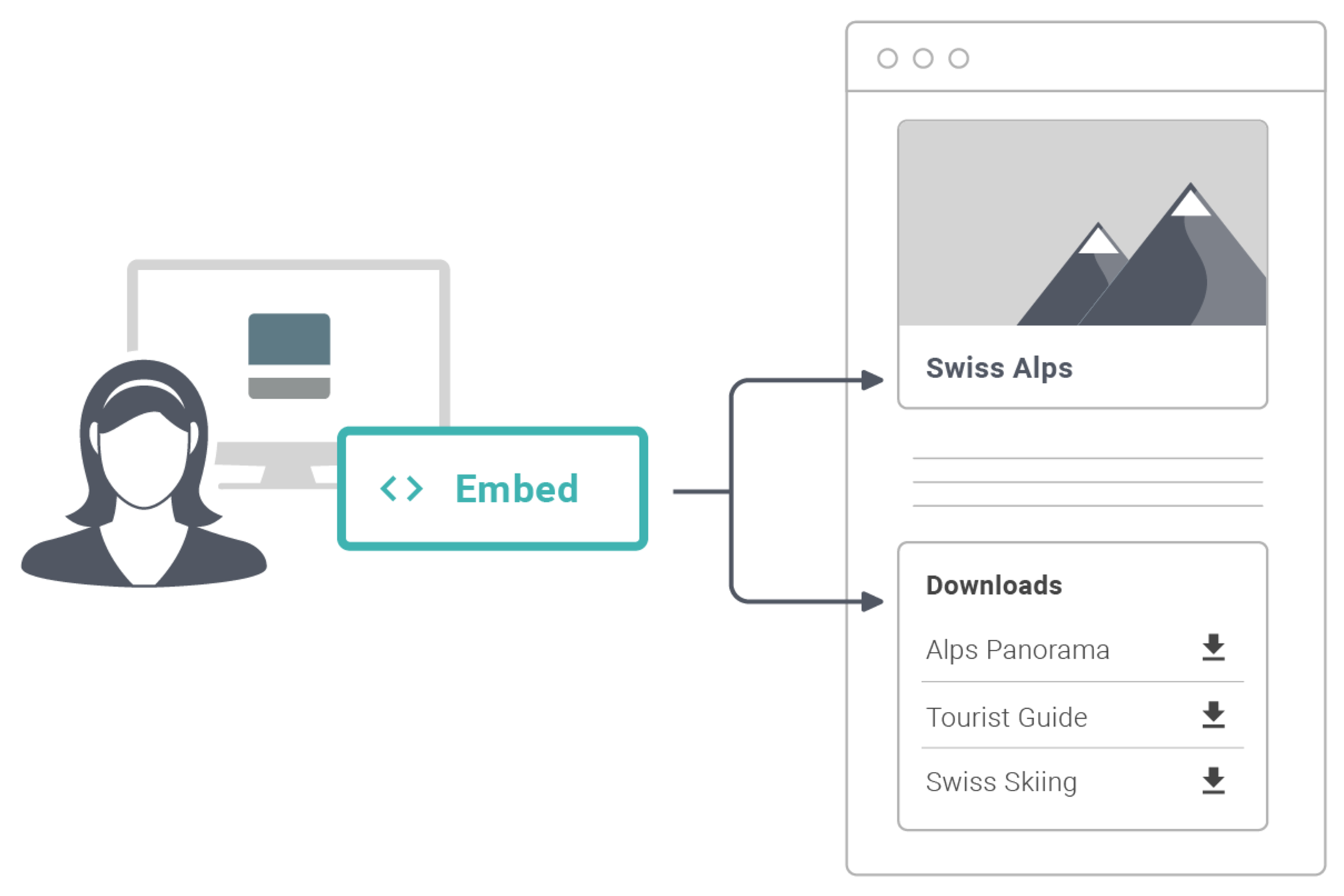
Most commonly, Picturepark Content Platform data is published using Microsites. A Microsite is like a website within a website. It could be a product portal or a listing of your global partner network. The Picturepark Content Platform API supports multiple types of content interaction for Microsites, enabling website developers to provide virtually any user experience they need.
It is also possible to access static collections or individual pieces of content via embed code you can generate right inside the Picturepark Content Platform, without having or needing software developer skills. This option enables you to quickly embed an image for display on your website, or offer a download link list to any file you manage using the Content Platform.
Depending on the template used and content shared, additional embed options are available. Certified developers can also provide their own code for embedding content the way they want.