By Picturepark Communication Team • Sep 21, 2017
Blog taken from a series of pages illustrating the functionalities of the Picturepark Content Platform.
Virtual and Actual Routing
The Content Platform routes content between systems, both virtually and actually.
In the case of virtual routing, remotely stored content is made accessible to Picturepark and Picturepark makes it available to other connected systems. The content isn’t actually moved or copied to new locations, but Picturepark manages references.
In the case of actual routing, content is copied from the source systems and stored in Picturepark from where it becomes accessible to other locations, independent from the source system. Usually, only required pieces of content is routed such as the most important product attributes from a PIM or final images and videos from a DAM.
In either case, you can add Adaptive Metadata layers and make use of semantic relationships so users can easily find content, exactly know what it is about, and get additional context.
Fewer Integration Endpoints
When connecting five systems directly with each other, then you end up building and maintaining ten integrations. Using the Content Platform as an Enterprise Content Integration Bus, the number of integrations you need to develop is reduced to five.
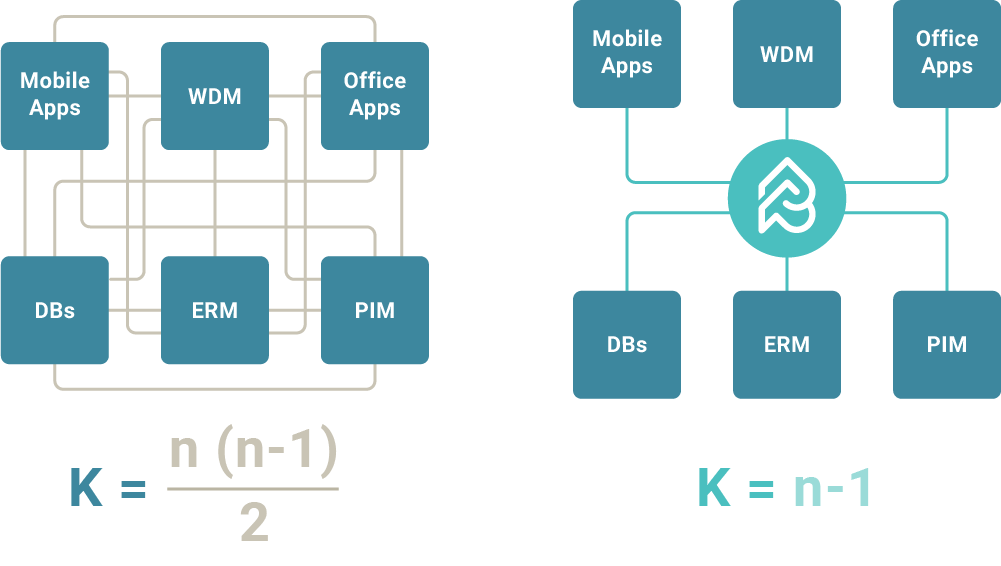
Providing a unified platform and API to all connected systems, Picturepark can help significantly reduce specialist knowledge that is otherwise required to build and maintain many integrations because you always push or pull content via the centrally unified API of the Content Platform.
This results in reduced uncertainty, faster system rollout and lower Total Cost of Ownership (TCO).
Controlled Content-Flow
Using the Picturepark Content Platform can also help mitigate the risks of data conflicts or data inconsistencies which arises from having multiple systems working together without central coordination.
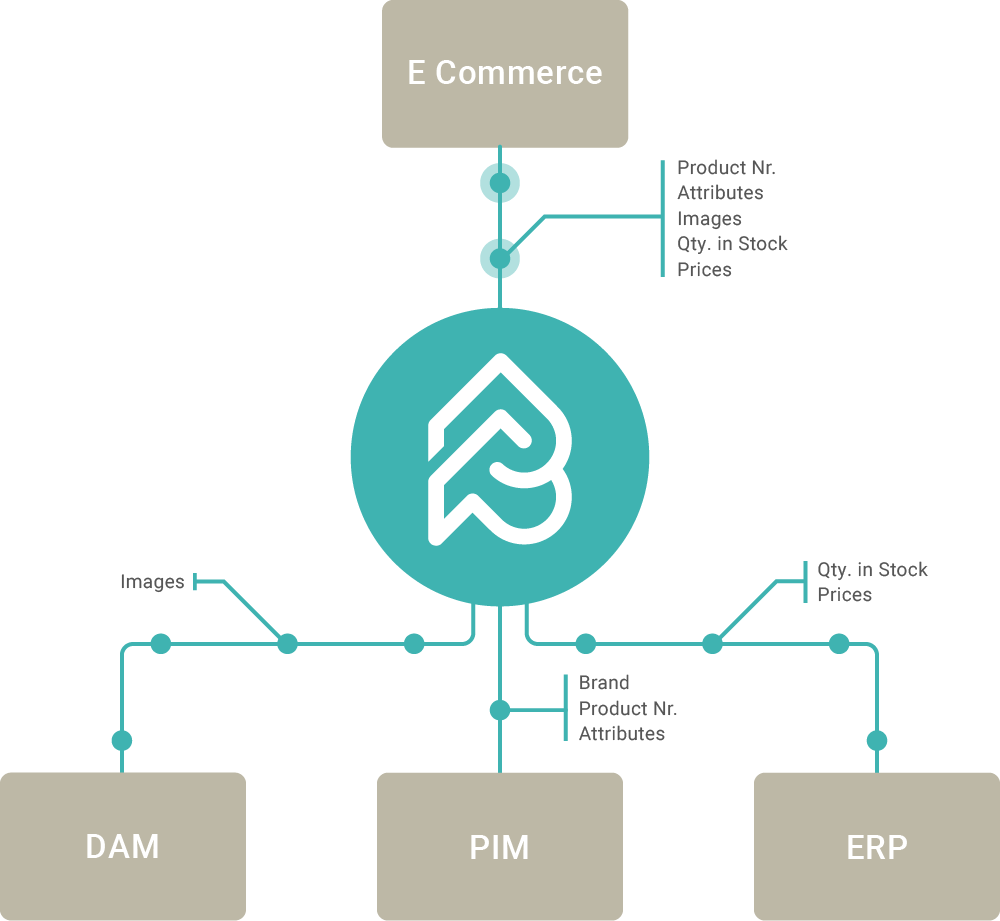
Basic rules for content routing can be defined in the Picturepark Content Platform, using ready-made workflows triggered by actions and Adaptive Metadata for storing workflow control information. And whenever this is not enough, you can custom-build micro apps or integrate specialized Business Process Management (BPM) engines.
Connected & Enriched Content
Routing content via the Picturepark Content Platform enables you to make use of Adaptive Metadata which helps you better describe the type, status, purpose and other characteristics of your content. Via Semantic Relationships you can connect pieces of content that remain otherwise isolated in their master silos, build highly interconnected content models, and provide more context to users.
Ultimately, the Picturepark Content Platform can become your central dashboard through which you find, explore and control all your content – be it stored within Picturepark itself or referenced from their decentralized sources.
Content Routing Examples
The Picturepark Content Platform was designed to be connected to other systems. This means that integrations are not an afterthought, but an expectation.
- Cloud drives — Cloud storage, such as Google Drive, Microsoft OneDrive and Dropbox, can be connected so users can directly copy or sync content.
- Product Information Management systems (PIM) — Pull product master data, connect it with images and videos, and route it for publishing in shops.
- Enterprise Resource Planning systems (ERP) — Use enterprise data, such as office locations, key people or taxonomies, for providing context, or route it to other systems.
- Digital Asset Management (DAM) — Pull file-based media content, match it with products, people and taxonomies, and route it to CMS, PIM and portals.
- Website Content Management systems (W/CMS) — Make any content accessible to website editors matching their templates as needed.
- Marketing automation — Make graphics, messaging or campaign definitions available for use in automated campaigns and mailings.
