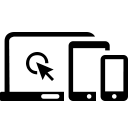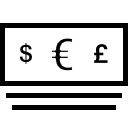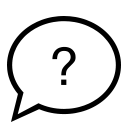Digital Asset Management for Higher Education
Universities have millions of digital assets, thousands of users, hundreds of policies, many departments and stakeholders, and just one goal—easy, affordable digital asset management that works the way everyone expects it to work.
Digital Asset Management for Higher Education
One System for All
Picturepark is one of the few digital asset management solutions available today that is truly suitable for university-wide deployment. This is because Picturepark was built to scale from the modest needs of a single work group to the 24/7 demands of thousands of users across campuses or continents.
Browser-based access means updates are easier, user support requests are reduced, and all popular computing platforms are supported—Mac, Windows, Linux, Android and iOS too. The Swiss-designed Picturepark user interface enables users to work in their native languages and become productive in much less time. To make digital asset access even easier, Picturepark Ports technology makes it possible to offer multiple purpose-specific Picturepark interfaces that require virtually no training.
Perhaps best of all, Picturepark’s unique Adaptive Metadata technology means that each university department could have it’s own metadata layer over the same asset collections. For example, your research departments might require an asset’s metadata schema to reflect its technical or organic origins, while your public relations department sees it in terms of promotional value and your development department sees it from a donor-engagement perspective. Other DAMs would require a single massive metadata schema that would be cumbersome and difficult to use and manage. Picturepark Adaptive Metadata ensures that each department’s metadata schema is layered over the asset, available to only them.
Picturepark offers “out of the box” readiness that requires no custom development. This means you’re up and running faster, and your start-up costs and time requirements are a fraction of what they are with other enterprise-class DAMs. If custom development is ever required, the Picturepark Web Services API will offer your developers all the functionality they need to build any integrations you want.
Picturepark is available as a true SaaS solution or it can be run on-premise at your university. Even better, you can start with one deployment option and switch to the other later. You can even run Picturepark in a hybrid configuration to leverage the performance and control of on-premise deployment while you retain the global distribution benefits of the Cloud.
University IT departments prefer Picturepark because it’s based on industry-standard technologies they already know and, in most cases, already use. Picturepark offers the horsepower IT needs to meet the demands of the entire university and it’s built on an enterprise-proven architecture that offers the 24/7 reliability IT directors demand.
Picturepark is one DAM solution that users, managers and IT pros can all agree on.
Multi-campus/Department Management
Picturepark was designed to support multiple tenants or stakeholders, each with its own digital assets, metadata, taxonomies, users, rights/permissions and policies. This means that while you pay for only one system, and you manage only one system, your stakeholders can each enjoy their own unique digital asset management environments. The assets of the Engineering School won’t be mixed with assets from the News Service, and digital assets that should be shared between stakeholders, such as university logos and policy documents, can be. The walls of separation between your tenants are defined by you and your policies.
Picturepark’s built-in statistics show you which departments are most active or using the most storage space, so you can allocate resources more effectively. Departmental DAM managers see statistics too, but only for their own groups. This ensures that system-wide privacies are protected. What’s more, collaboration tools, like the blogging feature in the Picturepark Dashboard, respect the “walls” of your tenancies, so users don’t see the conversations of other departments.
When system-related announcements are needed, you can email all Picturepark users in a single task. You can even provide messages, links to tips or other announcements on the Picturepark login screen.
Custom help pages can be developed in HTML and made available to users. This enables you to offer Picturepark assistance from the perspective of each stakeholder, rather than from a general, software-focused perspective.
Media Support for University Public Relations
Your Public Relations department can use Picturepark to share materials with press professionals or anyone else. Embargoes can be used to protect announcements, and statistics show which journalists downloaded the shared materials, and when. Media professionals can even request personal Picturepark accounts right from the login screen. Picturepark can auto-approve account requests or queue them for manual approval by an authority you choose.
Press portals built using Picturepark Ports can increase media coverage for your faculty and research by making it easier for the press to get what they need, the moment they need it. Advertise your portals at easy-to-remember URLs that will become the default go-to source for journalists and editors.
Picturepark was not only the best fit for our users and our budget, it turned out to be the best fit for IT too. The bottom line is that Picturepark is awesome. It has never given us any trouble and it has always performed phenomenally well.
Heath Norton, Northern Arizona University
If you publish a directory of faculty expertise, Picturepark can be used as a repository of materials related to each faculty expert. When the media needs a quote, headshot or video clip, they’ll be able to get it, even when you and your faculty member are not available. You can see who has viewed and download digital assets inside Picturepark, which is helpful for follow-ups and audits.
When your media monitoring services provide you with clips, upload them into Picturepark so you can add metadata and share them with senior administrators and faculty. Sharing is as easy as emailing, and links can be set to expire whenever you choose.
You can even share multiple assets or entire collections, and add or remove assets at any time. The advantage here is that you can publish “always current” collection links to make things even easier for press professionals. For example, assemble all your expertise resources for “earthquakes” and publish them at http://you.edu/experts/earthquakes. The next time a temblor hits, news crews will know exactly where to go to find their commentators. Do this for the entire spectrum of expertise your faculty offers and you’ll have a live directory of resources local news media will use. Best of all, you can easily edit the contents of each link at any time, and you can even permit faculty members to see and directly edit their collections, if you choose.
When news events occur, the media turns to the most convenient, reliable expert resources available. Picturepark helps you ensure those experts are on your faculty.
Merchandising and Community Building for Athletics
The digital assets you use to merchandise your sports teams can all be managed in Picturepark. There’s no better way to make sure designs have been approved by the right people and that the correct versions are delivered to fulfillment houses. Approvals of new designs can be managed from any Web browser—no Picturepark accounts or experience is required.
If you sell print-on-demand posters, player photos or other materials, Picturepark can serve as the central storage location for all assets used by your production systems and services. Update assets whenever you need. If an integrated production system needs to be told when assets have been updated, the Picturepark Web Services API can handle it.
Picturepark can also be used to collect photos during or after games. Get fans involved by having them upload snapshots you can preview on the fly, share on Twitter, Google+ or Facebook, or even include in your post-show broadcasts. If you have a Jumbotron in the stadium, send photos there! It’s a great way to connect with your fans while you strengthen your marketing and donor lists.
Scalable “Edu-friendly” Architecture
DAM software is often brought into universities one department at a time. The problem with this approach is that DAM software that works for a single department might not work well across the entire campus and beyond. Some DAM systems don’t scale to meet demand or they’re built on proprietary technologies, or both. Universities end up buying multiple copies of the same DAM software, or worse, they end up buying many different DAM solutions, which makes training and support more difficult, and costs the university much more money.
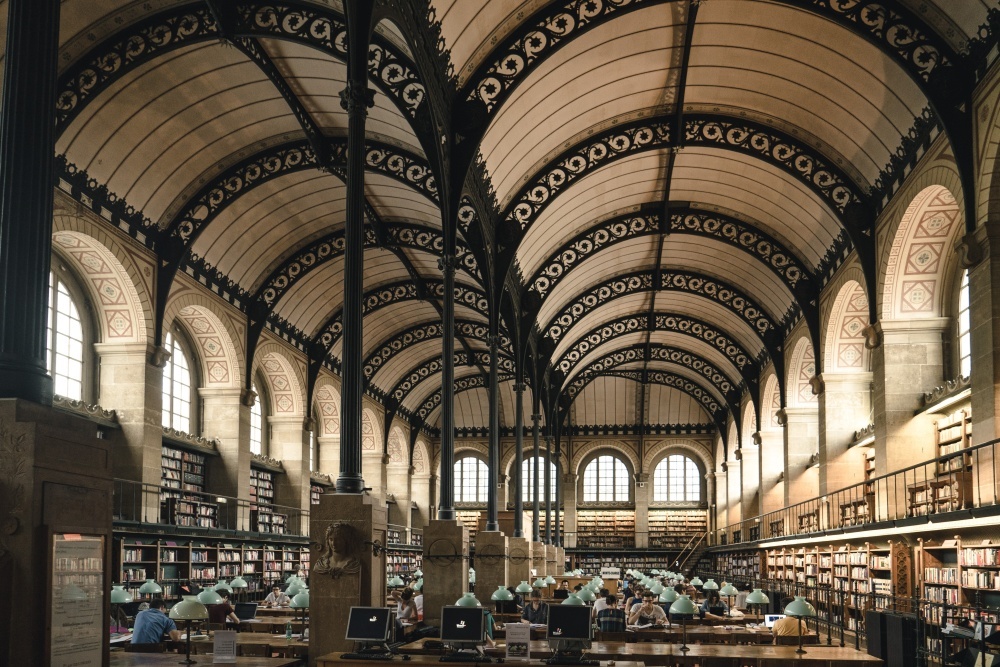
Picturepark can be run on a single server or it can be clustered across hundreds of computers (nodes) for high-availability computing that meets the “elastic” demands of any environment. Load balancing is available to ensure system performance remains constant during peak usage, while “hot stand-by” fail-over helps ensure that a hardware failure doesn’t take your system offline or damage your data.
What’s more, thanks to Picturepark’s service-oriented architecture (SOA), individual services can be sent to dedicated hardware, helping ensure that video processing, file archiving, workflows or other processing-intensive tasks don’t affect the real-time user experience.
Single sign-on for university logins means most of your user account maintenance is already done. Full support for Active Directory/LDAP and claims-based authentication for ADFS 2.0 makes user administration easier and it increases system security by reducing the likelihood of administration errors.
More Affordable through Shared Expenses
One of the less expected benefits of Picturepark scalability comes from pricing. You’ll never buy the “wrong” Picturepark edition because all Pictureparks scale. Add user licenses any time you need, and even add additional schools or departments (tenants) without disrupting the workflows of existing users.
The cost of adding addition users or tenants is marginal, but the cost savings is dramatic. When total system expenses are averaged between tenants, professional digital asset management becomes affordable to virtually all university departments. To make Picturepark even more affordable, educational discounts are available.
Cost Savings from Multi-tenancy
| Departments | Total Cost | Tenant Cost |
| 1 | 31,000 | 31,000 |
| 2 | 39,000 | 19,500 |
| 3 | 47,000 | 15,700 |
| 4 | 55,000 | 13,750 |
Note that just by adding two additional departments, you can reduce your costs by nearly 50%. As you add more departments over time, the cost per department continues to fall. There is no limit on the number of additional tenants you can add, so you won’t ever outgrow the system and need to start over again.
Unlike lightweight Cloud-only DAM solutions that lack important features, or older generation on-premise DAMs that don’t scale, Picturepark offers a feature set and underlying architecture that meets the needs of higher educational institutions, while remaining affordable and manageable. In addition to being the safer, smarter choice for Higher Ed, Picturepark digital asset management is a choice your users and administrators will appreciate, now and over time.
Note: All costs are estimates that should be used for general cost information only. A Picturepark account representative can provide you with a detailed estimate. >>