DAM Guru Program (DGP) is a free service that connects digital asset management (DAM) professionals with those who need their help, such as individuals learning DAM and organizations looking to hire DAM professionals.
During its first year, memberships were managed using Excel spreadsheets. But once membership numbers grew into the hundreds, program managers needed more control and a better view on program data. While considering a CRM to manage the membership, program managers realized that Picturepark DAM offered an even better option.
Human Asset Management
Using a digital asset management system isn’t an obvious choice for managing a membership program. But Picturepark offered a unique feature that no CRM could: Adaptive Metadata.
“We hadn’t considered using Picturepark before because we were managing people, not digital assets,” explained program manager, Ben Smidt. “But once we thought of our members as human assets, the possibilities started coming clear.”
In fact, there are many similarities between managing people and managing digital assets, including attributes, connections and status. Once DAM Guru Program started offering employment connections services, the parallels increased with requirements, limitations and regions.
Adaptive Metadata Better Defines the Individual
One of the early management challenges for DGP managers was that no two members are exactly the same. Some are DAM experts (“gurus”) who have years of experience that must be considered, while others are DAM “newbies” looking to learn. In addition, the program works with non-member contacts, such as employers looking to fill DAM-related positions, and people who ask questions of the membership but are not members themselves.
Picturepark’s Adaptive Metadata enables managers to define smaller, manageable metadata “building blocks” that can be combined to provide a detailed profile for each member or contact. Picturepark calls these building blocks classes.
Each class can provide its own metadata fields, default values for metadata fields, or both. This means that a class can act as a metadata template, a tool for adding new fields to a record’s metadata schema, or both.
The DGP Picturepark consists of seven classes:
Basic Info – This class contains a small set of metadata fields that apply to everyone. Among those fields are name, email, region and title.
Member – When added to a contact, the Member class provides additional fields for DAMs expertise, industry expertise, etc. The fields are split between “Experience” and “Interest” categories, which makes it possible for program managers to track both what a member knows and what that member wants to know.
Employer – When someone has an open DAM-related position, the Employer class is added, which provides fields for Job Title, Description, Work Location and more. By providing these based on class assignment, the metadata schema remains flexible enough for contacts to offer jobs without being members, and for members to offer jobs of their own.
GuruTalk – When a member does a “Guru Talk” profile on the DAM Guru Program website, this class is added that member’s record so that metadata for Status, Publish Date, URL and more can be added. The Status field enables managers to track which Guru Talk profiles are planned, in progress, scheduled, completed or canceled.
Webinar – When members agree to host webinars, this class provides fields similar for Guru Talk profiles, but reserved for describing the webinar.
Connections – When a member is connected to another member, this class provides fields that enable program managers to note and track those connections. A list of members is provided to the Members field as a controlled vocabulary, which makes it easy to choose member names.
Work Profile – Members who want to offer their services to employers can complete employment profiles that add to their records metadata fields for the employment time they’re seeking, the region in which they want to work, their job history and more.
“If we were to include all these fields for everyone, it would have made for one giant, tough-to-manage metadata schema,” explained program creator, David Diamond. “By adding only the classes that are needed, we end up with smaller metadata schemas that can change over time as needed.”
Diamond mentions an important aspect of Adaptive Metadata: Classes can be added or removed at any time. This, for example, enables managers to add the Employer class to a member who has a job to offer, and then remove that class (and the fields it provides) once the position is filled.
“An empty metadata field provides a much different user experience than a field that’s not there,” Diamond said. “Why pollute the field panel with fields that will never contain values, or whose values are no longer of use?”
Controlled Vocabularies Across the Board
Data consistency is key when it comes to matching values. Controlled vocabularies ensure that consistent values are always used, which makes matching more effective.
The vocabularies used in the DGP Picturepark were imported from the spreadsheets on which they were originally built. This prevented managers from having to create them anew, and it ensured consistency between old and new data.
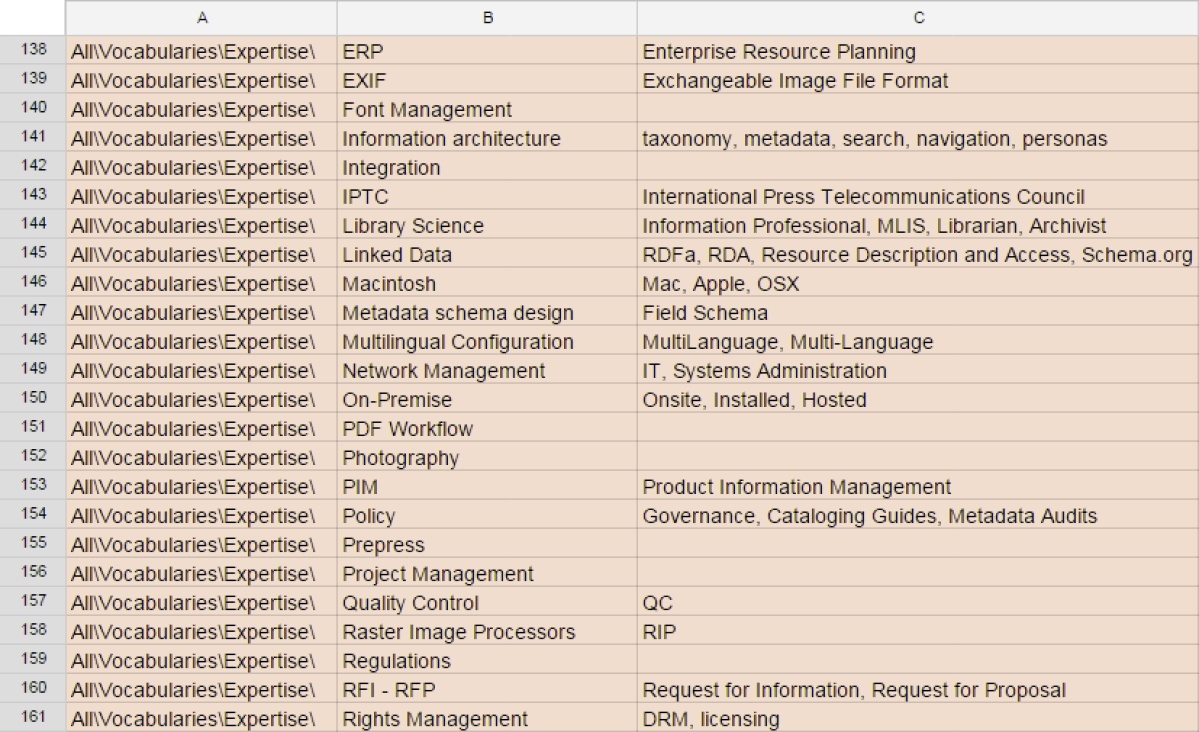
Figure 1. By building controlled vocabularies in a spreadsheet, the team could collaborate and better visualize the terms and their synonyms. Picturepark can import spreadsheet data in CSV or native Excel formats. Preferred terms are in Column B. Their synonyms are in Column C
Controlled vocabularies enable managers to quickly find and assign tags that are relevant for each metadata field. If the user types a synonym for a preferred value, the preferred value is shown.
Once inside Picturepark, the vocabularies appear in a tree view. Existing terms can be edited or deleted here, and new terms can be added.
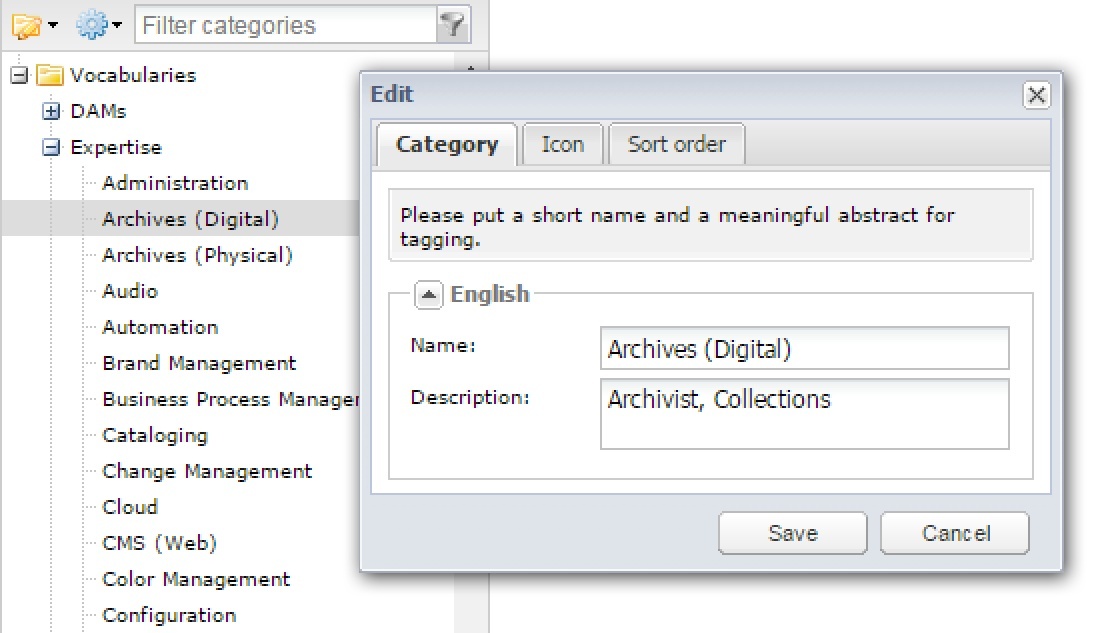
Figure 2. Vocabularies inside Picturepark are editable by permitted users. Terms and synonyms can be added, edited or deleted.
Completed vocabulary nodes are assigned to specific metadata fields, where they offer input suggestions and serve as filters for that field, to prevent any unauthorized values from being used.
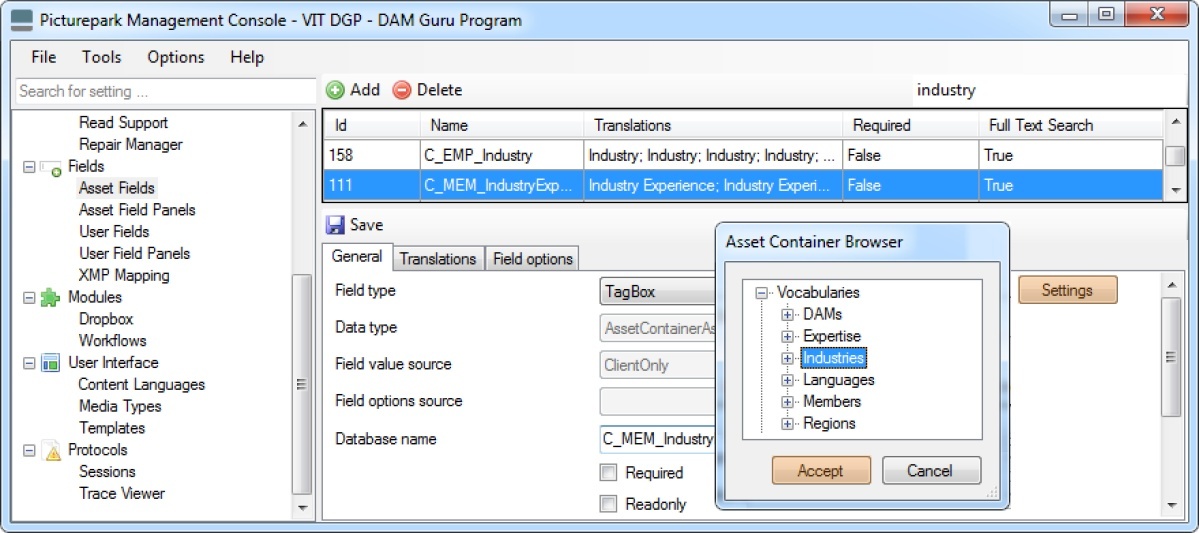
Figure 3. Using the Picturepark Management Console, vocabularies can be assigned to fields in just a few steps. By reusing vocabularies across metadata fields, system managers can ensure system-wide standardization of terms. In the DGP system, for example, the Industries vocabulary is used for expertise, interests and job requirements.
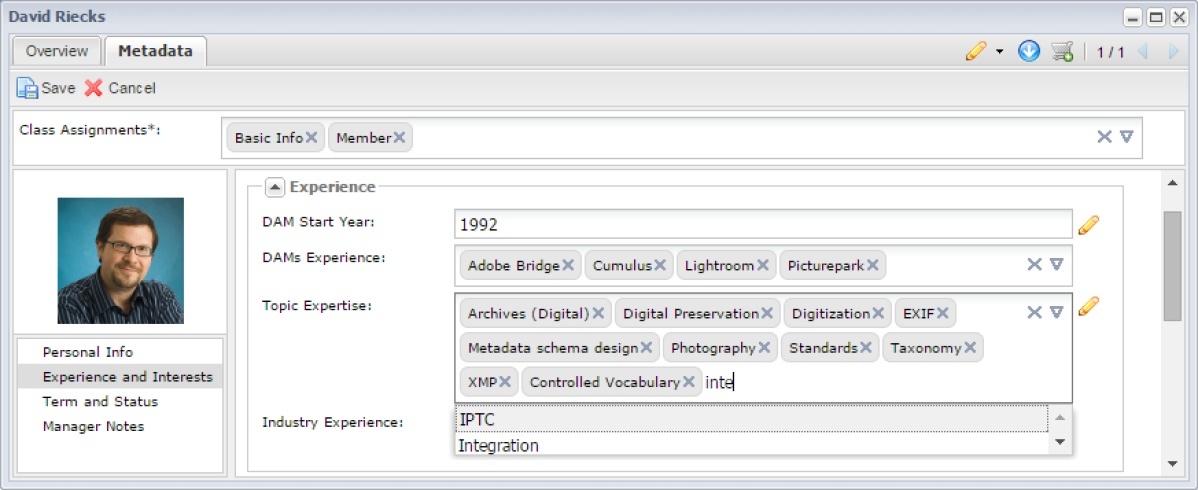
Figure 4. When starting to type “international,” the user sees that IPTC is the preferred term for International Press Telecommunications Council, as seen above in Figure 1.
Vocabulary terms are also available from the Field (Extended) Search window, which makes searching easier, and ensures that search terms used match the terms used in the metadata.
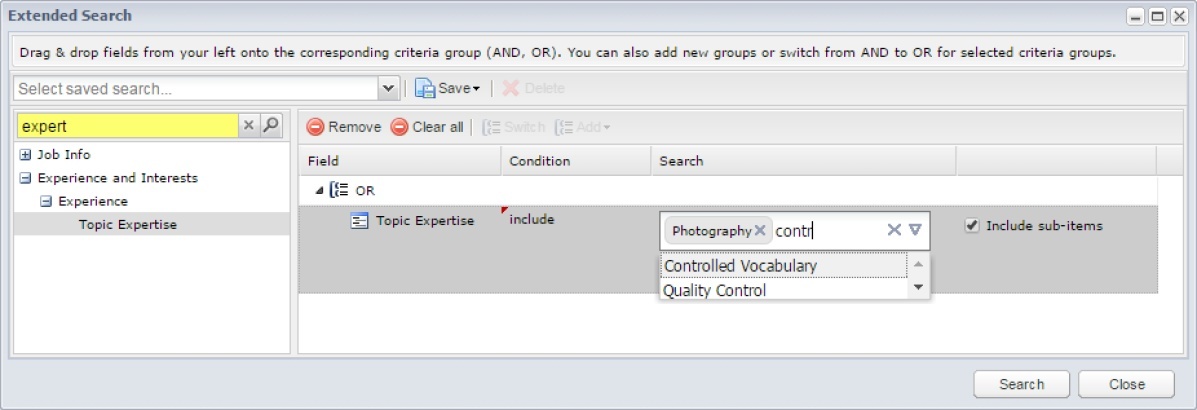
Figure 5. Users can see which tags are legal values for each field that has been assigned a controlled vocabulary. This makes metadata matching more accurate and complete across the system, because misspellings and non-preferred terms are never considered.
When a new vocabulary term is needed, such as when a member claims experience with a DAM system that hasn’t already been added to the system, a new tag can be created on the fly, without the need for a system administrator.
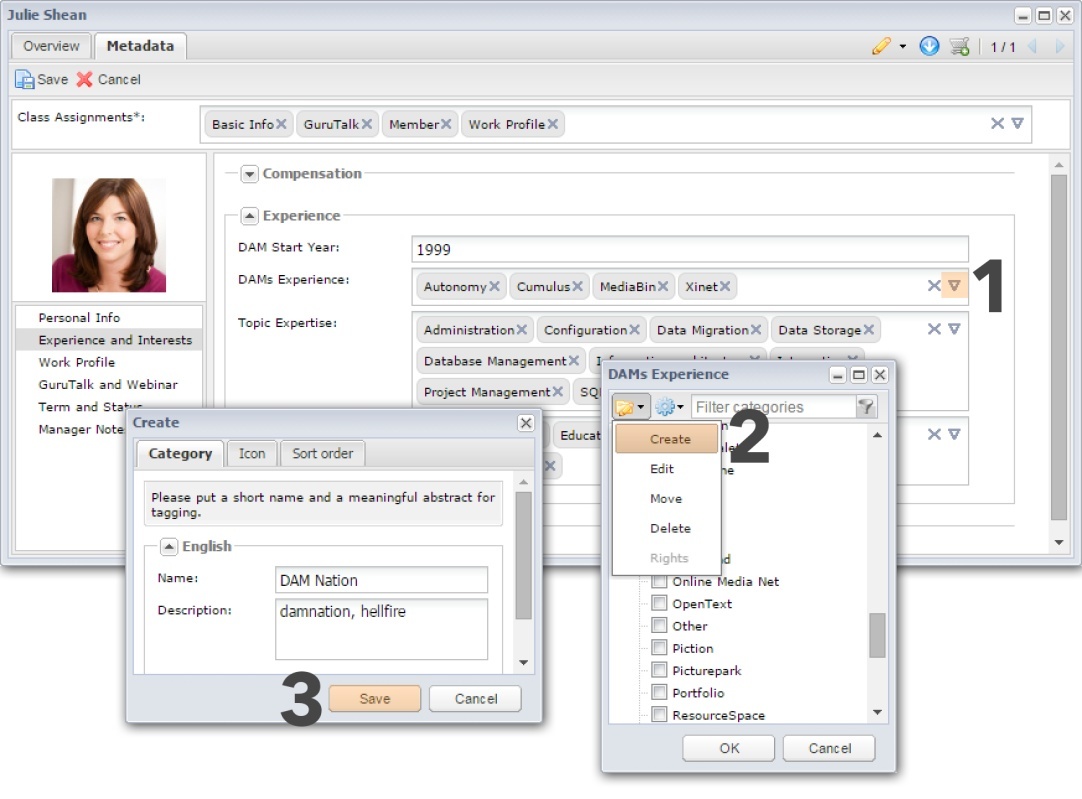
Figure 6. Permitted users can create new vocabulary terms on the fly. Synonyms can be added at the same time. This same process is used for editing and deleting terms or their synonyms.
Synonyms Make Guesses More Useful
As seen above, Picturepark’s support for synonyms makes it possible for managers to use alternate terms (and common misspellings) that represent preferred values.
For example, one industry term in use is “Financial – Insurance,” but the term can also be found by typing “banking” or “investment” or “investing.”
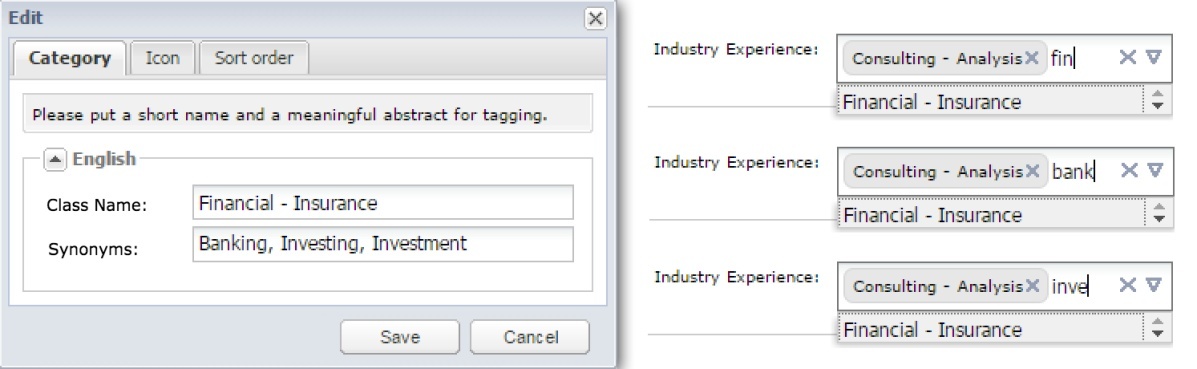
Figure 7. By showing preferred terms when users type synonyms, metadata consistency is assured, and users are trained as to what their corporate vocabularies contain.
Synonyms are also helpful for identifying DAM systems by either product or vendor names, or for finding the preferred term for the member skill “development” by typing “programming” or “coding” or “scripting.”
“Members use different terms to mean the same things,” Smidt explained. “If we relied on member-supplied terms for matching, our match rate would be much less successful. We have to use an internal terminology standard and Picturepark’s synonym support makes that easy for us.”
Smidt offered the example of a member who identifies himself as a librarian, but whose skill set closely matches that of an archivist, as far as DAM-related duties are concerned. By standardizing on the term “information professional,” the program can better match members based on skills rather than degrees or titles.
“Synonyms become even more valuable when it comes to finding members for job positions,” Smidt explained. “It’s rare that the HR people who contact us actually know how to ask for what they need—this is one of the reasons they contact us.”
The Endless Parade of Headshots
With more than 650 program signups (at the time of this writing), program managers find themselves updating headshots fairly regularly. Picturepark’s version control makes it easy to add the new shots, and to keep the older ones around, just in case.
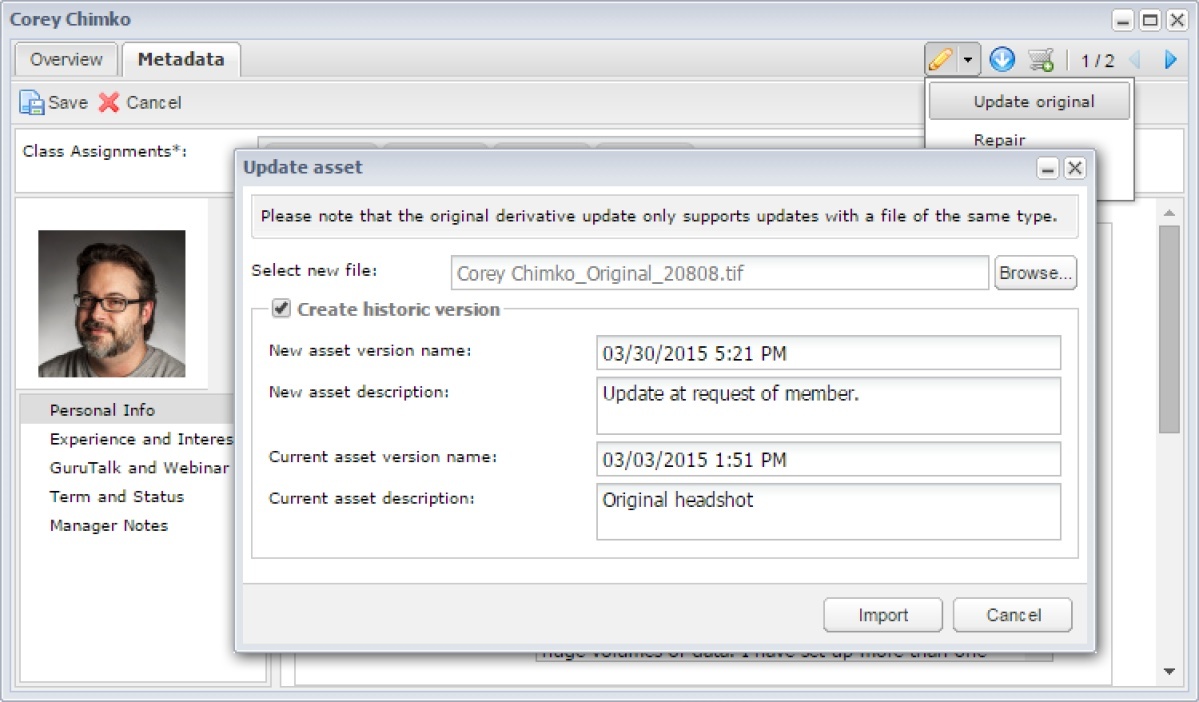
Figure 8. New headshots can be added at any time. Old versions are saved.
When a headshot is needed, program managers can access it in the formats they need. This enables them to manage a single master version, without ever having to update several copies. Even better, when a custom variant of a headshot is required, such as the 100px by 100px avatar required by the program’s webinar software, it can be created on the fly, without the need for Photoshop or another external editor.
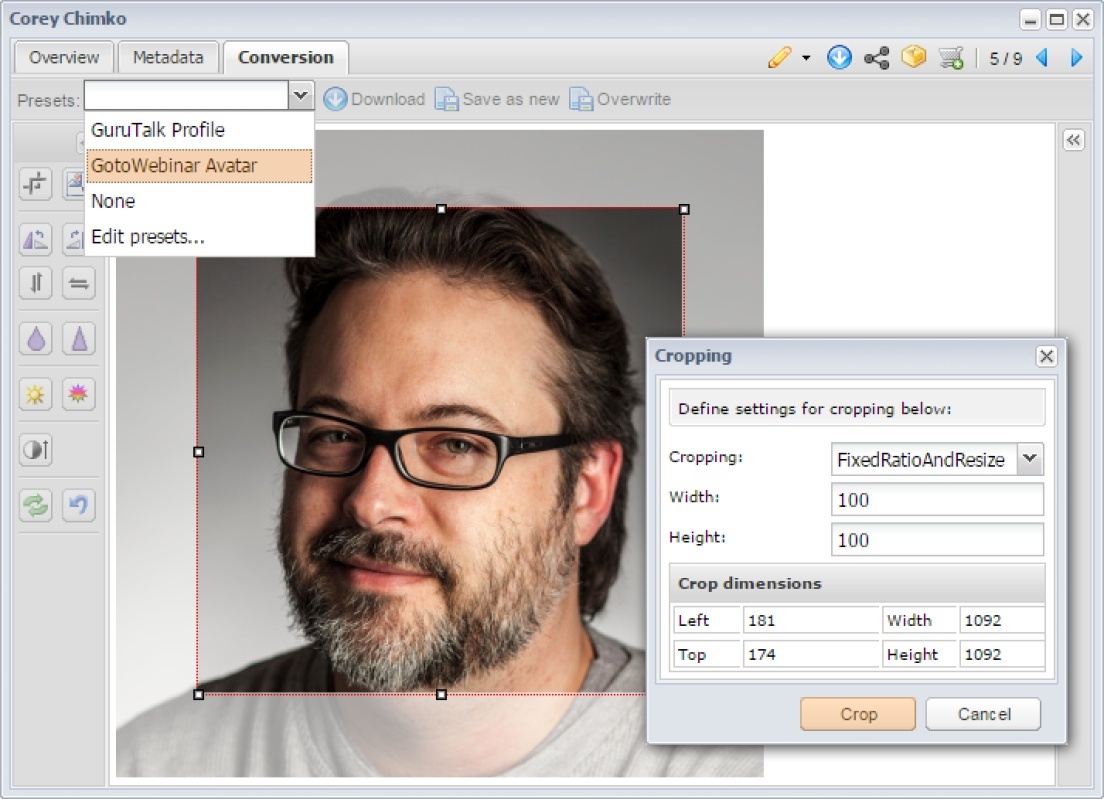
Figure 9. Asset conversion presets can be created and shared so that users can quickly download images that a consistently formatted for specific purposes.
When member headshots are used on the Web, a live link to the asset in Picturepark can be used. This ensures that if the headshot is ever updated, all references across the Web will be updated at the same time. For example, this link will always lead to the most recent headshot available for DGP member, David Riecks.
Fast, Easy Searching
There are three ways in which DGP managers find records:
- Simple search – This option offers a user experience similar to what Google offers: users type in one or more terms and relevant results are found and ranked.
- Field search – This options enables program managers to search for occurrences of search terms in specific fields, and optionally connect multiple conditions using AND/OR logic.
- Saved search – Field searches can be saved for menu-based access, which saves time and ensures consistency over multiple sessions.
The type of search performed is typically dependent on the granularity of the results sought, or the specificity of the search criteria.
For example, if the search term used is an email address, Twitter account or other unique value, it’s likely that the fast simple option will find the correct record. If the goal is to find all members in London who have done GuruTalk interviews, the Simple Search option would work well too.
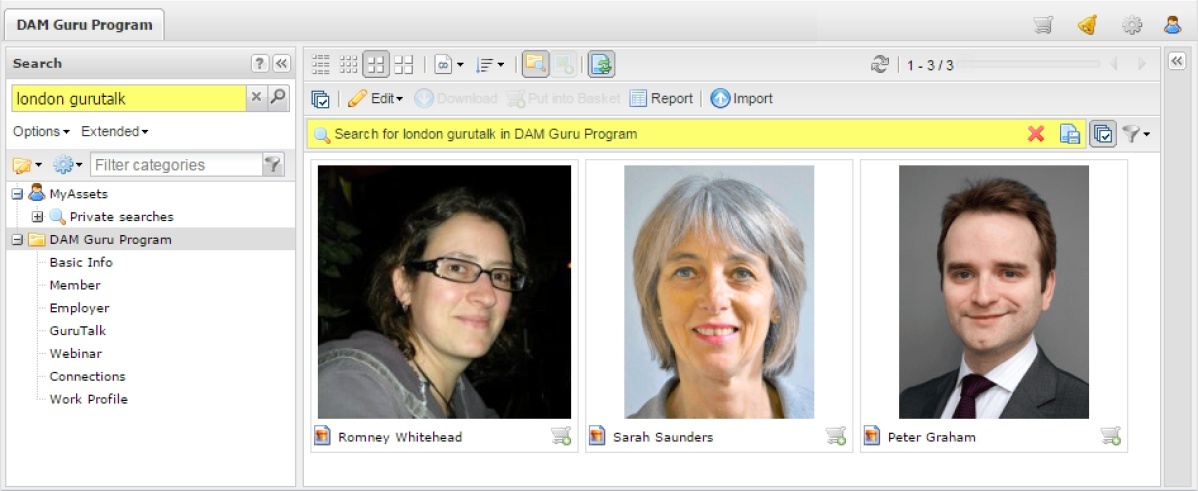
Figure 10. As is the case when working with Google Search, the Picturepark Simple Search option is most commonly used to find a collection of records from which a selection is made. In this example, the user wants to see all DGP members from London who have given GuruTalk interviews.
Managers can type words or word fragments and see a list of matches before a search is executed. This offers them hints about what to expect from the search, and it saves them from having to type entire strings.
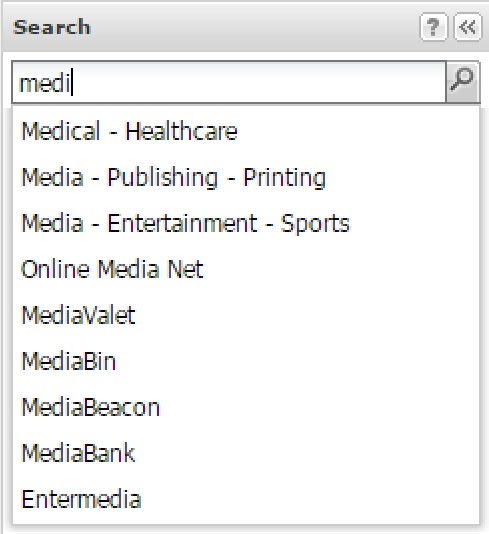
Figure 11. The Picturepark Simple Search shows partial word matching for fields that have been configured to be indexed. In this image, we see hits for “medi,” which finds matches for industries and DAM systems.
Some fields, such as email address, are not indexed for partial-word matching because it’s unlikely, for example, that someone searching for “park” would be looking for the term as part of an email address. (This is an administrative decision, however; it might differ in other systems.)
It is possible to force Picturepark to perform a partial match by using an asterisk for a “wild card” search.
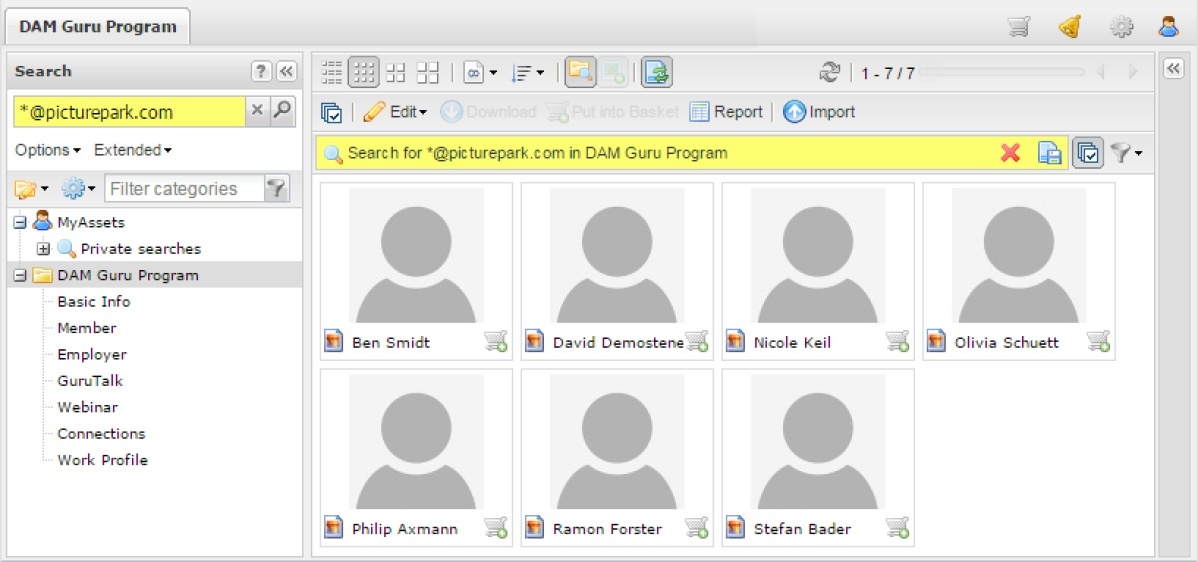
Figure 12. Using the asterisk (*) wildcard, it’s possible to find partial-term matches for fields that have not been configured as such. Without the asterisk in this example, no records would be found because the Email metadata field has not be indexed for partial-word matching.
Granular Searching that Leaves No Room for Error
Given the nature of DAM Guru Program, it’s common that managers need to find member records based on very specific criteria.
For example, if someone asks for a guru in North America who has more than 10 years’ experience, and who speaks Mandarin, Picturepark can find that person.
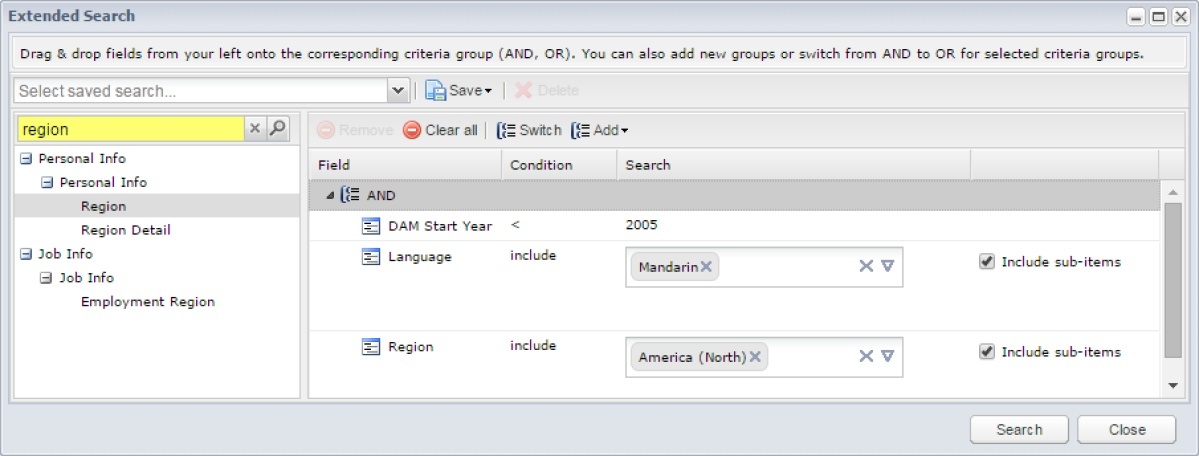
Figure 13. Field searches can be saved and shared between users. Note that field choices can be shown based on partial search matches (yellow highlight), which saves the user from having to remember exact field names.
The advantage of Field Search over Simple Search is that there is no room for ambiguity in search results.
For example, if “digital preservation” is used as a Simple Search term, Picturepark would find anyone who has that skill, or who is interesting in finding (or even becoming) someone with digital preservation skills. But when using Field Search, the user can specify the context around which the term should be found.
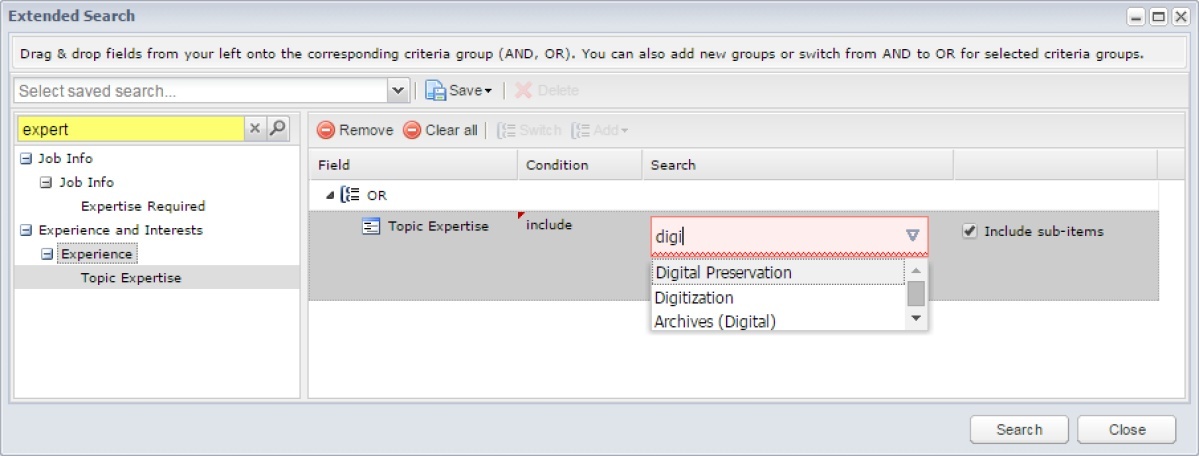
Figure 14. Field Search enables users to specify in which fields matching values should appear. Thanks to the extensive use of controlled vocabularies throughout the DGP system, Picturepark can offer instant suggestions based on the user’s input.
Field Searches, such as the one shown above, can be saved for re-use by permitted users. This is particularly beneficial when the search is complex, or when one user might construct a search differently than would another, perhaps leading to different results.
Keeping Unstructured Metadata in its Place
More than 50 metadata fields are used to track all aspects of DGP management. Some of these fields are intentionally omitted from search results because they can adversely affect some search results.
For example, members provide an overview of their experiences and goals in a text field provided on the DGP signup form. The unstructured nature of this field enables members to be expressive, and it enables program managers to extract important values that can then be used in structured metadata fields. But the field provides limited use for searching because the terms therein lack context.
For example, does a mention of “taxonomy” mean the member is a taxonomy expert or that she’s looking to learn more about taxonomy? Perhaps the term was used in a completely different context entirely, such as in reference to a book or webinar.
For this reason, the system’s unstructured (text) metadata fields are omitted from Simple Search results. If managers specifically wish to search the contents of one of these fields, they can do so using the Field Search option.
Worth noting is that some unstructured fields were indexed after the data was migrated from Excel. This enabled program managers to find records even before the unstructured data was categorized into more appropriate, structured fields.
Collaborative System Design
The design of DAM Guru Program’s Picturepark instance was a collaborative effort between program manager, Ben Smidt, library science professional (and DAM Guru Program member), Deb Fanslow, and program creator, David Diamond.
“Ben and I could have built the system on our own,” said Diamond. “But how foolish would it have been for us to design a DAM for a program full of DAM experts, without leveraging some of the expertise within that program?”
Diamond knew Fanslow was looking to add Picturepark experience to her portfolio, so he jumped at the chance to include her on the project.
“I knew we would benefit from her library science expertise,” he said. “Plus, I won’t design a DAM these days without an information professional on hand—there’s no point.”
From design to deployment took only a few weeks, according to Diamond.
“We started out by building our metadata schema in a Google Doc,” he said. “This enabled us to collaborate on defining the classes and fields we’d need, and it enabled us to build the vocabularies we’d use to populate those fields.”
Seeing the vocabularies laid out on a spreadsheet helped the small team better visualize the scope of each term, and to add synonyms where needed.
Fanslow’s expertise as an information professional was invaluable during this stage, Diamond said.
“Digital asset management comprises a bunch of terms that have no official definitions,” he said. “Deb’s perspective helped us wrangle that massive terminology free-for-all into a vocabulary that is usable and sustainable.”
“Even better for me,” he added, “after only a brief demo of how to build a Picturepark instance, Deb took it upon herself to essentially build the system on her own. That was a pleasant surprise that saved me some time.”
Square Metadata into Round Metadata Fields
Once the system was built, it was time to import the membership data from Excel.
“To be honest, I was not looking forward to this stage,” Diamond recalled. “Excel is handy when it comes to one-time metadata edits, but it’s a horrible place for ongoing metadata management. I expected data inconsistency nightmares.”
The first step was to import the vocabularies and the defined synonyms for each term. Once inside Picturepark, the vocabularies would be assigned to applicable metadata fields to act as input filters for those fields.
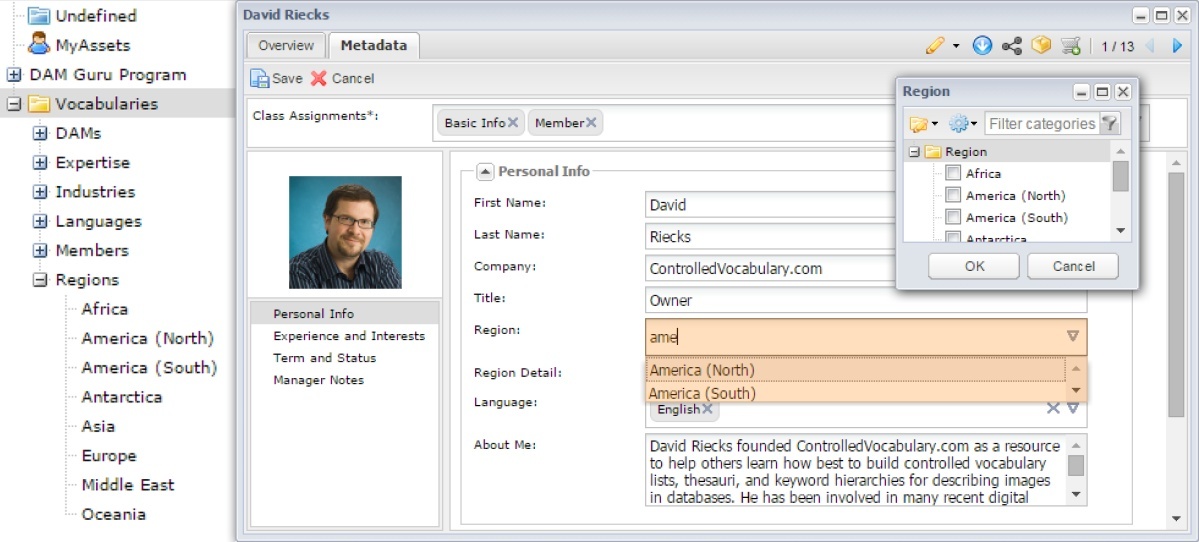
Figure 15. Imported vocabularies appear to system admins in a tree that can be further edited from within Picturepark. (Left) Users see the terms either as type-ahead suggestions or, if they click the down arrow to the right of a field, they see a list of all terms that appear in the vocabulary. (Right)
“This part was actually pretty easy,” Fanslow said. “It was nice to see all those terms appear in Picturepark after the import, but it was really nice to see their synonyms. This would have taken us a while to do manually.”
“The next part absolutely sucked, as I imagined it would,” Diamond admitted.
Amongst the hundreds of rows of Excel membership data were terminology inconsistencies, misspellings and worse.
“DAM Guru Program has members from all over the world,” Smidt said. “We had members whose names use characters that had become a bit messed up through all the data processing.”
When the program was originally launched, membership requests were handled through a marketing automation system that Picturepark (the company) no longer uses. According to Smidt, that system was not entirely compatible with the Unicode character set required to properly spell some members’ names.
“Some of those names had been mangled so badly that they were unrecognizable,” Smidt recalls.
Worse, in scrambling the values, the marketing automation system sometimes inserted unprintable characters that made an invisible mess of things. Excel had been able to import these values and store them in cells, but Picturepark was not willing to accept them during the import process.
“We were getting errors while importing the data, but we couldn’t figure out why,” Diamond recalled.
It was Picturepark product manager, Olivia Schütt, who came to the rescue.
“When David told me what was happening, I had a feeling that it might be due to invisible gremlins in the spreadsheet,” she said. “Picturepark doesn’t like bad import data, but I admit that we could do a better job of making this clear to users.”
Schütt showed Diamond how to clean the data in Excel. The next import attempt worked and the system was up and running, fully loaded with membership data.
Data Confidentiality and an Audit Trail Too
There are two user accounts on the DGP system: one for Smidt and one for Diamond. Though DAM Guru Program is owned and sponsored by the Picturepark company, DAM Guru Program operations are isolated from Picturepark sales processes.
“Many people join DGP seeking software purchase advice,” said Diamond. “We avoid connecting these people with any member who is affiliated with DAM software sales because we can all guess how that will turn out. This policy applies equally to DGP members who are on Picturepark sales teams, or who work for Picturepark partners.”
Picturepark support personnel have access to the system, when required. But, according to Diamond, there isn’t a single employee at Picturepark who doesn’t understand the importance of respecting the privacy of DGP members.
“DAM Guru Program is our baby,” he said, referring to Picturepark employees. “Everyone here knows the rules and no one here would dare cross that line.”
What Comes Next for DAM Guru Program’s Picturepark
Now that membership data is in a system that enables managers to perform more complex match operations, DAM Guru Program will be able to offer additional services.
“We have what we believe to be the world’s largest database of DAM-related expertise,” said Smidt. “Before Picturepark, we relied on members asking for connections before we could act. But now we’ll be able to proactively notify members when we have something interesting for them, such as a new member who matches previous interests, or a request for their DAM expertise at public speaking or other events.”
In addition, a number of improvements slated for the next major release of Picturepark will enable DGP managers to do much more with the system.
“Picturepark isn’t a perfect solution for managing memberships because it wasn’t built for this,” Diamond admitted, “But thanks to Adaptive Metadata, Picturepark has become so flexible that we can do more with it than we ever imagined.”
DAM Guru Program member data shown by permission. Thanks to Corey Chimko, Peter Graham, David Riecks, Sarah Saunders, Julie Shean and Romney Whitehead.