By Picturepark Communication Team • Sep 21, 2017
Blog taken from a series of pages illustrating the functionalities of the Picturepark Content Platform.
Relevant Metadata Only
Each piece of content is different. The information (metadata) you want to track for your event content isn’t the same as the metadata you want to track for financial or product-related content. Likewise, content that’s published needs other metadata to tell where it is published than content which is archived.
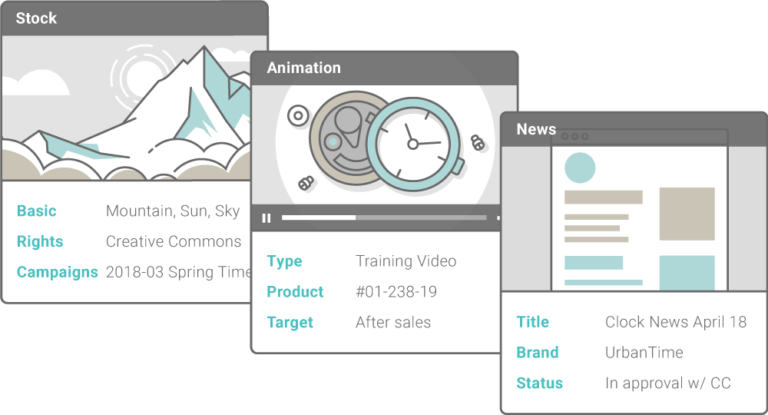
Picturepark enables you to group related metadata fields into layers
that can easily be added or removed at any time, adapting to the type,
lifecycle, purpose or other characteristics of content. This technology
called Adaptive Metadata™ enables you to better describe, control and
track your content because you always only manage or see those metadata
you need, and nothing more.
Workflow Control
Adaptive Metadata is a great way to track the lifecycle of content, and manage complete workflows. If for instance, you are a product manufacturer and need to route your content to various different markets via dedicated portals then you can trigger and control all this via Adaptive Metadata, keeping a track record of what happened.
Consider the following stages:
- Draft — The content is being created.
- Published — The approved content has been published.
- Archived — The content is no longer needed, so it has been archived.
For example, when content is published, users might need to know:
- Who approved the content?
- Where is the content published too?
- How long will it be published?
Adaptive Metadata enable you to add a layer of metadata fields for content as needed for a particular stage. Once that stage changes, fields that are no longer needed are removed or stacked up within the layer using fieldsets, which can be done by any permitted user or via automation.
Layer Permissions
Picturepark can provide different metadata layers depending on the audience or an external business system using or sourcing the content. Each Adaptive Metadata layer can be permitted so no sensitive metadata will be exposed to those that shouldn’t know.
For instance, customers will see other metadata for product content than regular employees. Sales employees can see sales pitch information but cannot make edits like a content editor can do. And only the product manager is able to approve content so it becomes published.
Samples of Adaptive Metadata Layers
Below you find a few samples of Metadata Layers which are shipped with every new Picturepark Content Platform. They can be changed or new layers can be created, as needed.
- Basic Information: Basic information used for capturing general metadata such as title and description of content.
- Descriptive Keywords: Detailed descriptive metadata separated into concepts or domains with a curated default vocabulary of roughly 30 thousand terms in multiple languages.
- Event Information: Event-related metadata that stores event name, venue, date and other details of an event.
- Lifecycle stage information: Status along the digital content life cycle such as draft, published, archived, with additional details per stage.
- Product Information: Product names and links to product items with all attributes
- Rights & Usage: Information about type of licenses, permitted usage, copyright owner and copyright or usage notices.
- Media Information: Content Type specific information like for images Media Type Product Shot and its Source
- Campaign Information: Campaign names, durations and usage information for campaign.
- Corporate Information: Information like Facility or Employee
Stacked Metadata
Sometimes referred to as “the little sister of Adaptive Metadata”, so called fieldsets enable to add sets of structured data within a metadata layer of the Picturepark Content Platform.
This can be useful for historising metadata or tagging content with specific terms that should not become part of a the general vocabulary. For instance, you can create a detailed usage history for the content, populated via API from 3rd party systems. Or you can tag content with addresses or persons without adding them to a Multidimensional List, still requiring adherence to a specific format when the person or address is entered.
Additionally, fieldsets combined with workflow automation can be very powerful for tracking lifecycles, workflow status information and triggering tasks.
