All the single slides of a presentation are shown in the Slides tab. The single slides can be mailed or added to the basket from this view. Further options are available in the context menu.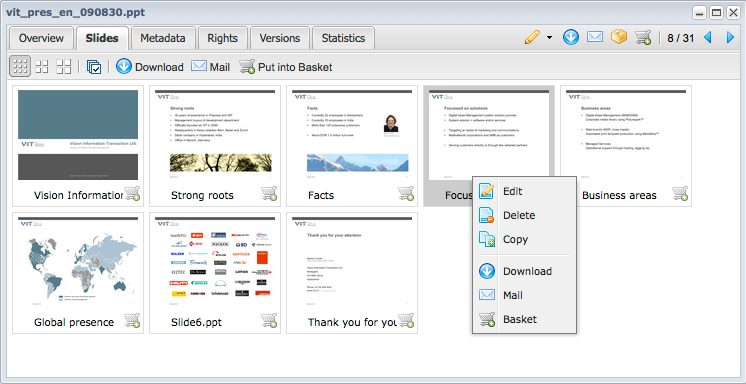
Aktualisieren
All the slides will be overwritten if a presentation is updated. If a single slide is update, then only that asset will be updated in Picturepark, the original presentation however, will remain the same.
Rights
The rights of a presentation are automatically inherited by its slides.
|





