|
Picturepark is a simple to use, fast and powerful solution for the management, distribution and integration of media assets such as photographs, graphics, presentations, videos and other files. With Picturepark media assets are easily managed and exchanged in a controlled manner.
 Core Functions Core Functions
- Metadata tagging
- Hierarchical categorisation
- Conversion into various formats
- Distribution via email link
- Publication on websites or intranets
- Automated media production
- Notification - and approval processes
- Drag & drop in Office
- Web service with SOAP/XML
- LDAP/ADS connection
|
 Organisation Organisation
The channels and categories make up the basic Picturepark structure:
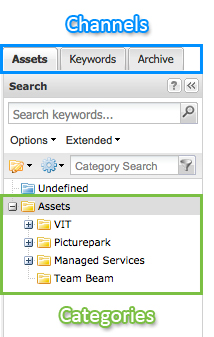
|
 Assets and Derivatives Assets and Derivatives
Files that have been imported to picturepark are known as assets. On import into Picturepark derivatives that have been configured for the file type are automatically created. Derivatives are formats that have been adjusted for a specific purpose. In this way office or print formats can be configured for an image file. The office format is used for Office applications and is therefore not as high res or high quality as the print format of the asset.
The user can then select the desired format in various functions, for example when sending or downloading assets.
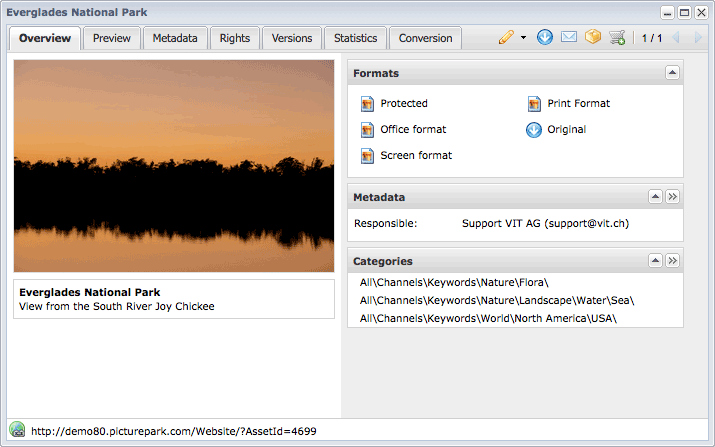
List of all the available formats of an asset for the user currently logged in.
|
|



