|
Assets can be sent individually or gathered in the basket and sent to the desired recipients. You can select the formats and language versions you would like to send for each asset. The assets themselves are not sent. A download link to a Mailing Download center is sent so that the recipient can choose and download the assets he requires.
 Mailing Window Mailing Window
Different selections can be made for a mailing. All these selections are present in the mailing that the recipient receives, as well as in the Mailing Download Centre.
- Enter the recipients email address. You can enter the email addresses manually or select a recipient from registered Picturepark users by clicking on the "To" button. When you start to enter the email address, both registered users as well as external users which where previously defined as a mailing recipient, will be suggested. The proposals of the external uses can be removed from the list by using the backspace key.
- Enter the subject of the mailing
- Enter the message text
- Choose the mailing language. System specific texts in the email and the Mailing Download center are shown in this language.
- Choose the expiry date and time of the mailings. After this date and time the assets sent will no longer be able to be downloaded.
- If this checkbox is activated an automatically generated mail is sent to the recipients. If this option is deactivated then you can copy the link that is created after you click on ok and put this in an email of your own using your locally installed email client.
- If this checkbox is activated then the sender will automatically receive a copy of the mailing.
- There is an additional overview of all the assets that are in the mailing the lower half of the window. You can change the sort order of the assets before sending these via drag & drop. This sort order will then be respected in the mailing download centre.
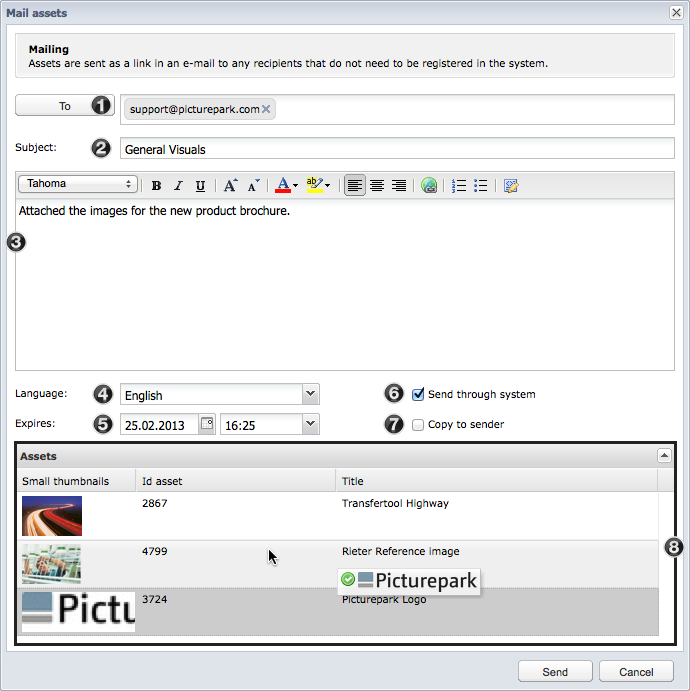
|
 Mailing Download Centre Mailing Download Centre
Registered Picturepark users can make assets available to desired recipients. The recipient does not receive the assets themselves, but a link to his individual Mailing Download Center, where the assets, in the formats selected by the sender are ready to be downloaded.
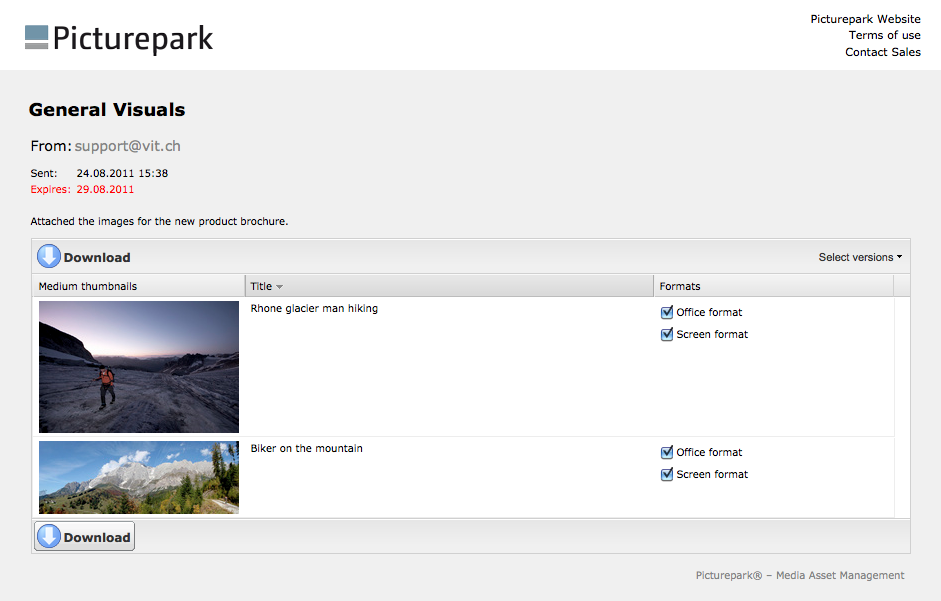
|
 Manage Mailings Manage Mailings
Registered users can look at the mailings they have received in Picturepark and process these further. The mailing manager is available in the user menu.
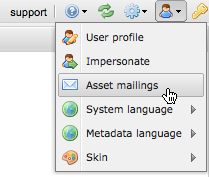
|
|





