The user fields refer to the registered users in the system. To integrate these fields into Picturepark, you need to add them into the corresponding field panels.
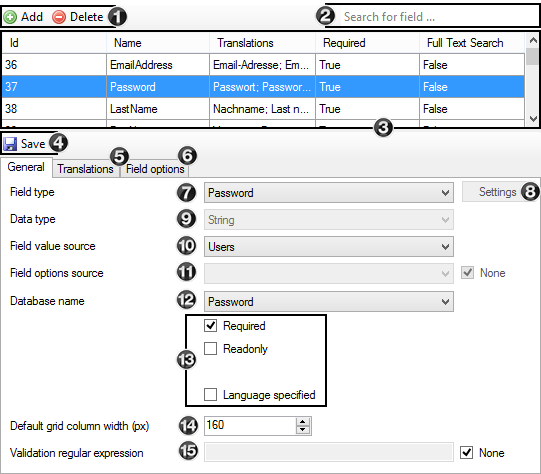
- Add a new user field or delete an existing one
- Search for names and translations
- List of all current user fields with an overview of the most important settings
- Save the selected user field
- Translation of the selected asset field in all the configured System languages
- Field options for fields with the field type "MultiCheckbox", "ComboBox" and "RadioButton"
- Type of field
- Checkbox – Single checkbox that can be set under translations – additional text
- ComboBox - Dropdown list. The options for this field can be edited under field options.
- DateField – Date field
- DateTimeField – Date and time field
- InternalContactEmailField – Entries into this field are checked to make sure the email belongs to a user that has the write to act as an internal contact. Impotant: If this field is selected, then you need to select users in "Field lookup entity" and "Name" in InternalContactId. A validation in the form of a regular expression must also be defined: ^[a-zA-Z0-9._-]+@[a-zA-Z0-9.-]+\.[a-zA-Z]{2,4}$
- Label – Simple text as label. Labels are always write protected
- MultiCheckbox – More than one checkbox one below the other. The options for these fields can be edited under field options.
- NumberField – Field for numeric input
- Password – Entries in this field are replaced with the configured character
- RadioButton – Option field with multiple options. Only one option can be selected at the same time. The options for these fields can be edited under field options.
- TextArea – Text box. You can enter the maximum character length and number of rows for this field by clicking on "Settings".
- TextField – Text field. You can enter the maximum character length for this field by clicking on "Settings".
- With this option the maximum character length and number of rows for text fields and text boxes can be defined.
- Data type for the selected field type. There are different data types available depending on the type of field. The available data types: String, Date, DateTime, Boolean, Integer32, Integer34, Double and UserShort
- Option to choose what kind of values the field will contain. Use "FieldValues" for general input fields. Users will allow to get already available values from the database.
- The field options source is only available for ComboBox (Dropdown) fields. Already available database values can be shown as dropdown options e.g. list of all system languages, country lists, a list of all the users that are registered in the system etc.
- For general input fields (FieldValues) defined in the source (10) a database name must be entered here. The database name should be unique without special characters and spaces. For other sources (10) the values from the database can be choosen here (e.g. UserId)
- Specific configurations can be made for each user field:
- Required – Field is mandatory
- Readonly – Field is write-protected
- Language specific – With this function the field can be made available in different metadata languages. This setting is not available for all field types.
- Defines the column width for this field if it is added into the list view
- Regular expression to check the input
The following fields are used for core functions in the system and should not be deleted:
|
Field options
In this area you can define custom options all multi-checkbox, combobox and radio button fields.
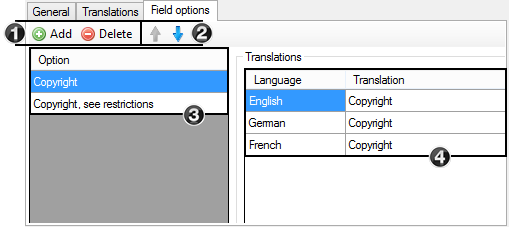
- Add new option or delete current option
- Define sort order for different options
- List of all options for the selected user field
- Translation of the selected option into all configured metadata languages