|
The icons that are used in the Picturepark can be added and managed in the icon manager. The different icons are divided into the following groups:
- Asset Container: Icons for the management of categories and classes
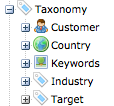
- File Format: Icons, which classify the different file formats on thumbnails
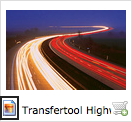
- Media Type: Icons used for the filters of media type
- Tab: Icons that can be used for channels
- Version Type: Icons that can be used for the filters of different version types
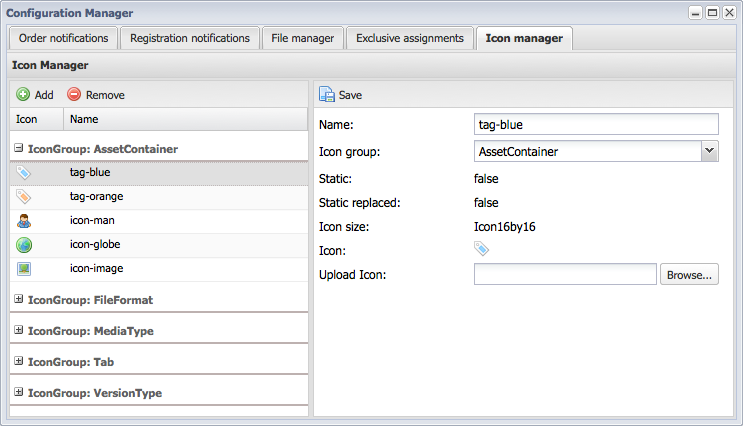
The following points need to be considered for the management of icons:
- Depending on the icon type the assets must be of the corresponding size (see "Icon size")
- If an icon has the status "true" in "Static", then the name cannot be changed
|





