There are different toolbars available in the centre area - the asset browser:
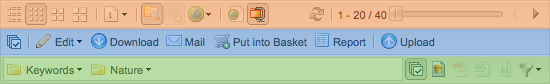
View Toolbar
This toolbar contains all the tools which allow you to change the display of the assets shown in the asset browser. For example the following points can be changed:
- Type of view (list view or small, medium and large thumbnails)
- Number of assets shown
- Incorporation of the assets from all subcategories in the view with a click on the
 icon. If this feature is not activated, then the subcategories are shown as folder icons in the asset browser. icon. If this feature is not activated, then the subcategories are shown as folder icons in the asset browser.
- Incorporation of the language versions in the view
- Jump to the next / previous page
Asset Toolbar
This toolbar contains all the tools you need to interact with the assets in Picturepark. The following tools, for example, are available:
- Select or deselect all assets
- Edit, dowload, mail or put the selected assets in the basket
- Create a metadata report for the selected assets
- Import new assets
Filter Toolbar
In the filter toolbar you can see where the currently shown assets are located. A filer search is also available. With this filter search individual file types can be filtered in the view.
|





