The following data is required to log in:
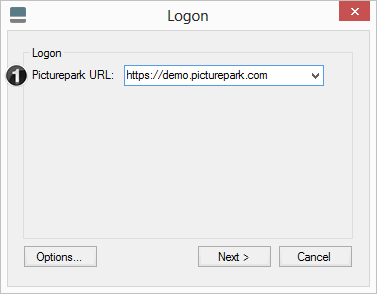
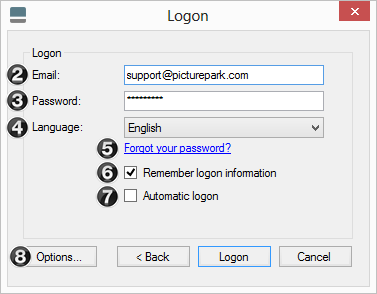
- Your Picturepark URL. (e.g. https://customer.picturepark.com - http:// is not supported)
- User email address
- User Password
The following options are also available:
- Selection of language (Please be aware that the PPMC is only available in English)
- Send a forgotten password.
- Saving your login details, so these don’t have to be entered again next time.
- Automatic login. The login window no longer appears when this option is activated. The login window can be shown in the PPMC again using File (in the menu bar) - Log off, so that this option can be deactivated again.
- Logon Options – see below
Logon Options
You can configure the following in the login options.
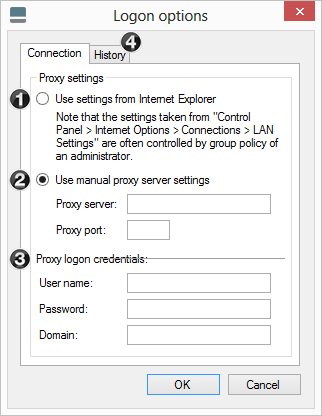
Proxy Settings:
- You can use the settings from Internet Explorer if you do not have a proxy server in use. If computers in the local network are not allowed direct access to the internet a proxy can be configured. The proxy then acts as the interface between both networks. In order to identify yourself to the proxy the following need to be defined (please ask your IT for support):
- Proxy server and proxy port
- Access data (username, password, domain)
- History: The previously stored logon information can be deleted here e.g. if you have chosen automatic logon.