For specific formats (e.g. JPEG, TIFF, PNG) specific encoding options can be set. They are used in the derivative configuration (output formats, can be defined in the Management Console in your browser). Each image format has it's own specialities which Picturepark takes into account for rendering. Please check Wikipedia e.g. jpeg encoding for details.

- Addition of a new entry or deletion of a current entry
- List of all current available encoding options.
- Save button to save changes made to an entry.
- Name of the current entry (shown in a selection dialogue for the output configuration)
- The file format for which encoding options should be configured.
- Encoding options for the selected file format (see below)
JPEG
JPEG is a commonly used method of lossy compression for digital photography (i.e. images). The degree of compression can be adjusted, allowing a selectable tradeoff between storage size and image quality. Moreover the metadata value handling (standards as IPTC, EXIF, XMP) can be included into the format (output) where this encoding option is applied to:
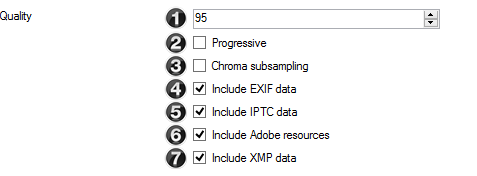
- Level of quality for jpeg rendering (a lower compression rate can reduce storage space at the expense of quality)
- Progressive compression which allows a quicker loading of the jpeg preview
- Saving of the picture with "Chroma subsampling"- or color subsampling method. (reduce storage space by storing less color detail than luminance detail)
- Include / Exclude EXIF data into output
- Include / Exclude IPTC data into output
- Include / Exclude adobe resources into output
- Include / Exclude XMP data into output
PNG
![]()
- Enable Interlaced which is useful for a faster, progressive rendering and affects compression.
TIFF
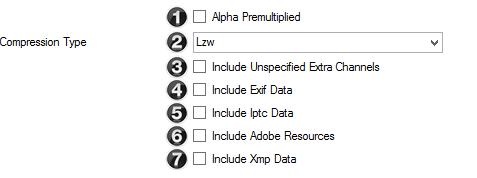
- Transparency is saved directly in the image information and not in separate channels
- Selection of the compression type (none, LZW, RLE or ZIP)
- Include unspecified channels into the output
- Include / Exclude EXIF data into output
- Include / Exclude IPTC data into output
- Include / Exclude adobe resources into output
- Include / Exclude XMP data into output