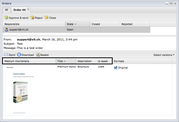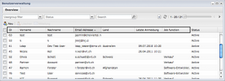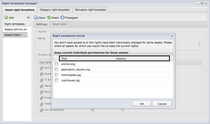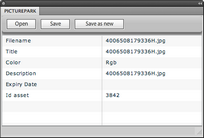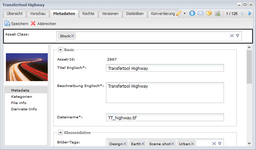Available panels / field groups
- Asset Metadata - navigation items and panels in the "Metadata" tab in the asset detail view of each asset
- Asset browser list view – List view in the asset browser. This list view type must also be used for the asset browsers in the ports and sharings.
- Mailing List View - List view in the sharing manager in the administration menu
- Mailing Download List View - legacy list view currently used for older type sharings. Will be removed in a future release.
- Order List View - list view in the order manager in the administration menu
- User Profile - Fields in the user profile (can be grouped in panels)
- User Registration - Fields in the registration form (can be grouped in panels)
- User Profile for Admin - Fields in the user management in the administration menu when adding a user (can be grouped in panels)
- User Registration for Admin - Fields in the user creation in the administration menu (can be grouped in panels)
- Container - this field group type is not evident in Picturepark. It is used for organizational purposes and hold further panels. You cannot add a field to a container field group type.
- User List - List view in user management- Status is always displayed
- Asset Overview - Panel in the detail view of every asset
- Asset Short List View - List view in "Propagate" in the administration menu of the user profile
- Asset Detail for Creative Connector - Displayed metadata e.g. in Adobe Photoshop or Illustrator for Creative Connector
- Asset Container Lookup - tagbox for classes above metadata panels to enable/disable class specific metadata in the detailed view